Sending your Alfred Diagnostics File
When you ask for support with Alfred, we may ask you to send your Diagnostics file.
To create the file, open Alfred's search box and type ?diagnostics (including the question mark prefix) and choose the "Export Diagnostics" result.
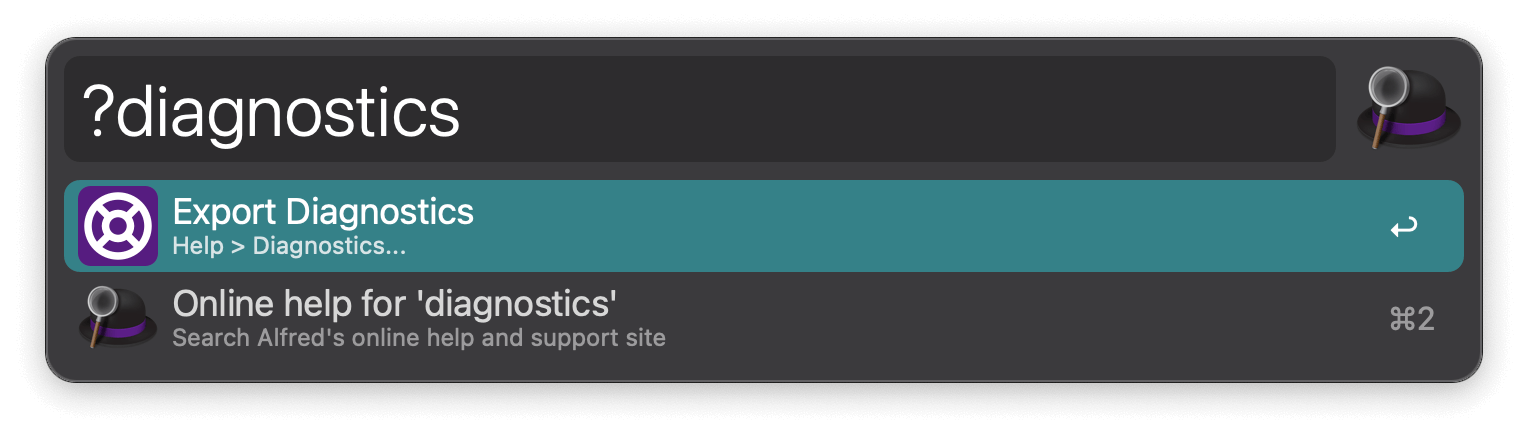
Alfred's Preferences will open to the Help tab, and show you the following screen:
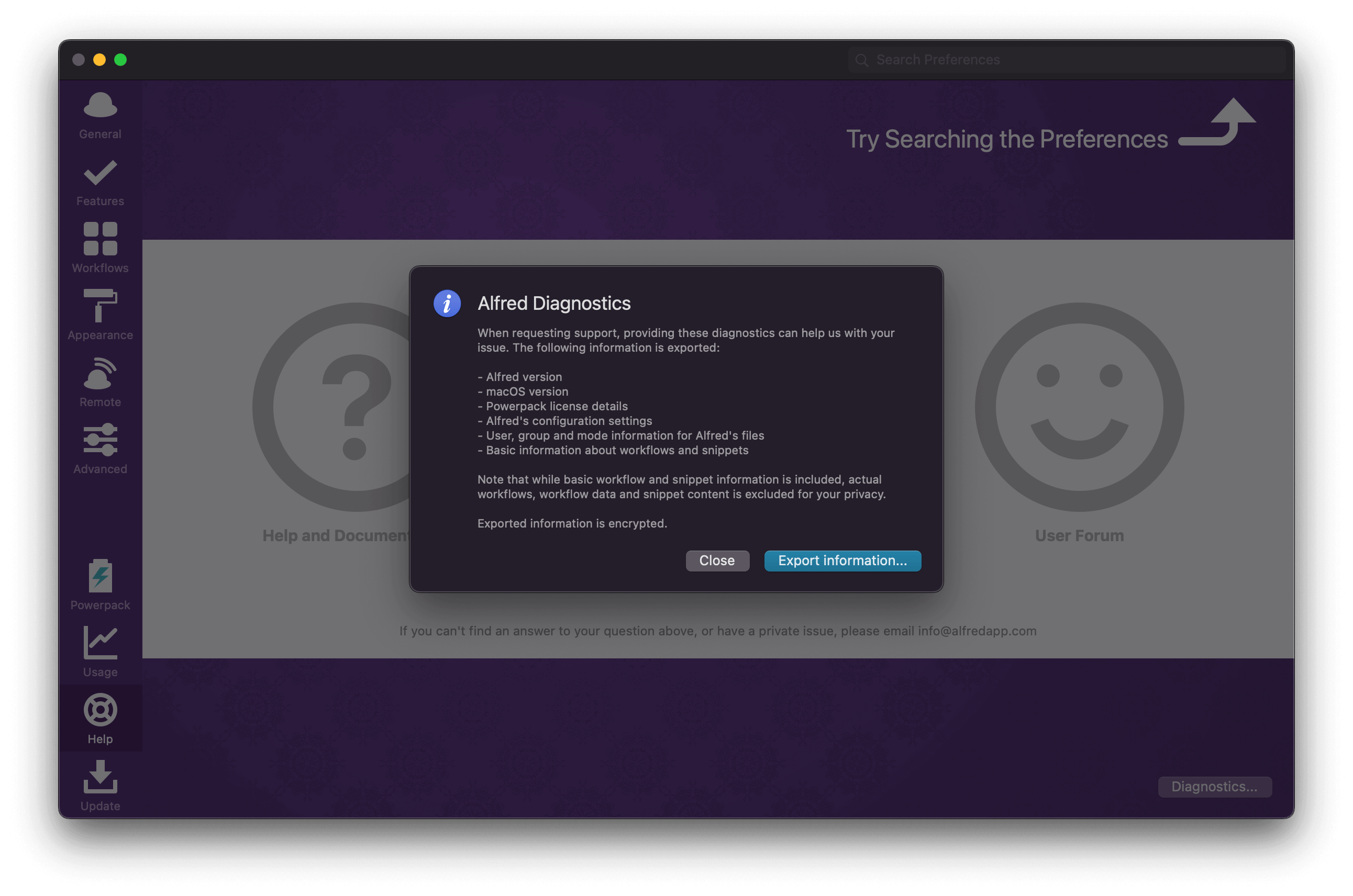
Click the "Export information..." button.
A new file called "Alfred Diagnostics" with a timestamp will be created in your Desktop.

You can then attach this file to your reply to us, which will allow us to take a look at your Alfred configuration and help you further.

