Features
Alfred is bursting at the seams with great features to make you more productive. Discover how you can search faster, work smarter and save yourself time and effort!
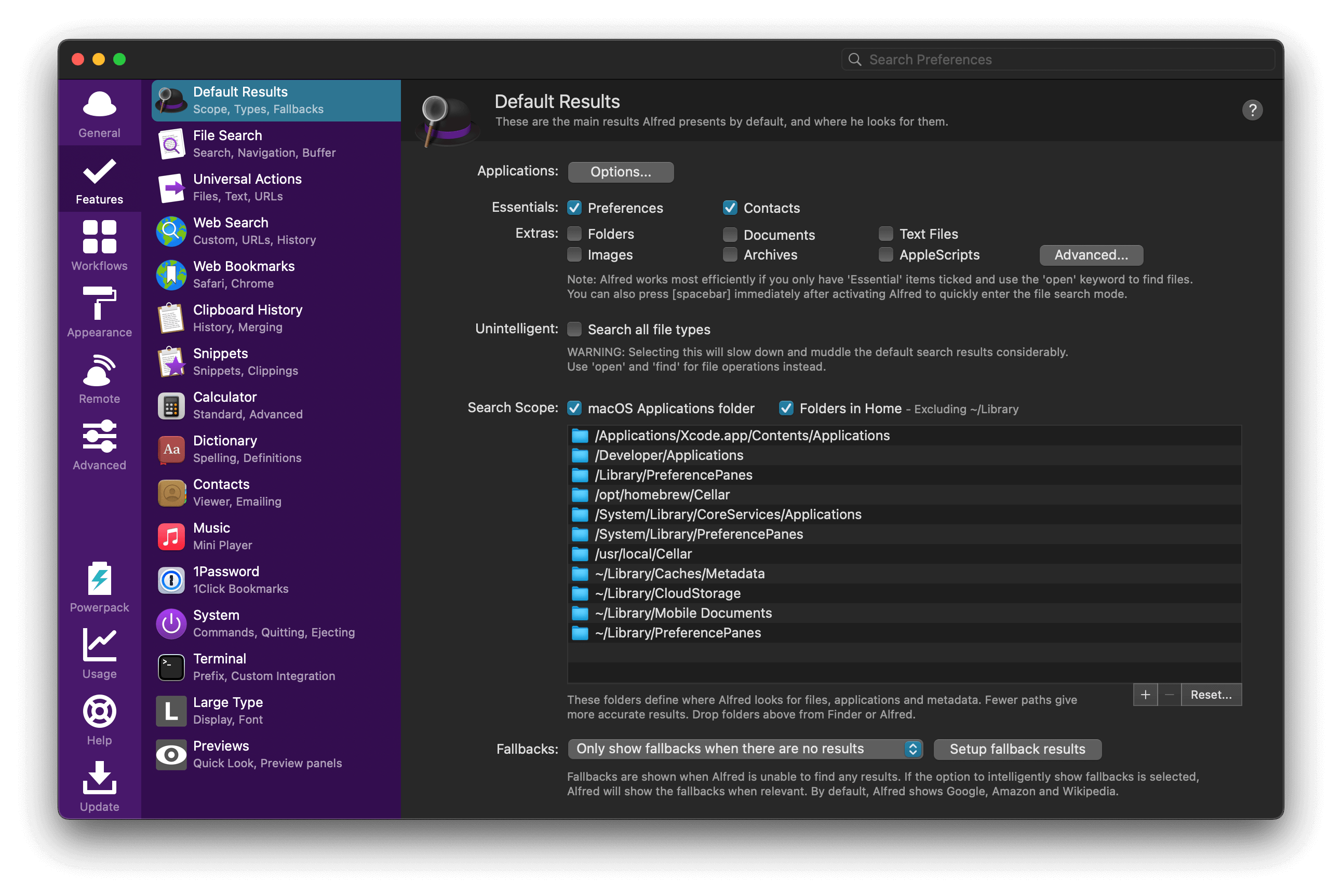
Here are the various features you'll find under the "Features" section of your Alfred preferences.
Don't forget that you can also click the question mark icon in any preferences to go through to the relevant help page!
Discover Alfred's Features
- Default Results: These are the main results Alfred presents by default, and where he looks for them
- File Search: Using the file search keywords is the best way to find files; it keeps the default results both fast and focused
- Universal Actions: Perform actions on files, URLs and text from within Alfred or globally on your Mac
- Web Search: Search the web using the built-in default web searches or create your own custom searches
- Web Bookmarks: Search Safari and Google Chrome bookmarks
- Clipboard History: Automatically store copied items in a searchable clipboard history
- Snippets and Text Expansion: Keep your most useful snippets always at hand
- Calculator: Do quick mathematical calculations and copy the result to the macOS clipboard
- Dictionary: Look up words in Alfred or macOS's dictionary, and paste them into another app
- Contacts: Search and view your Apple Address Book
- iTunes Mini Player: Take control of iTunes to find and play your favourite music, or let Alfred pick for you
- 1Password: Search and open your 1Password 1Click Bookmarks
- System: Control macOS directly from your keyboard; ejecting, quitting and hiding apps
- Terminal/Shell: Quickly open the terminal and run shell commands
- Large Type: Show text and results in large characters across your screen
- Previews: Customise usage of macOS Quick Look, and how Alfred displays file previews
I want more!
Take a look at Alfred's Appearance and Theming, as well as the incredibly flexible Workflows for even more ways to boost your productivity!
Do you use more than one Mac? The Preferences Syncing feature will help you keep your Macs in sync, or simply back up your preferences online.
Tutorials and Tips
You can also browse our Tutorials and Tips to help you learn how to use some of Alfred's features.
You'll also find short tips & tricks on the Alfred blog.

