I am getting "Unable To Save" error message in the preferences
Every time you make a change to preferences, Alfred saves the change to his preferences files.
On rare occasions, macOS may not allow Alfred to save due to missing or corrupted permissions on your Mac. When this occurs, Alfred will show you a red error message at the top of the preferences with a message similar to these:
- Unable to save 'features.defaultresults.showFolders'
- Unable to save 'local.appearance.currentthemeuid''
- Unable to save data for workflow
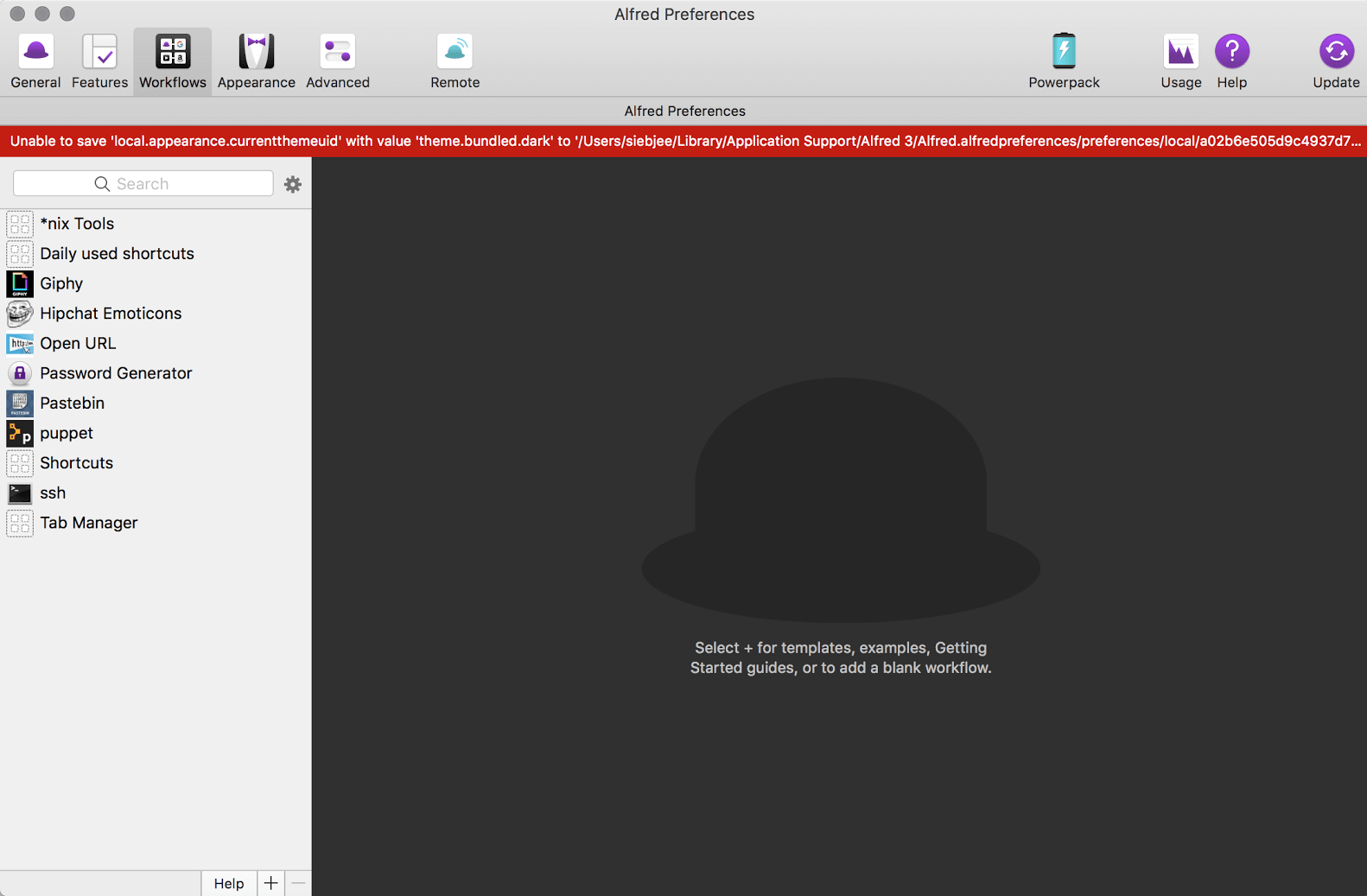
If you encounter this issue, please follow the steps on the Persisting Preferences page.
If your issue is not resolved, visit Alfred Forum and post in Discussion & Help section with as much details as you can provide, so that we can help you resolve the issue.

