Browse in Terminal Action
This workflow action is a very simple object; it uses the file or folder from your input and opens it in macOS's Terminal app.
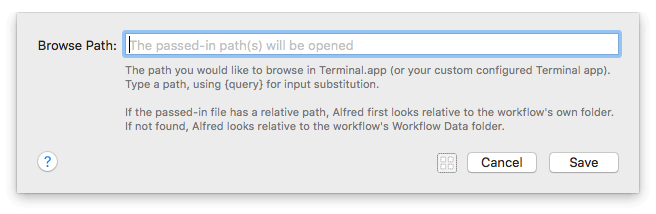
Using the Browse in Terminal object
Connect this action to a File Filter to open the selected result in Terminal.
Alternatively, for quick access to fixed directories you want to browse in Terminal, double-click the "Browse in Terminal" object and replace the {query} with a specific path you want to open (e.g. ~/Library/) and connect it to a keyword or hotkey.

