Large Type
Large Type is a handy feature that allows you to show text in large characters across your screen. You can use Cmd + L at any time to show the text or the result of your calculation, for example.
In the Features > Large Type preferences, you can customise how you'd like your Large Type to appear.
This also sets the default used for Large Type workflow objects when using "Match Feature Background".
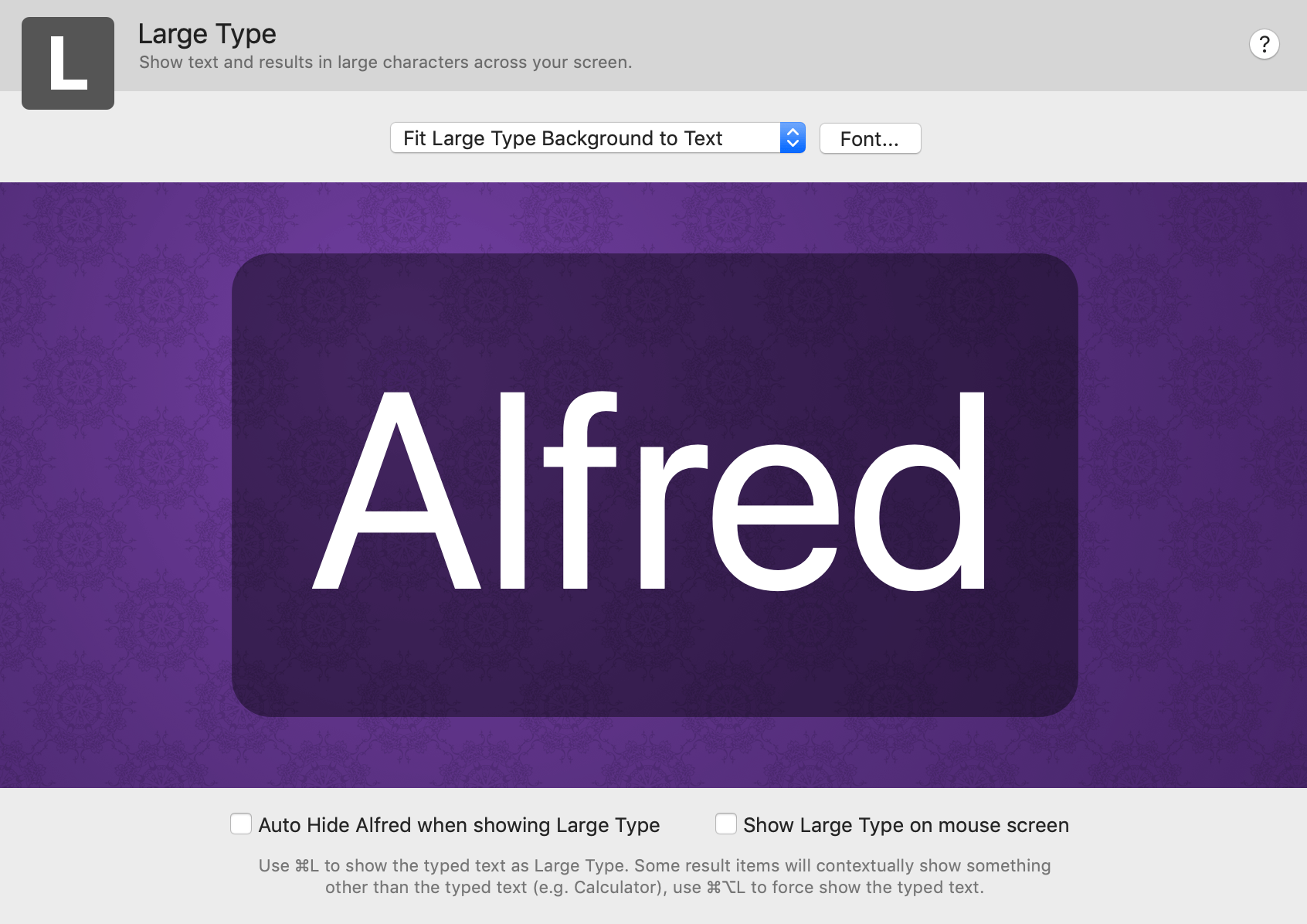
If you're using Large Type as part of a Workflow, you'll find more details on the Large Type Workflow Object page.

