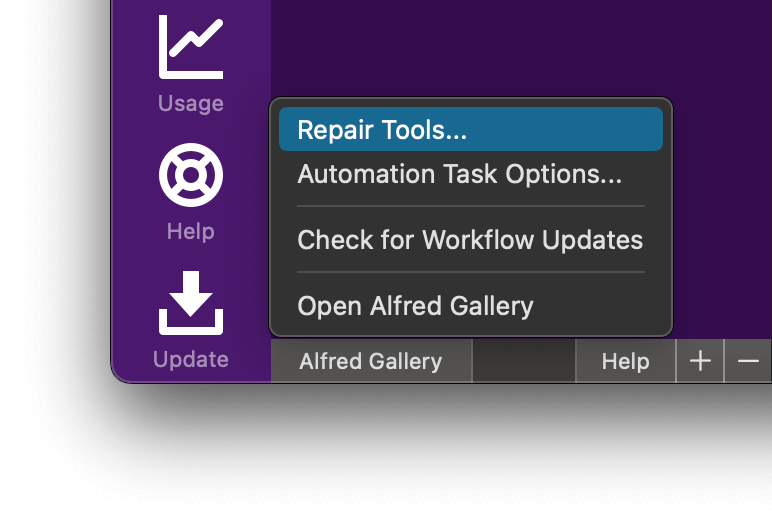Dependencies
Workflows can use tools and programming languages which need to be installed separately. Alfred streamlines the install process for workflows downloaded from the Alfred Gallery.
Check for dependencies in Alfred Preferences > Workflows > Alfred Gallery > Resolve Dependencies...
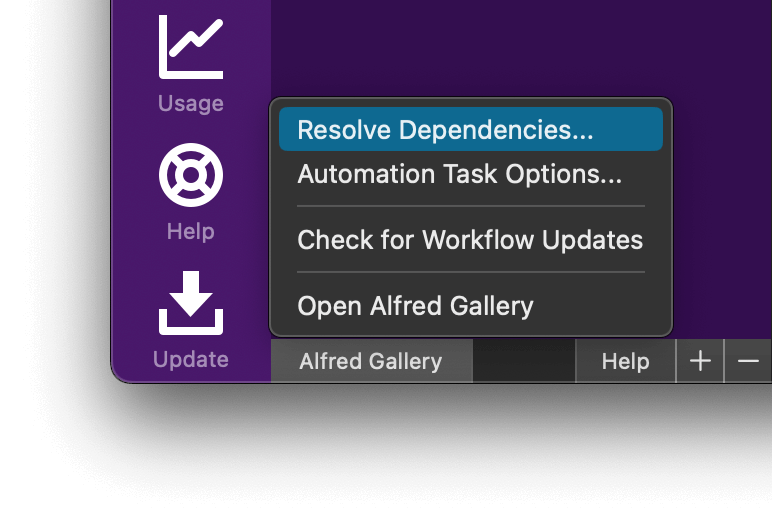
You'll then see the initial window for the Dependencies Manager:
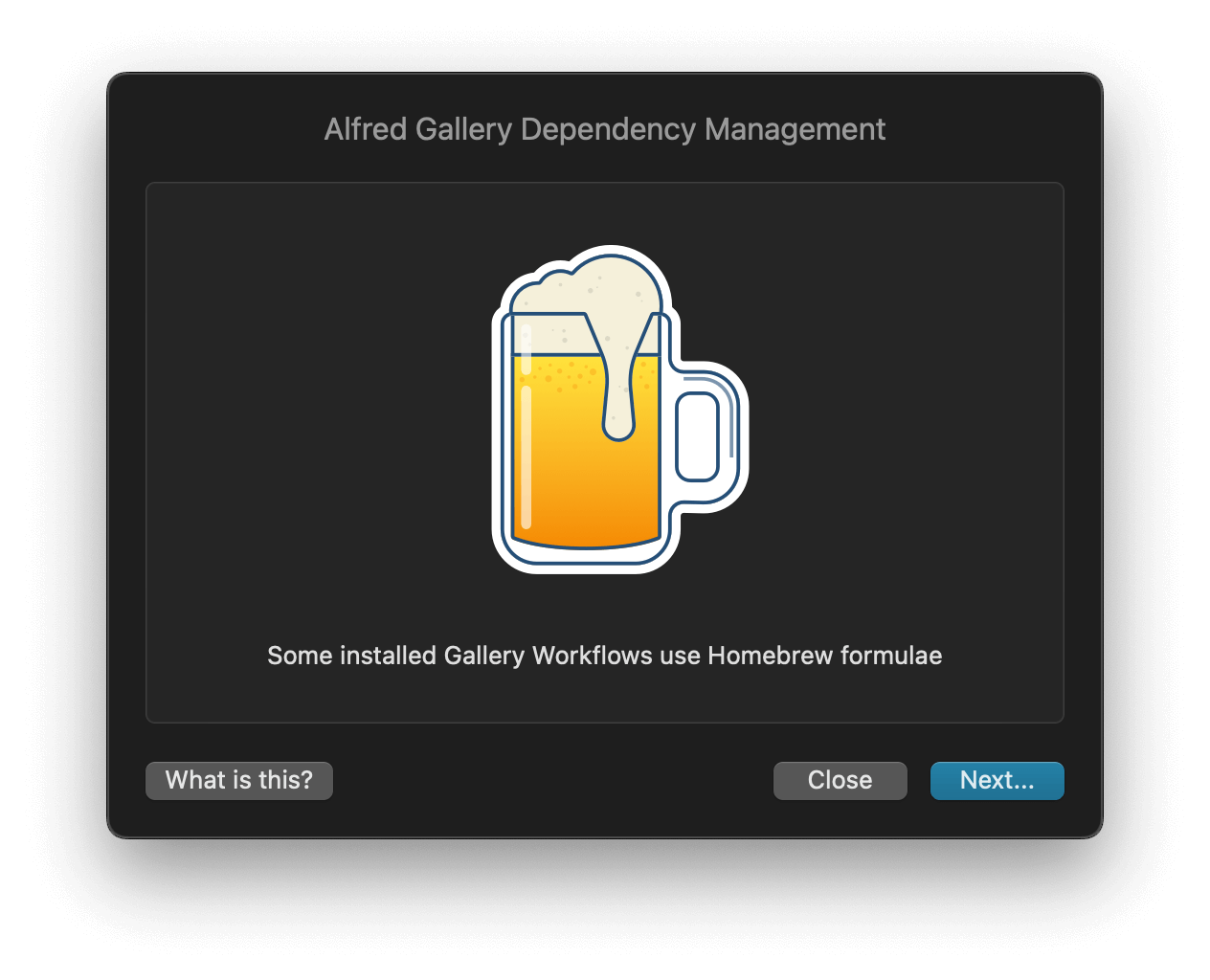
Dependencies are satisfied with Homebrew, macOS' de facto package manager. If you don't have Homebrew, the dependencies manager can install it and Apple's Command Line Developer Tools - a set of utilities to extend macOS software.
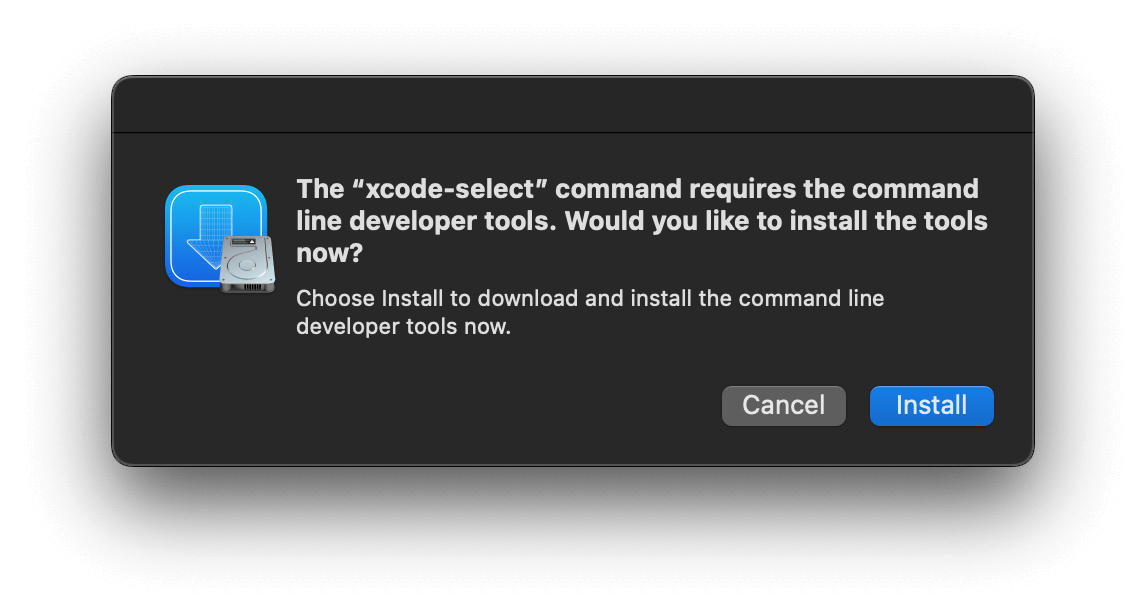
The process takes a few minutes. The dialog will initially report a long download time but it quickly shortens.
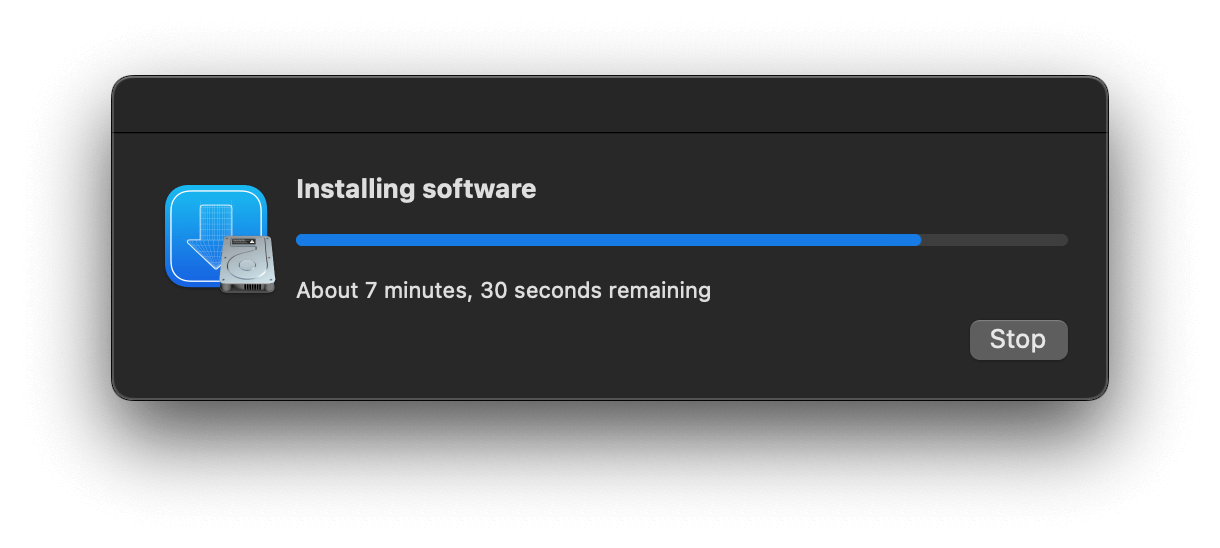
Homebrew is installed right after.
When finished, handling workflow dependencies is straightforward from within the Dependencies Manager.
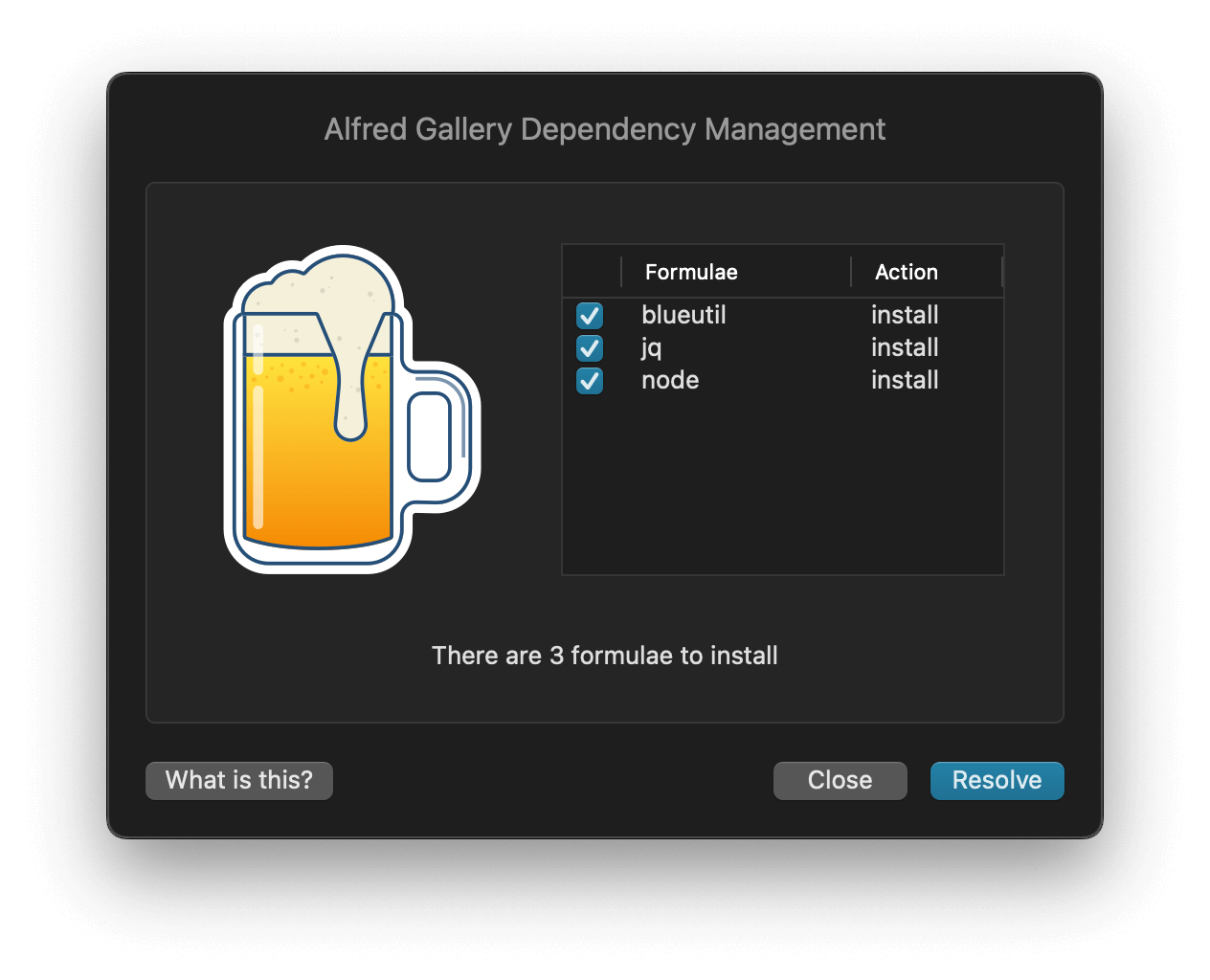
Repair Tools
In rare instances, macOS updates may break the installed Developer Tools. This typically manifests as an xcode-select error in the debugger. Access the option to reinstall the Developer Tools in Alfred Preferences > Workflows > Alfred Gallery then holding ⌥ to reveal Repair Tools….