Using Web Searches with Alfred Remote
The Web Search feature makes it easy to quickly launch web searches from Alfred without having to remember keywords. Tap the icon of your favourite web search on your Remote to bring up Alfred's search box on your Mac, ready to perform the search for you.
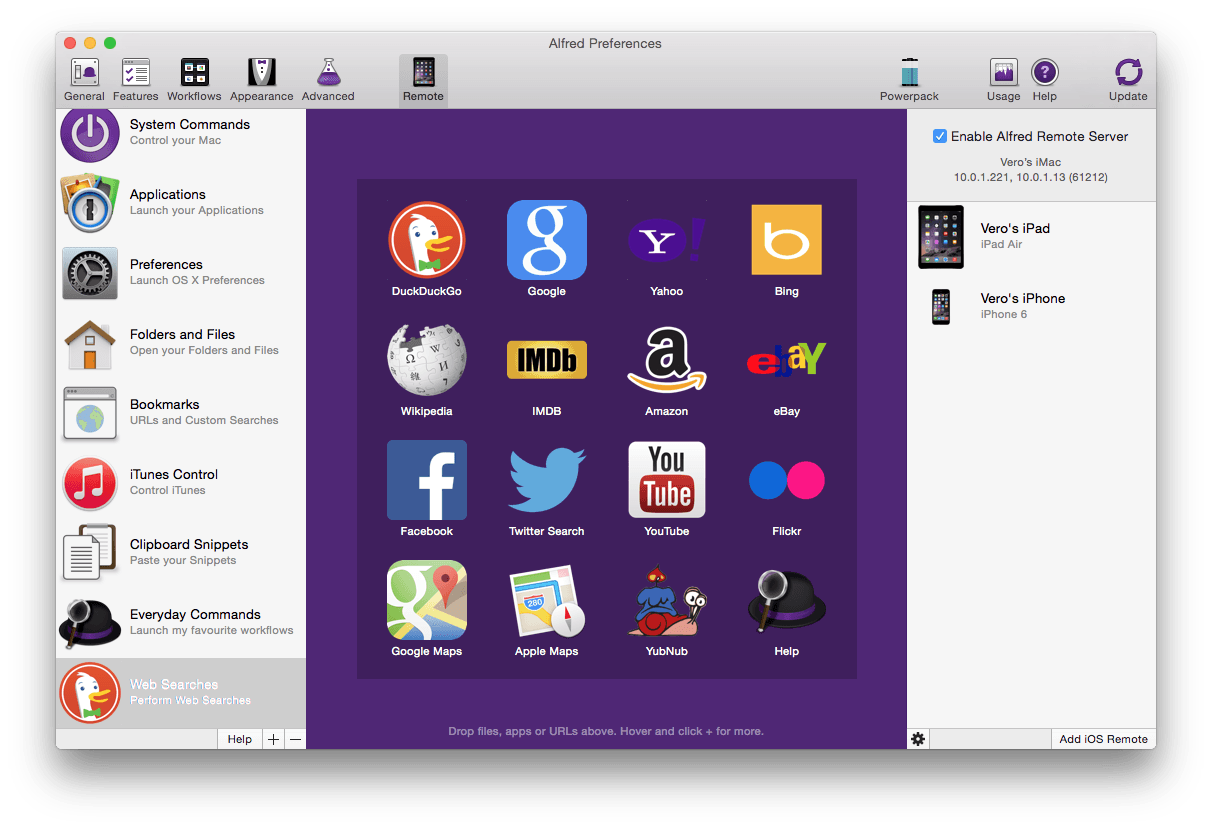
If you're looking for Custom Searches, pop by the Open URL action page.
Adding a default web search
To get you started, we've created a page of the most popular default web searches. In Alfred's Preferences on your Mac, go to the Remote preferences and click on the + button at the bottom of the Remote pages sidebar and select Examples > Web Searches.
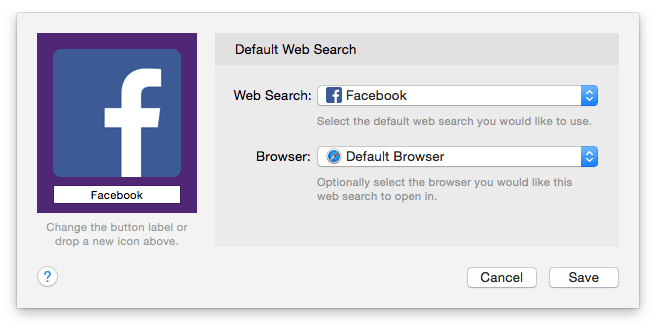
Alternatively, create a new page and add your own default web search actions by selecting an empty space and clicking to show the actions list. Choose a Default Web Search.
Customise your default web search
Customise the web search by double-clicking it to reveal its settings.
You can replace the icon for it by dragging a new one on the default icon, and you can change the title below it.
Want to launch in a browser other than your default browser? Choose your browser from the dropdown list. For example, if you don't have Flash installed on your Mac, launching YouTube in Chrome allows you to make use of Chrome's built-in Flash plugin to play your videos.
Creating custom searches
To create custom searches for websites that are not included in Alfred's default searches, take a look at the Open URL action where you can create your own web searches.

