Dictionary Lookup
The Dictionary Lookup object allows you to quickly create a workflow to spell and define in a language other than the default one used by the Dictionary Feature.
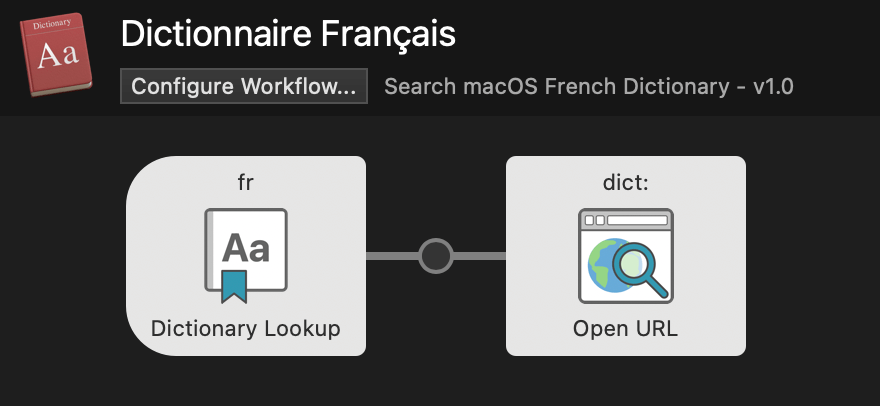
Using the Dictionary Lookup
The Dictionary Lookup makes it easy to create searches for your most-used languages.
1. Add a Dictionary Lookup object to a blank workflow
Set your keyword and placeholder text. Choose the language of the dictionary you want to open.
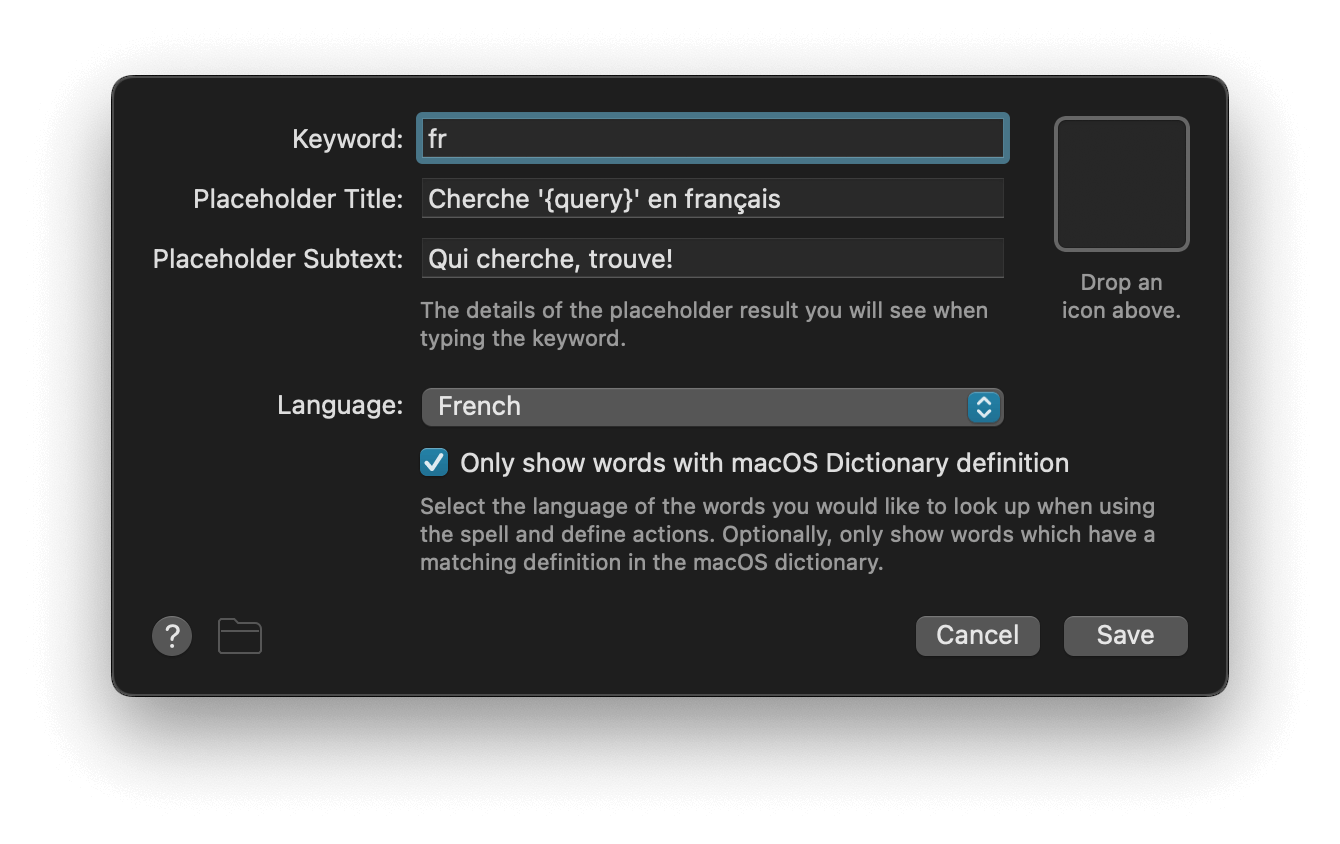
Installing Dictionaries
You must install the relevant language dictionaries in the Dictionary app's preferences first. Once macOS has downloaded the dictionaries, it'll appear at the top of the Dictionary app as an available language/dictionary.
2. Connect it to an Open URL action
Add the path dict://{query} to open it in the Dictionary.
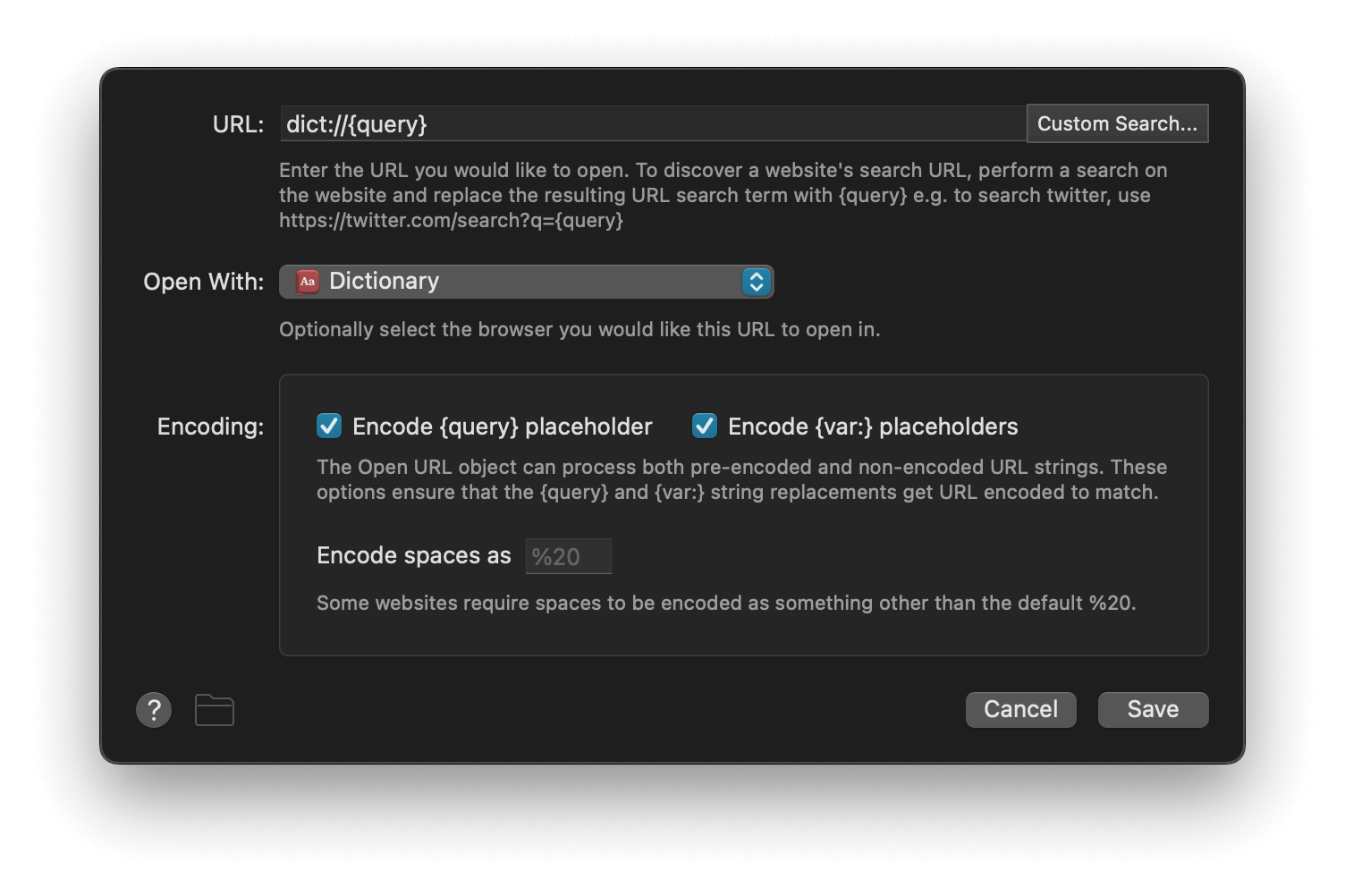
3. Optionally, add a Hotkey trigger to launch it using a hotkey.
You can trigger any workflow by connecting a Hotkey Trigger as the first workflow object.
Download the Dictionary Example Workflow
You can download the French Dictionary Example Workflow; Be sure to add the French dictionary in macOS first!

