Configuring an Installed Workflow
New in Alfred 5
When installing a workflow, you'll first see a configuration window that tells you a little more about the workflow; Who created it, where you can find additional resources and - in some cases - what additional details you need to or can fill in to make the most of the workflow.
Are you a workflow creator? Learn how to set up configuration for your own workflows here
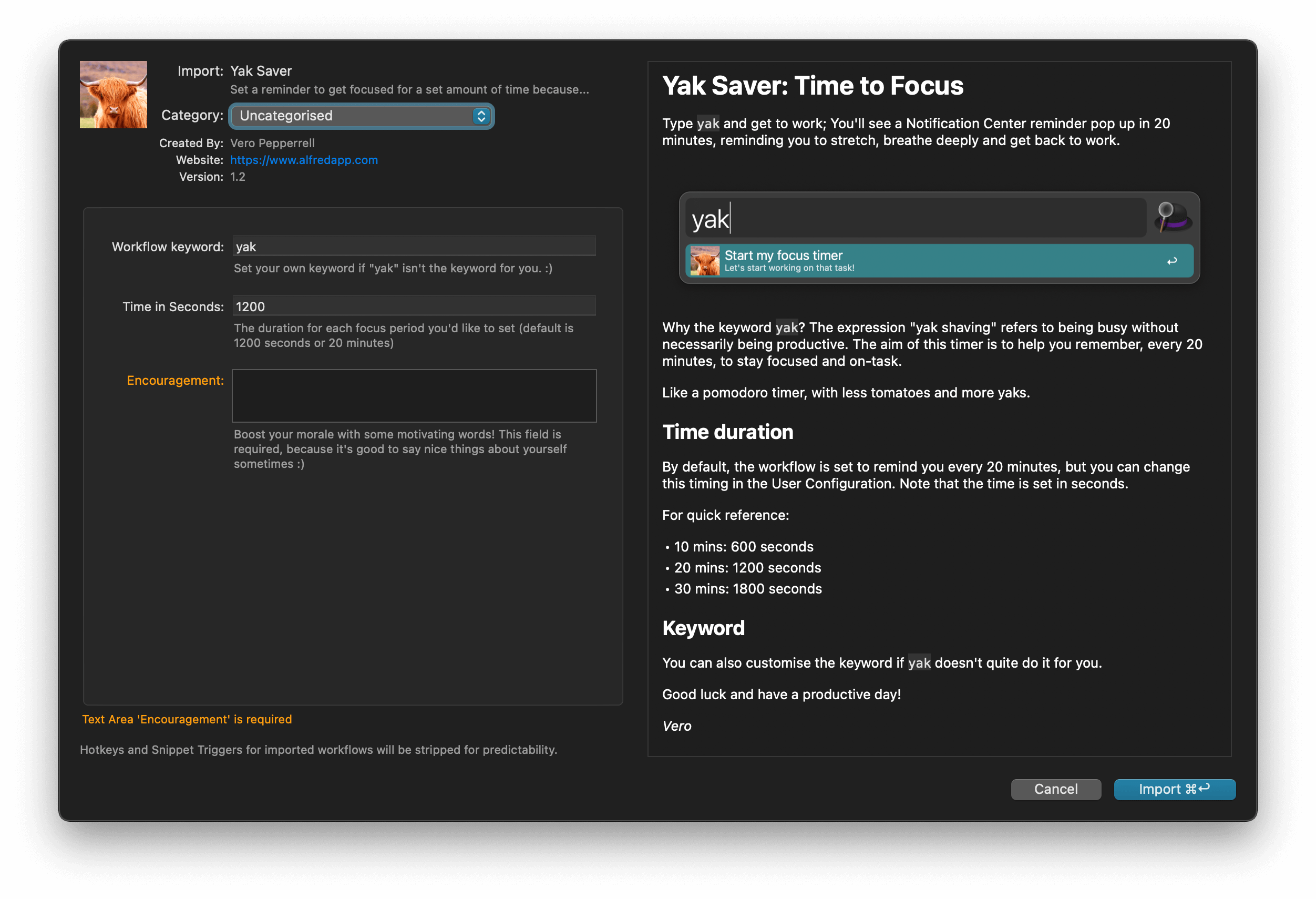
Finding the configuration options
When you've downloaded a workflow created by someone else, they may have included some configuration options to help you set up the workflow quickly and efficiently.
There are three ways to access the workflow configuration as a user:
- When importing the workflow, the configuration window will pop up
- Right-clicking the name of the workflow in the sidebar and clicking
Configure... - At any time, you can click
Configure Workflow...below the workflow's name in the preferences
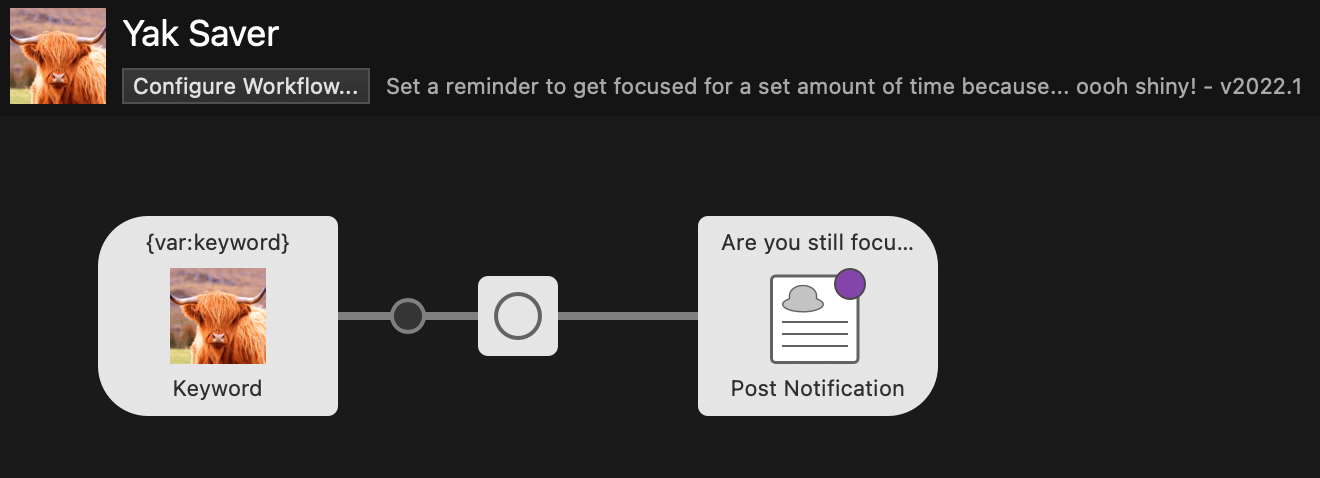
The configuration window will look like the example at the top of this page:
On the left, you'll find:
- The name of the workflow
- A category you can optionally set
- Details of the creator and a URL where you can find out more
- The workflow's version number
On the right, you'll see a Readme introduction to the workflow. This is where the creator of the workflow may share details on how to use the workflow.
Configuring your workflow
In the example workflow above, there are three settings:
- The workflow keyword, which is set to
yakby default - The duration of the timer, which is set to 20 minutes by default
- A text box for a word of encouragement, highlighted in orange to show that it's a required field for you to complete.
If your workflow isn't configured or is missing necessary information, you'll see Configure Workflow... will be highlighted in orange. Click it to add any required information.
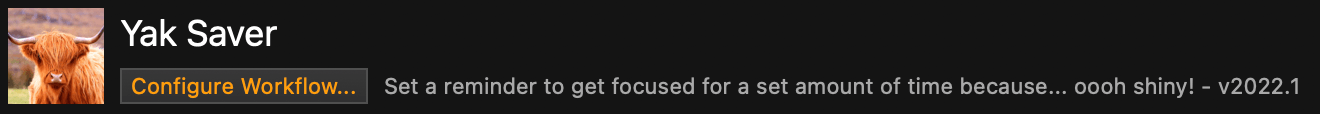
Once all essential information is filled in, or if there is no required information, the Configure Workflow... button will be grey. You can change the configuration at any time by clicking the button again.
Need help?
If you'd like help with creating or configuring workflows, pop by the Alfred Forum where we'll be happy to help you!

