Getting Started: Keyword to Web Search
This guide covers the first of the Getting Started guides available for Alfred 5's Workflows.
With the first guide, we'll perform a simple task; We'll connect two objects together to launch a website from a keyword.
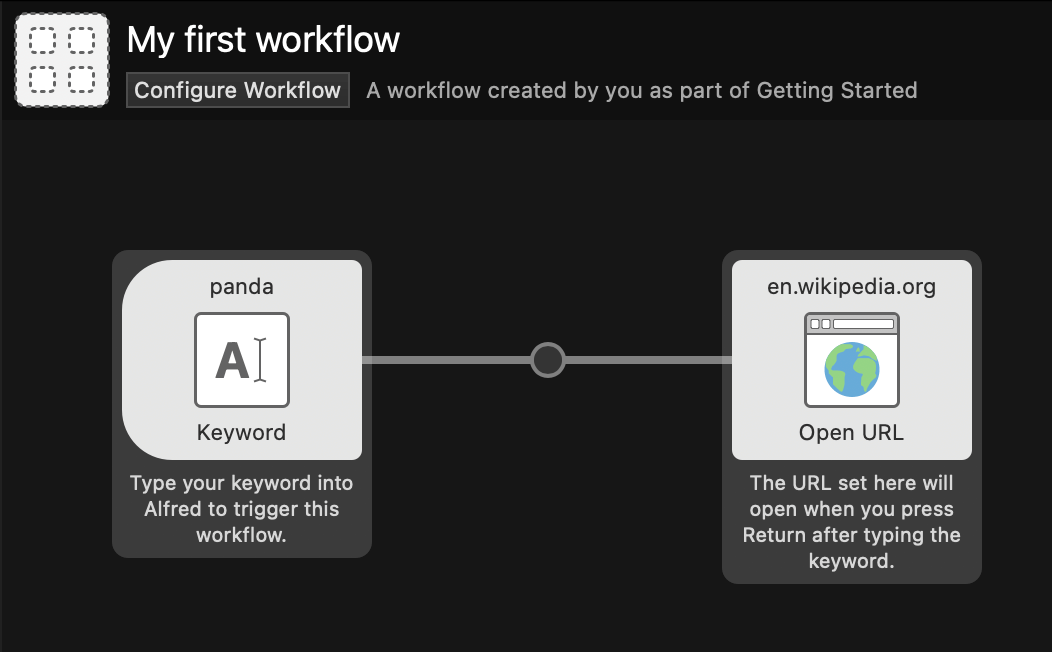
Creating a workflow
To get started with these guides, open Alfred's preferences to the Workflows preferences.
With no workflow selected in the sidebar, you'll see a block of options in the centre of the canvas; Choose the "Getting Started Guide".
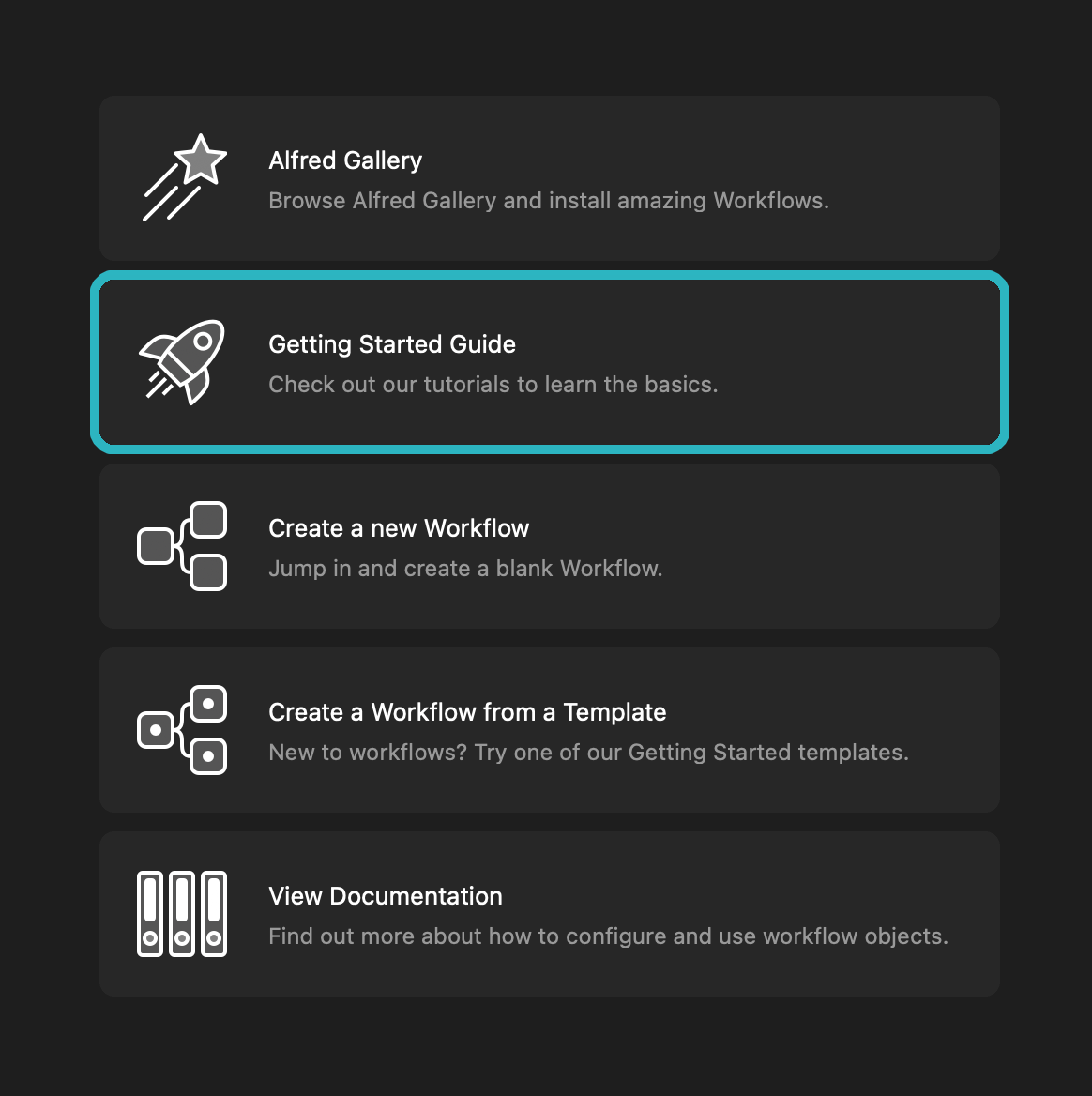
Give your workflow a name and click "Create Workflow".
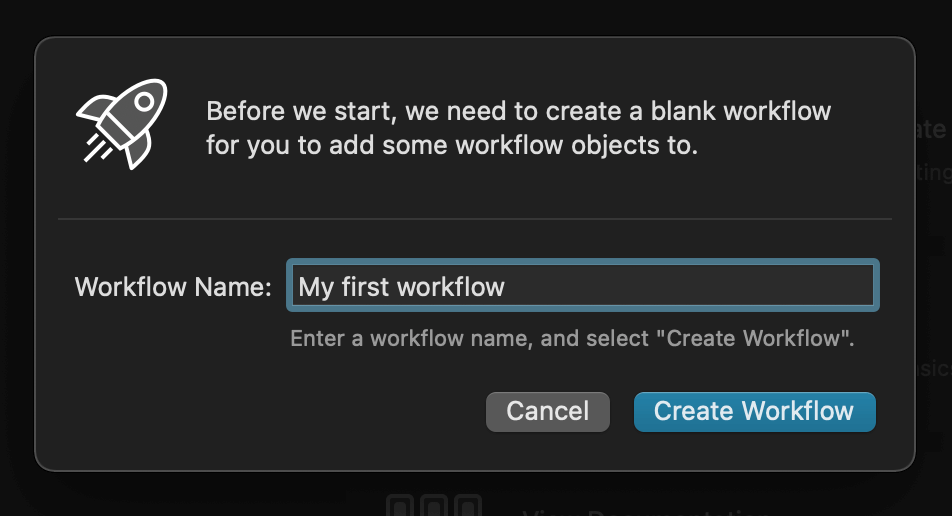
Alfred will briefly introduce you to the different components of the Workflow Editor, highlighting each section. You'll then be able to get started with your first workflow.
Let's set up your first workflow
To begin, drag the first object from the Palette to the canvas in the workflow you've created. This object is a Keyword input with the keyword already set to panda.
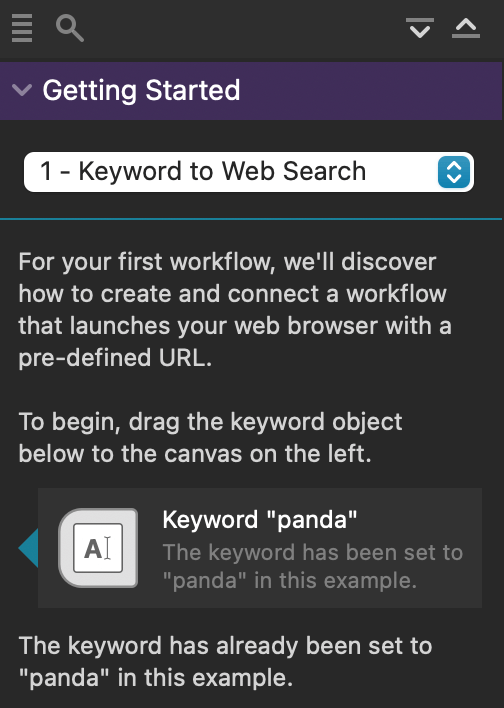
Drag the second object to the canvas; The Open URL action has the URL to Wikipedia's entry on the Giant Panda pre-filled.
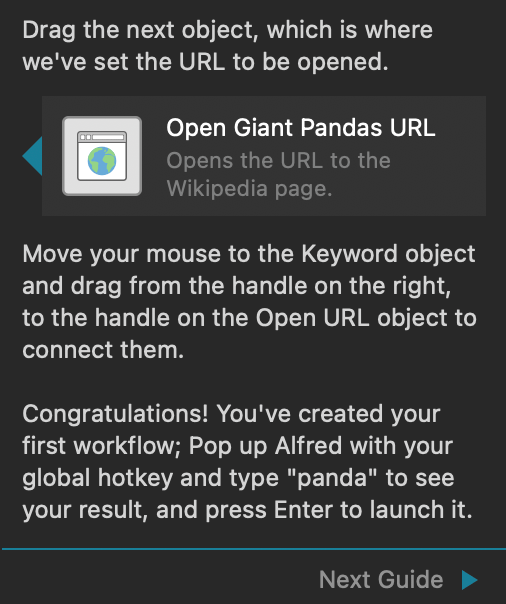
Now that both of our objects are on the canvas, they need to be connected.
Hover over the first object, which will be highlighted. Click on the handle to the right of the Keyword object and drag it to the left handle of the Open URL object to connect them.
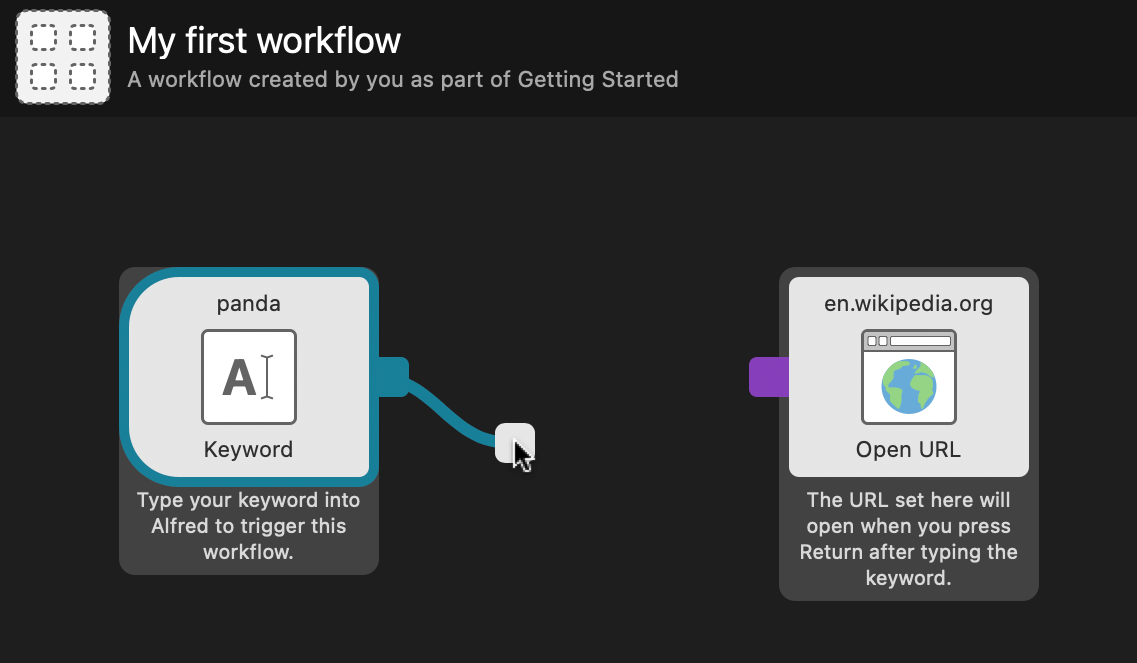
Using your keyword-based web search workflow
Once these are connected, pop up your Alfred search box and type "panda". This keyword will launch your default browser to the defined URL.
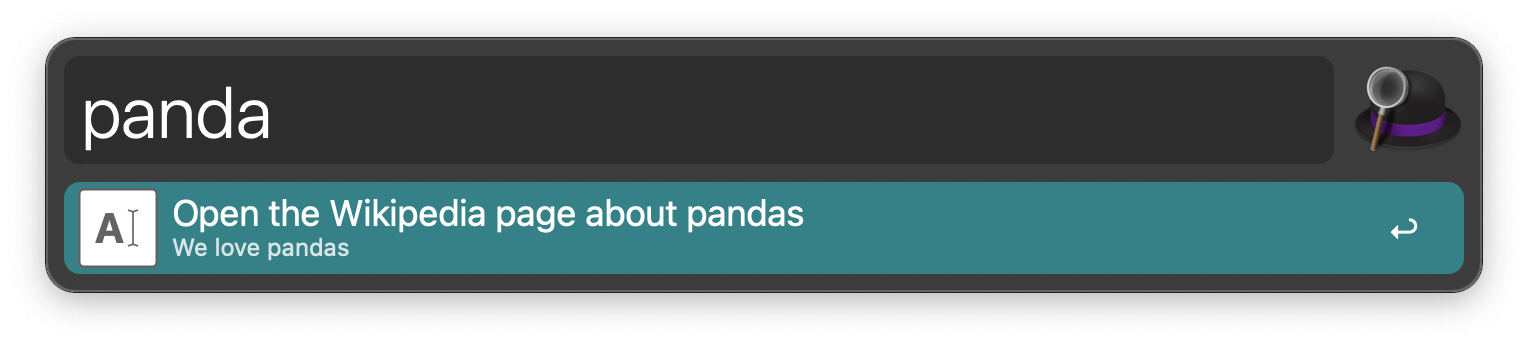
Excellent! You've created your first keyword-based workflow; You can now apply this to any workflow you want to start with a keyword.
Want to learn more about workflows? Click "Next Guide" to learn how to use Hotkeys.
Further uses for this workflow
The Keyword object is one of the cornerstones of workflows as it's the most common way to launch a workflow.
What else can you make with this combination of workflow objects?

