Start Your Day Productively: A Workflow to Launch Your Work Environment
Alfred includes a brilliant range of features, between the free version and the Powerpack. To help you discover (or re-discover) them, we've created this collection of tips and tricks.
Are you a writer? A software developer? A photographer? No matter your field of work, it's likely that when you sit down to work at your Mac, there are a few key bits of software, some websites or resources you need to access regularly.
To avoid the temptation to become a professional social media surfer, here's a simple workflow you can use, and tweak to your needs, to get your work environment up and running, so that you can get into your work groove.
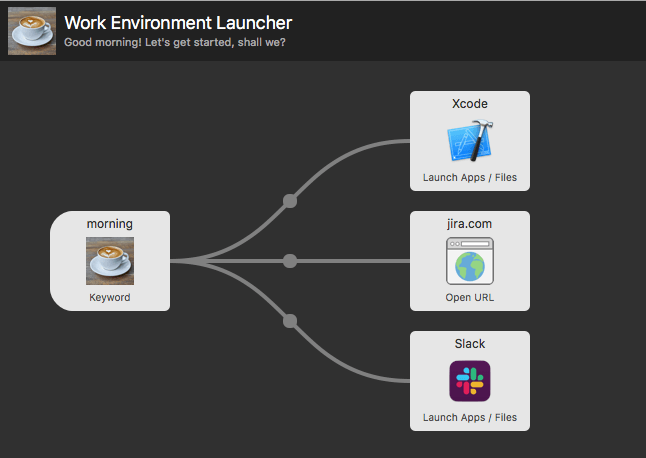
This workflow consists of three object types:
1. Keyword input
The workflow is triggered with the keyword "morning", used with the "No argument" option in its settings.
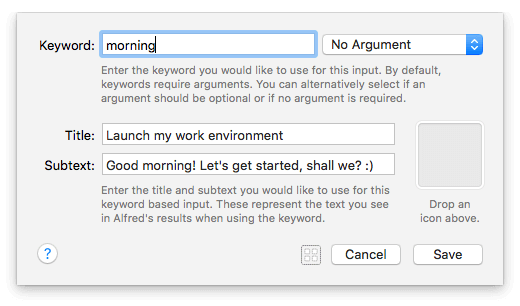
You could alternatively set a hotkey if you prefer to mash a hotkey combo to get your apps launched while having your morning coffee.
2. Launch Apps / Files object
The keyword connects to two "Launch Apps / Files" objects for Xcode and Slack.
Using this object couldn't be simpler; When its configuration panel is open, search for the app you want to launch in Alfred, and drag it from Alfred's results to the configuration panel.
Note that multiple apps can be launched with a single object; Xcode and Slack were added separately in this workflow for illustration purposes.
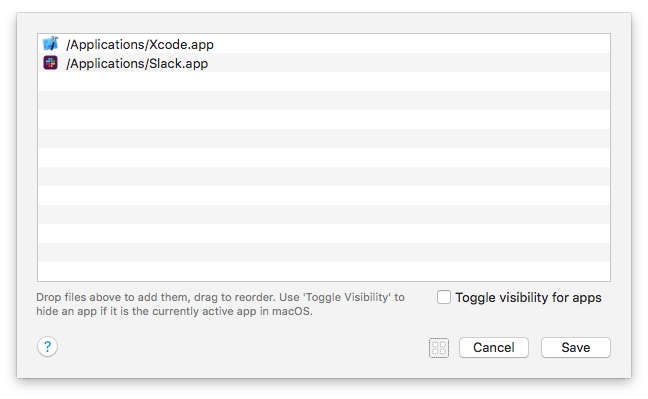
3. Open URL object
The "Open URL" object is used to launch the team bug tracker.
You can enter a URL to launch, or use one of your existing custom searches.
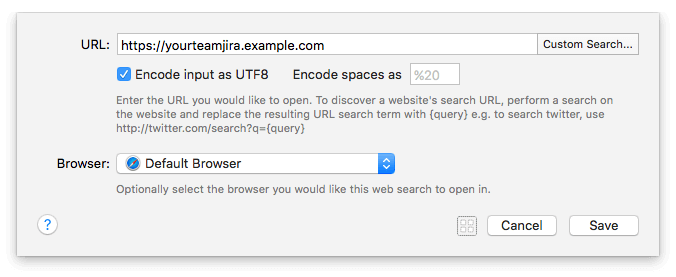
Launch your Workflow (and revisit it occasionally)
You can add as many actions as you like to this workflow, whether it's to launch scripts or perform any other actions.
Every so often, take a look at your work habits and see where you can speed up repetitive tasks by creating a new workflow, adding a few snippets or setting up a file filter.
After all, Alfred's workflows are designed to be completely flexible to help you make the most of your time.
Don't forget to take a look at past tips & tricks for more Alfred features you may not have discovered yet!

