Random Utility
The Random utility gives you an easy, script-free way of returning random results from a defined list or type, such as numbers, words from a list or UUIDs (Universal Unique Identifier).
You can use it for simple "Heads or Tails" binary choices, to pick a random number from a defined range, or for more advanced random selections like the Magic 8 Ball example below.
- Using the Random Utility
- Workflow Example: Magic 8 Ball
- Workflow Example: Who's Doing the Dishes Tonight?
Using the Random Utility
Add the Random object to your workflow from the Utilities list, and connect it to the object you'd like your random result to be passed to.
Choose the type of random result you want to return:
Word from a list
Type or paste in a list of words or phrases for Alfred to randomly choose from. Using a comma or new line will separate the results.
You can use the {query} and {var:} variables to dynamically add items to the list. Find out more about using variables
When using variables, empty strings will be ignored (e.g. if there are three variables but you only feed in two via your argument, the remaining ones will be excluded).
Number
Set the start and end of your range of numbers, whether it's 1 to 10 for a simple guessing game, or -200000 to 200000 if you're really good at guessing.
As with the random Words, you can use variables to add items dynamically.
UUID (Universal Unique Identifier)
This option will generate a UUID string for you.
Workflow Examples Using the Random Utility
Magic 8 Ball
Download the Magic 8 Ball Workflow to see how this workflow was built.
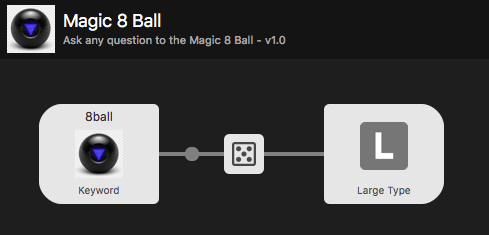
The Keyword Input is set to "Argument Optional", so that you can either type in your question after using the 8ball keyword, or simply type the keyword and hit Enter.
This is connected to the Random utility, where a list of possible answers have been added.
Finally, the third object is a Large Type Output which slowly fades in to reveal the answer to your question.
Who will do the dishes tonight?
In this workflow example, you can enter the name of a few (unwilling) participants with a comma between each name, and hit Return to find out who's doing the dishes tonight!
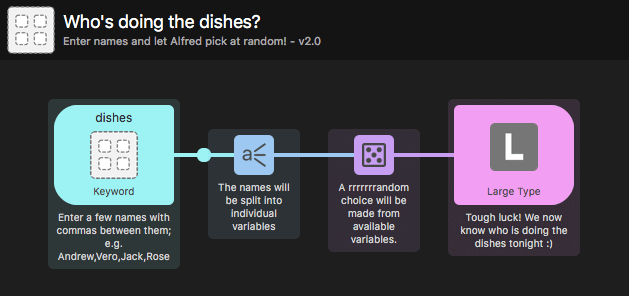
Download the "Who's Doing the Dishes?" Workflow and modify it to your own uses!
The workflow uses four objects, including the Split Arg to Vars object:
- Keyword Input: Set to the keyword "dishes" with an argument required
- Split Arg to Vars Utility: It splits your string of names into individual variables
- Random Utility: Randomly picks an item from your list of variables
- Large Type Output displays in large font who's the "lucky" winner!

