A Handy Workflow to Open System Settings in macOS Ventura
Last week, Apple released macOS Ventura to the general public and, so far, it is proving to be a fairly stable new OS.
One minor hiccup in Ventura is that the new System Settings feature appears to be unfinished; Many of the preferences are not currently searchable in the way they were in previous macOS versions. Apple may improve this in an upcoming update, otherwise we'll look at tweaking Alfred's search to add these results.
In the meantime, we've created a workflow to open System Settings panes via all of the usual keywords, such as bluetooth, passwords, wallet and so on.
You can Install the System Settings workflow from the Alfred Gallery and view the many keywords you can use.
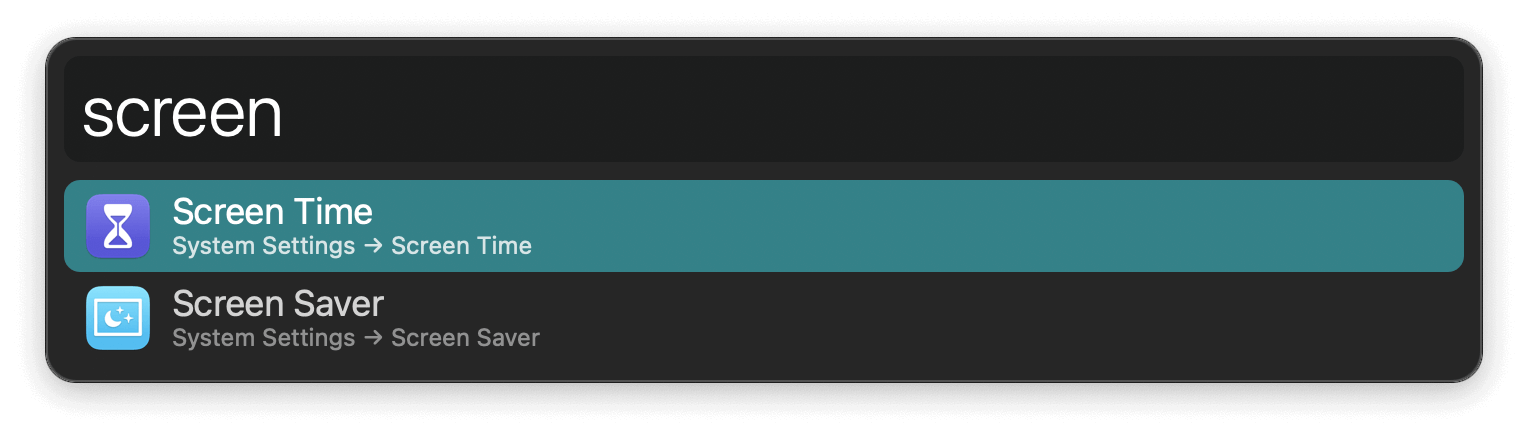
If you have any questions about the workflow, you can pop by the forum thread.
We'd also like to tip our bowler hat to community member Stephen C who created a first workflow to open System Preferences in macOS 12, helping establish many of the valid URL schemes. We truly have the best community members! :)

