File Buffer
This workflow object allows you to obtain or manipulate the contents of Alfred's File Buffer.
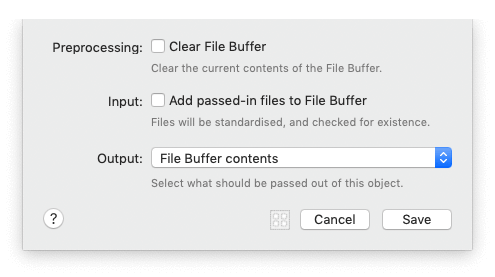
With the default configuration, Alfred will simply pass the current contents of the File Buffer to its output for your use.
By selecting the "Add passed-in files to File Buffer", Alfred will add passed-in file paths (after checking for their existence) to the Buffer. You can also clear the buffer before adding any new files by selecting "Clear File Buffer".
Alternative Output
When using the "Add passed-in files to File Buffer" option, an alternative output of "Successfully added files" can be selected for the Output. As files are checked for existence, you can be assured that you will receive a list of valid files.

