Discover How to Create Your Own Alfred Workflows
Curious about creating your own workflows but not sure where to start? We've got you covered with the built-in Getting Started Guide to Workflows and the Alfred Gallery!
The Getting Started Guide
You'll find a built-in guide introducing you to workflows and how to configure them in the Alfred 5 Preferences.
We created this guide so that absolute beginners could find their way with ease.
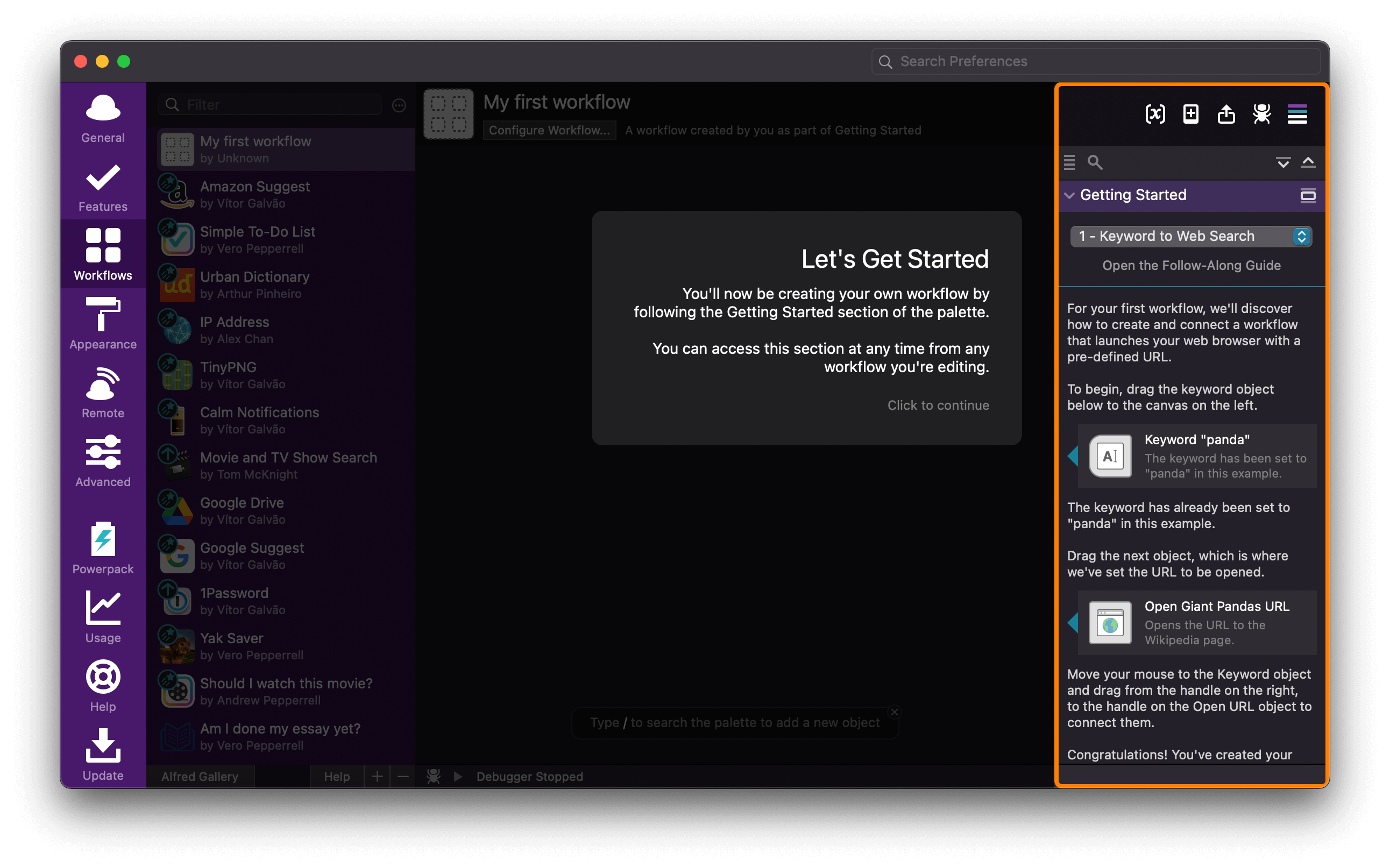
To begin, open Alfred's preferences to the Workflows tab and click the "Getting Started Guide":
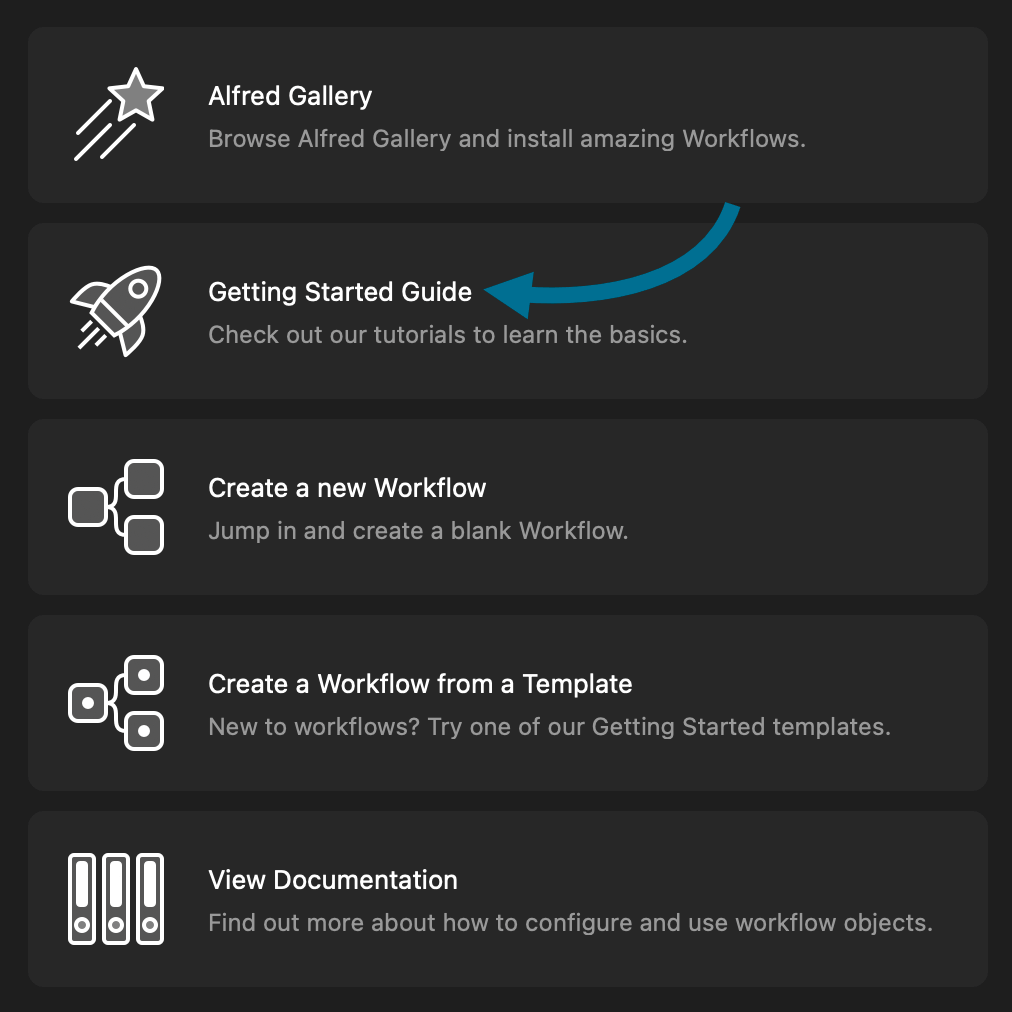
There are four short guides covering different aspects. Each guide is also accompanied by a companion page with more details.
The Alfred Gallery
The Alfred Gallery is the official source for Alfred workflows, providing you with an easy and safe way to discover workflows created by our amazing community. All it takes is one click of the "Install in Alfred" button!
Take a look at the Alfred Gallery's "Learning" tag; We've identified some simple, script-free workflows you can use to understand how they're made.
As well as being tagged, they're also marked with the Learning icon in the top left.
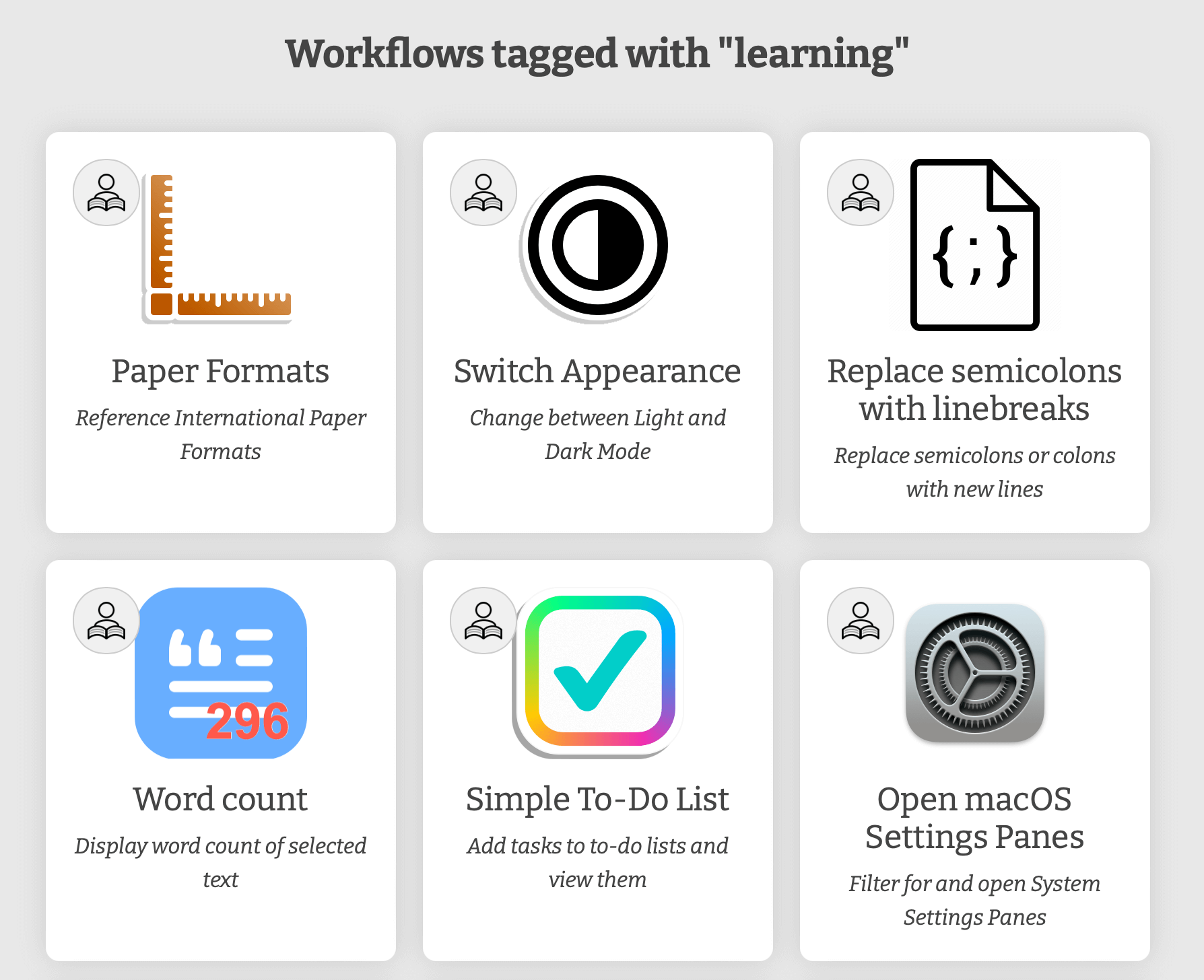
Some of the workflows include notes to guide you through what each object does.
Join our Community to Share Ideas
You can join the Alfred Forum if you have any questions while creating your workflows, or when you choose to share your creations with the community.

