Universal Actions: Fine Control over Workflow Integration
Alfred's new Universal Actions feature includes Workflow Keyword Input and Script Filter objects by default as a convenient way to get started with actions. In many cases, it's preferable to have finer control over which Workflow objects integrate with Universal Actions, and how they connect to your workflow.
This is where the Universal Actions Trigger object comes in.
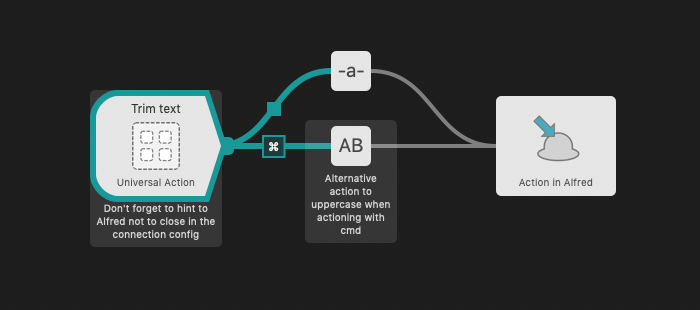
Place this object in your workflow and give it a name. Connect this to any node in the workflow, and this action is now available to use in the Universal Actions panel.
You can disable the default Keyword Input and Script Filter from being added by default in Alfred's Features > Universal Actions > Actions preferences.
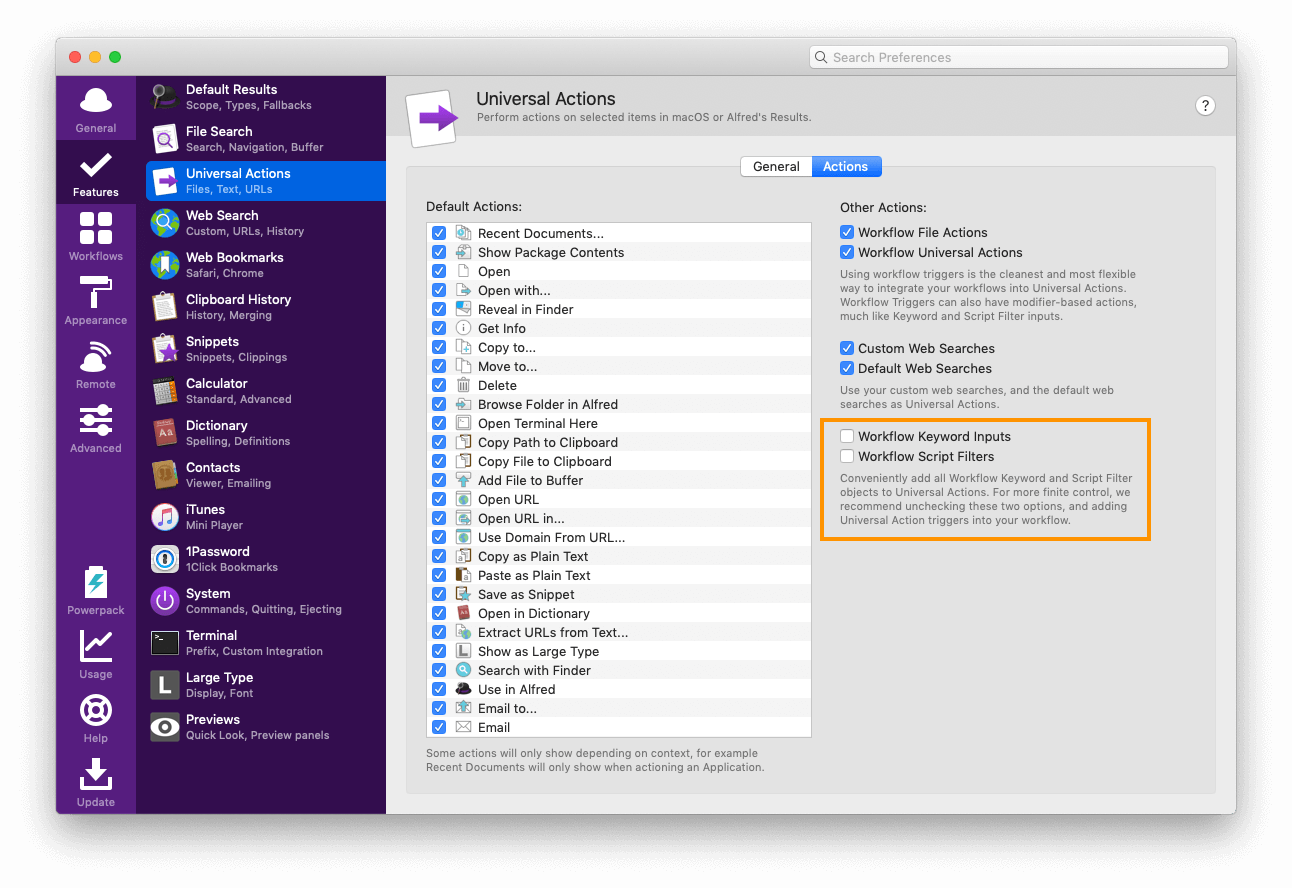
Take a look at the built-in Getting Started > Universal Actions workflow from the + button in Alfred's Workflow preferences to see the above example in action.

