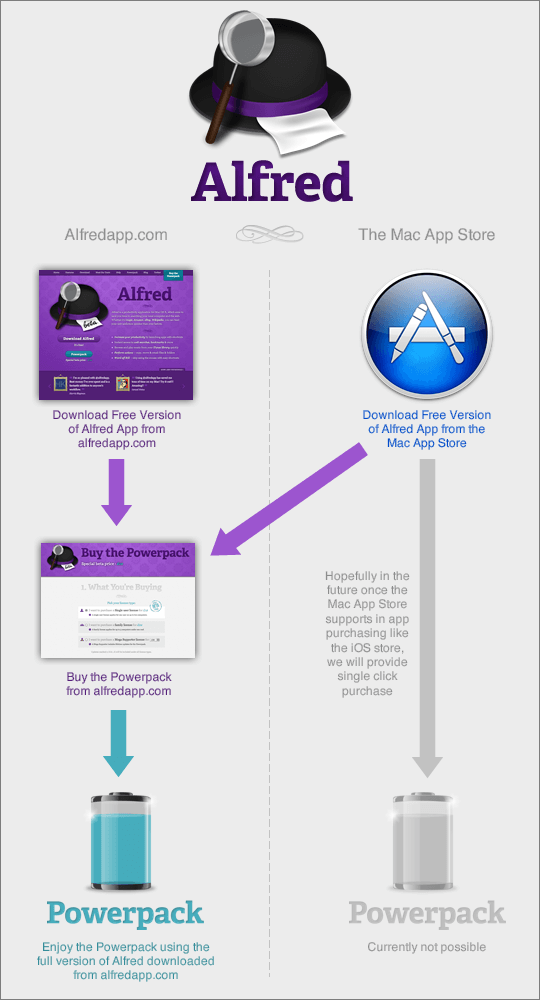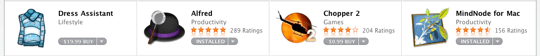The community around Alfred has been amazing so far and we truly appreciate your interest and support.
As many of you have been asking for some Alfred-branded loveliness, we've now set up a Zazzle store to reach as many of you as possible (although if you're coming to SxSW, we'll be bringing some exciting swag as well :) ).

We thought we'd start small with some Alfred hat stickers (as shown in this post) and some mugs. Beyond this, we'll let you decide the direction the store should take. Are you keen for some T-shirts with funny taglines, keychains to hold your all-important house keys or buttons to wear around to show just how much you use Alfred? Let us know, we'll listen and act accordingly.
All proceeds from the sales will go to both local UK charities, as well as international ones so you'll be doing good while you show off your Alfred love.
What are you waiting for? Check out the Alfred Zazzle store.
We are releasing version 0.8.1 earlier than expected today. As many of you know, the Mac App Store went live at the end of last week and the Alfred core (0.8) was a very popular download. However, we were approached by Apple this evening, who asked us to re-submit a new build as the current one was in breach of their terms and conditions.
As a result, we are releasing 0.8.1, both in the App Store and out of it, earlier than originally anticipated. While the new features and fixes have been thoroughly tested by our pre-release users, there is a small number of Powerpack users who may be affected by a migration issue where their preferences disappear. Fear not, they're still accessible, safely backed up, and you can find more details here.
Naturally, 0.8.1 doesn't have all of the features originally intended for this release so you can look forward to 0.8.2, which will include import/export of colour themes and more.
We want to end this hurried post by thanking all of our Twitter users who, over the past few hours, have helped us test the latest release. We couldn't do it without you guys!
[Update: While Apple has added in-app purchase since this post was originally published, it has also brought in Sandboxing rules which affect our decision to put the Powerpack in the Mac App Store. You can read more on sandboxing in this Nov 2011 blog post.]
Since the Mac App Store was launched on Thursday, there has been a little bit of confusion over how to install the Alfred Powerpack after downloading Alfred from within the Mac App Store.
It's quite simple... You need to download Alfred from our website to use the Powerpack. Think of downloading the version from our website as downloading a Pro or fully-featured version of software from any website. Once you have done this, the Powerpack tab will allow you to enter the serial code you have received and you can enjoy Alfred at his best!
Why can't I just click a button to purchase in-app?
At this point in time, Apple does not support in-app purchase like it does on the iOS store. As soon as this feature becomes available to us developers, I will be right on it so purchasing Alfred will be as easy as clicking a single button!
What happens if I buy the Powerpack now or I already have a Powerpack?
Apple has not provided any mechanism for migrating users from outside the App Store into the App Store. We are not the only company to experience this - it has been talked about by Pixelmator, Panic and many more since launch.
This is not a problem in the slightest though as Alfred has been successfully updating itself automatically outside the App Store since the beginning of 2010. We have a wonderful community of users, including many Powerpack users, who enjoy the fast release cycle and sneak peeks into pre-release features - something we cannot offer to the Mac App Store.
As a user of the non Mac App Store, you will enjoy these benefits indefinitely :)
I don't like reading, show me a picture
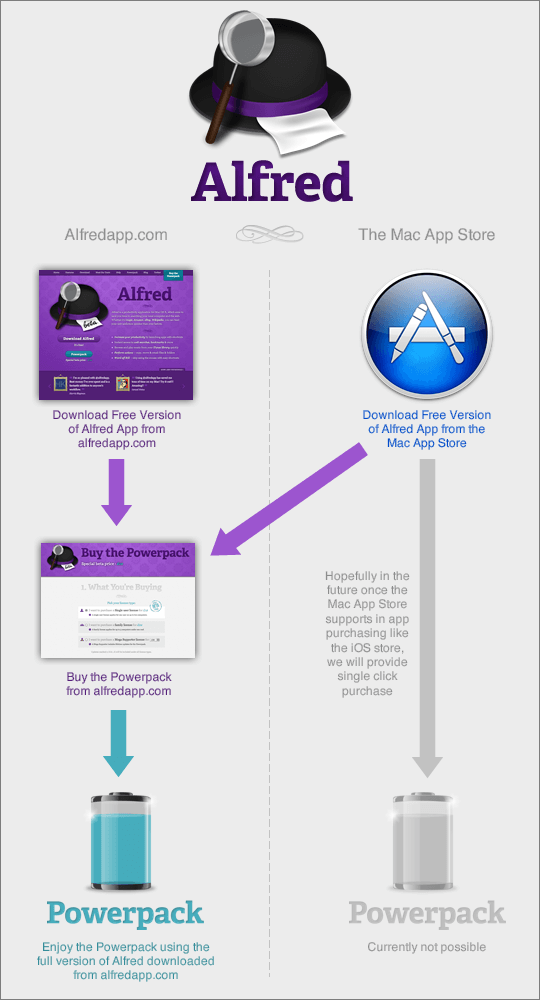
I don't like diagrams, show me a better picture
Our cats when they were kittens, Rose (the b&w) and Jack (the ginger).

Cheers,
Andrew
Yesterday, Apple launched its Mac App Store, a new service where over a thousand applications can already be downloaded. We're proud to say that the free Alfred core is available for download from the App Store and that thousands of users have already grabbed a copy.
It was also with great excitement that we discovered that Apple hand-picked us to be in the "New and Noteworthy" featured section.
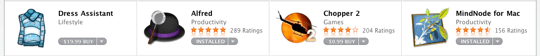
Upgrading to the Powerpack
Currently, only the Alfred core is available on the App Store as the Powerpack is still evolving quickly. Once Apple adds in-app upgrade and Alfred nears version 1.0, it's very likely that you'll be able to buy the Powerpack in the Mac App Store.
In the meantime, if you're upgrading from the core to Powerpack, you'll need to download Alfred directly from our website first in order to enter your Powerpack code.
We appreciate that this isn't the most straightforward process at the moment, but switching to the non-App-Store version ensures you're on the lead development version and first to see all of the new Powerpack features during pre-releases!
Five-star reviews across the board
Finally, thank you to everyone who has taken the time to leave a review on the App Store. We appreciate your kind feedback, both on Twitter and in the App Store.
We're quickly making our way up into the Top 10 Free Apps in a number of countries, so continue to rate Alfred and help us get to the top! :D

Our Xmas Calendar has come to an end, tips and treats have been shared and now it's time to sit back and enjoy the holiday atmosphere.
2010 has been amazing for us, going from the idea of an app to a fully-featured app that is now nearing version 1.0. We've made so many friends in the Mac world and have had a great time developing Alfred. Looking towards 2011, we can only see things getting better; Alfred will grow up and, who knows, maybe find himself with new siblings? :)
Have a wonderful Christmas day, full of rest and relaxation, and enjoy the last few days of this year.
Joyeux Noël, Veselé Vánoce, Merry Christmas!
Cheers,
Andrew, Véro & Anna