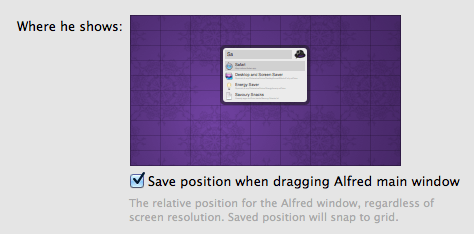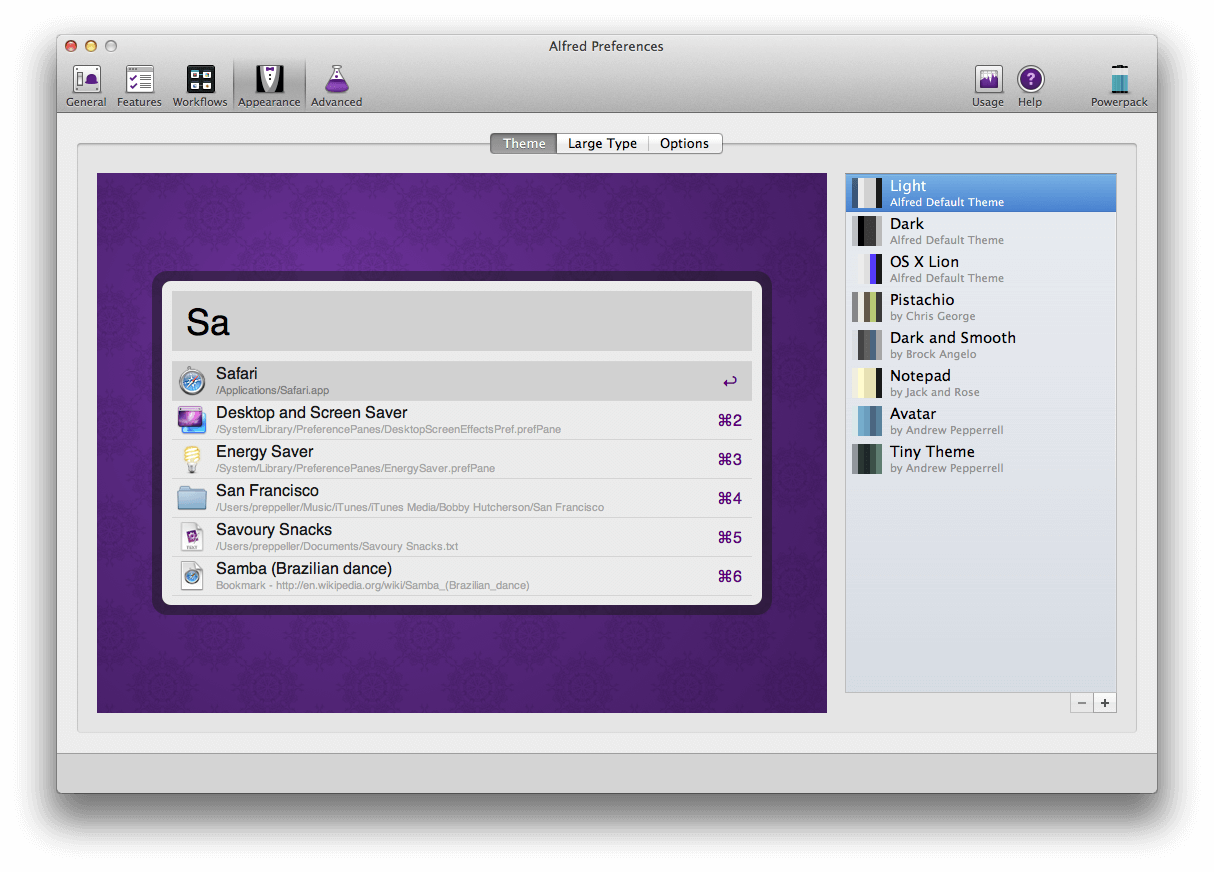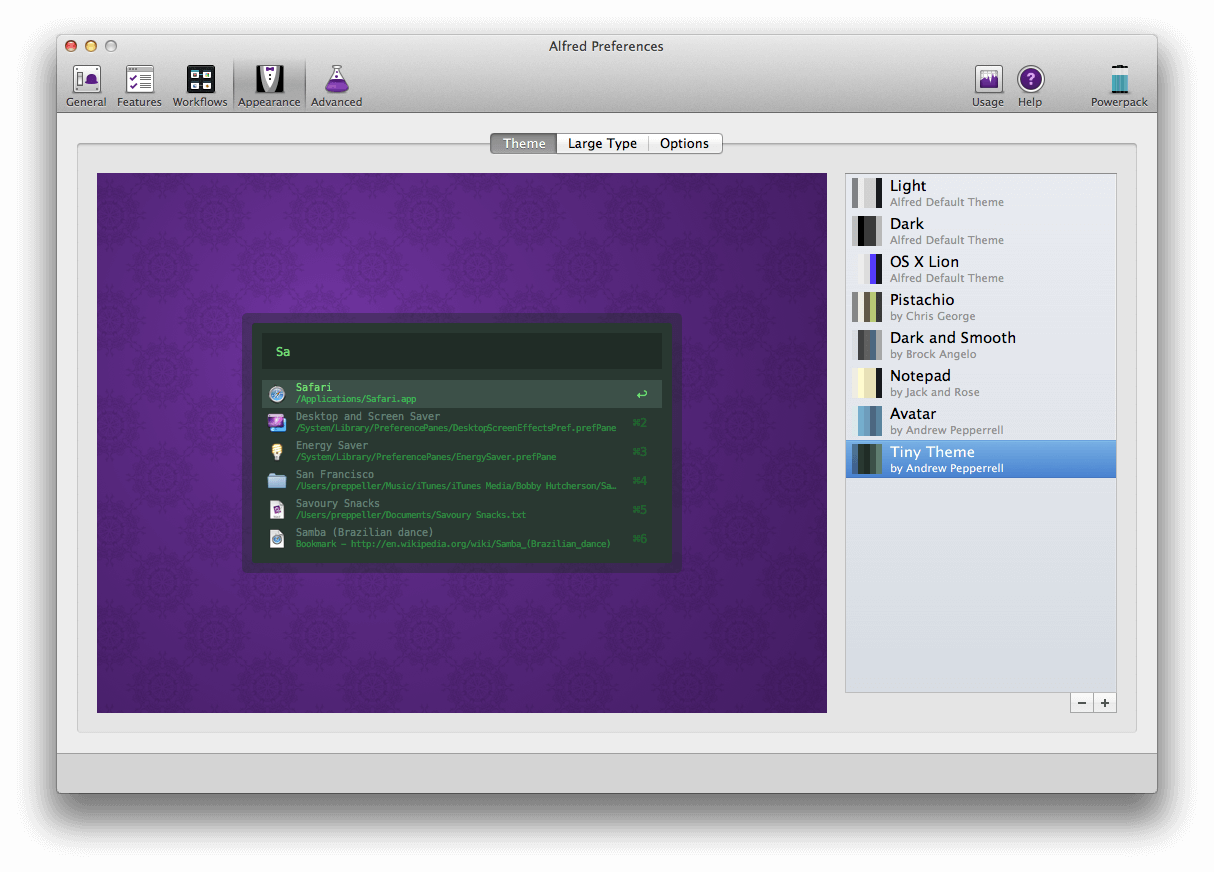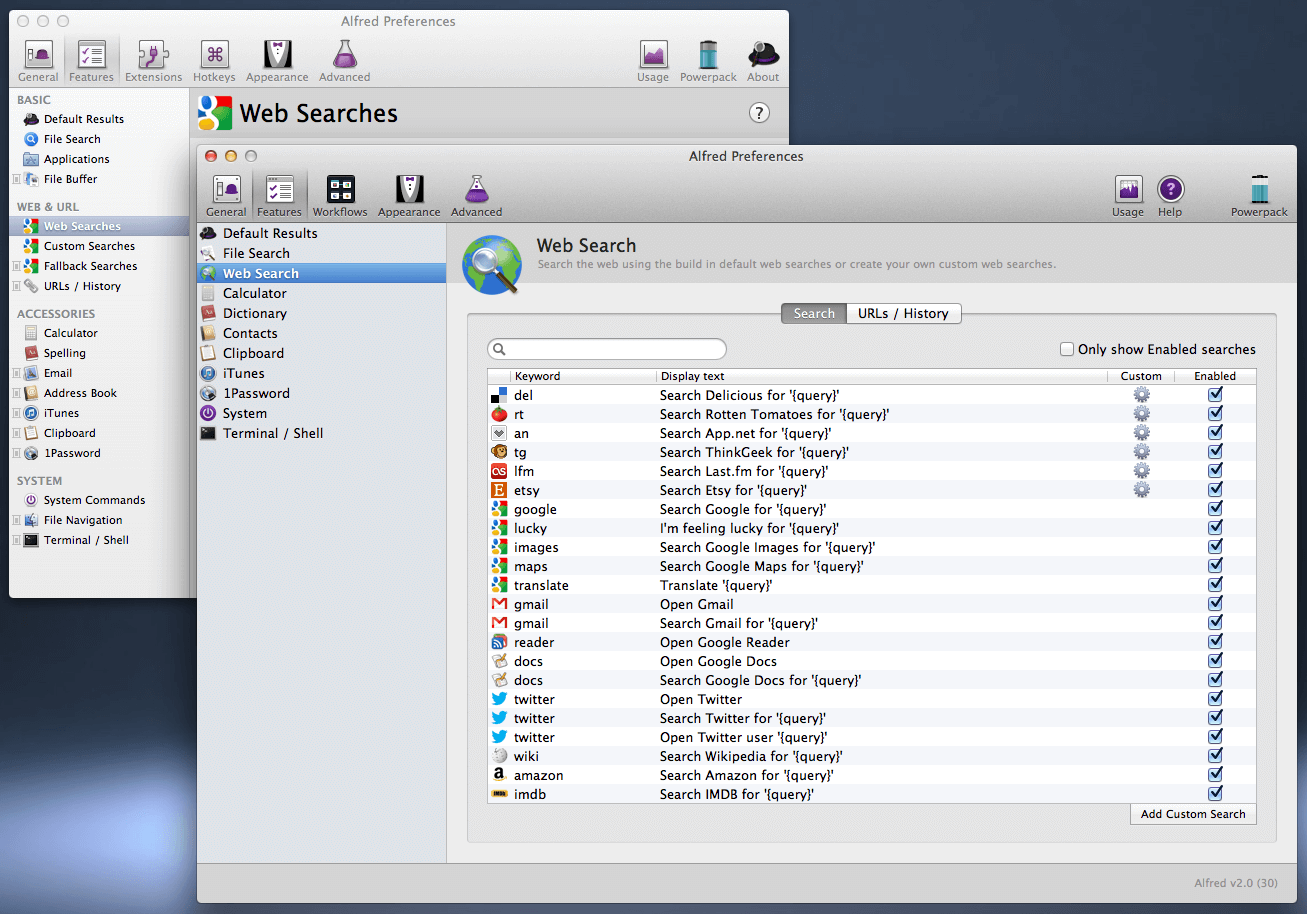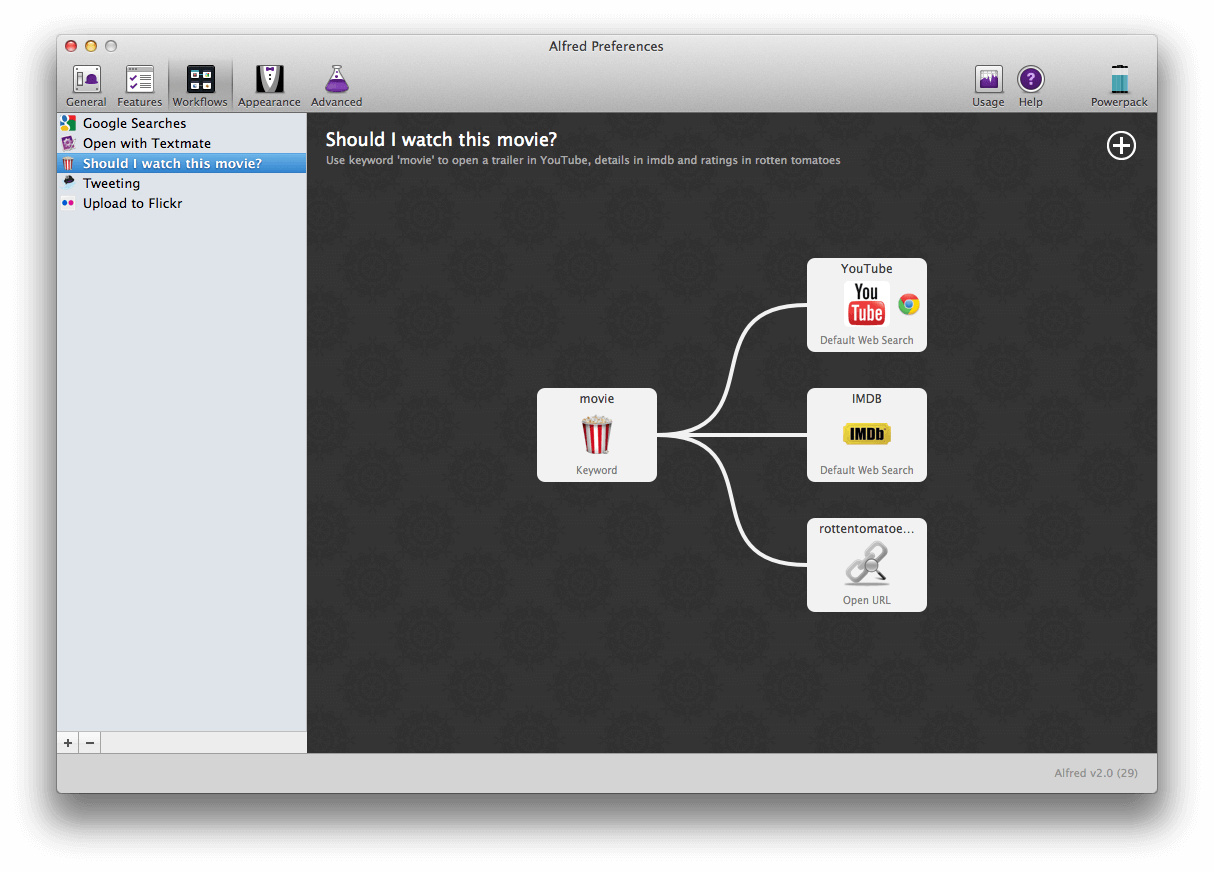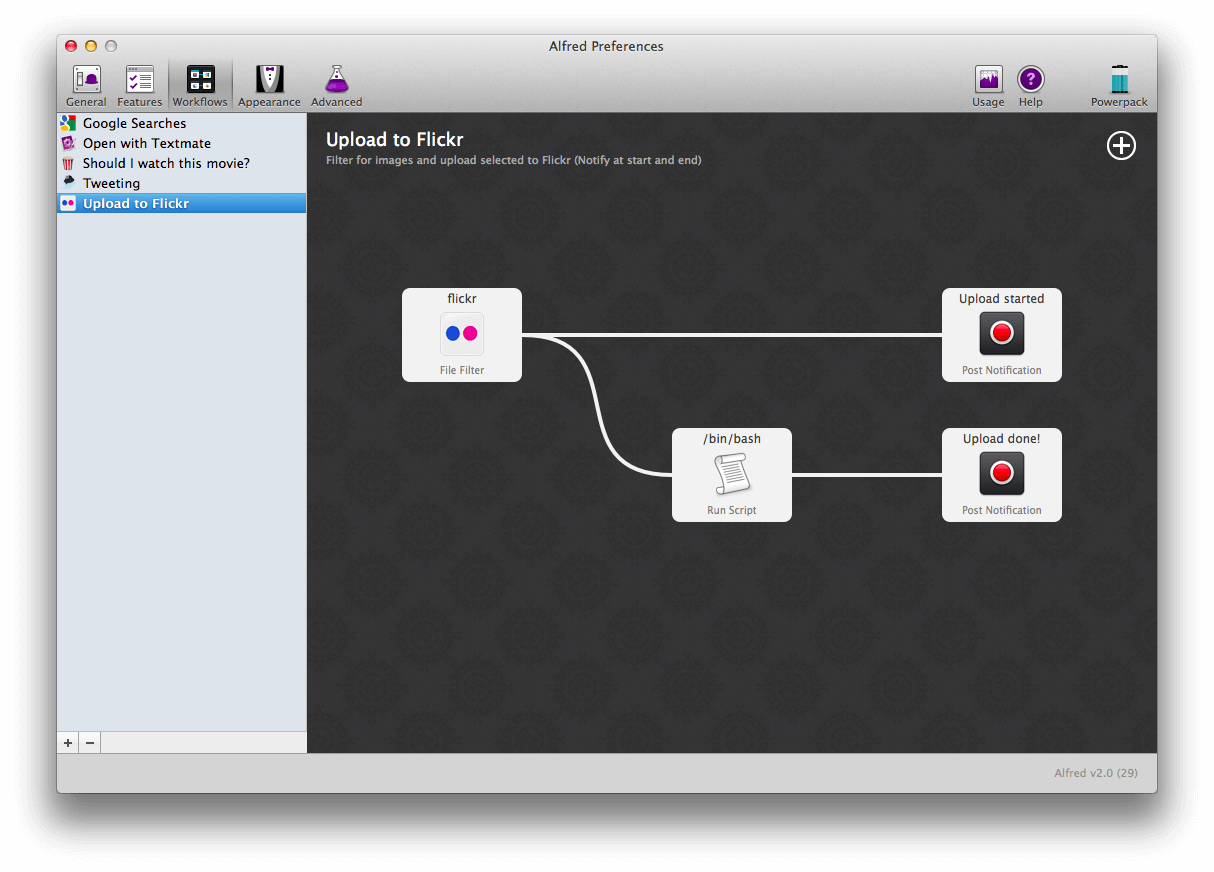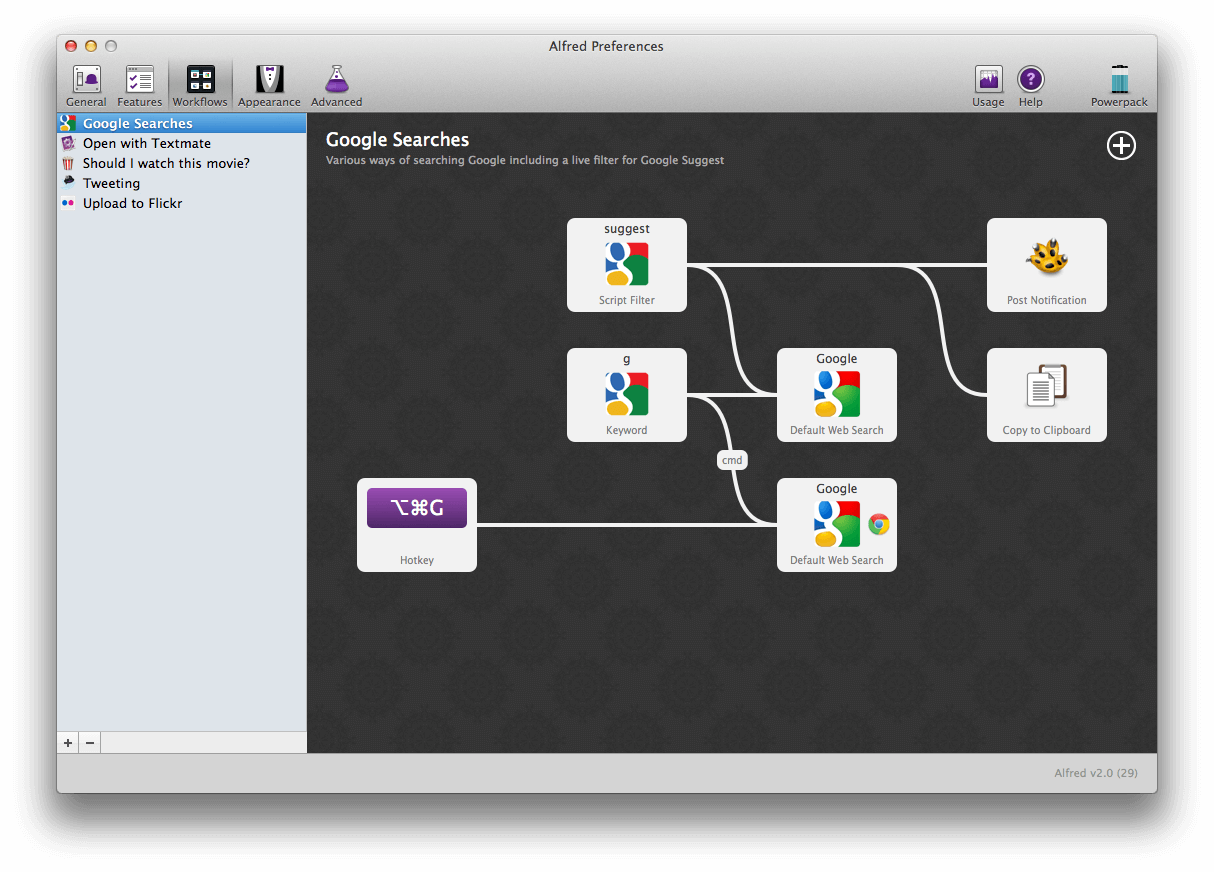One of the joys of writing a new version from scratch is the ability to improve and re-think many of the small imperfections from the previous version. You'll find that v2 is full of clever little touches that will make your experience more pleasant.
Andrew took great pleasure in improving this particular aspect of the user experience; Users with external screens would occasionally find that Alfred was confused about where to appear on screen after disconnecting from the second screen. The preferences for v2 resolve that, as you can position Alfred's window on your screen and, regardless of your resolution, he'll remember it next time.
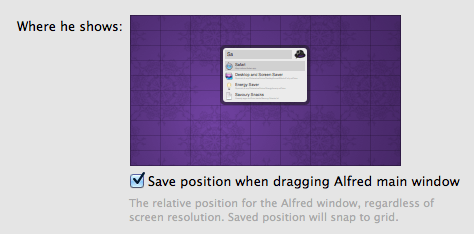
This is one of the many areas that have received attention and polish to make using Alfred as pleasant and easy as possible. You can look forward to discovering the rest for yourself during the beta!
In v2, you'll be able to theme Alfred to match your desktop or your mood. The theme editor has been overhauled completely so not only will you now be able to change colours, but also fonts, sizes, width and height of Alfred's window, and even the roundness of corners.
v2 Default Theme: Standard sizes and fonts
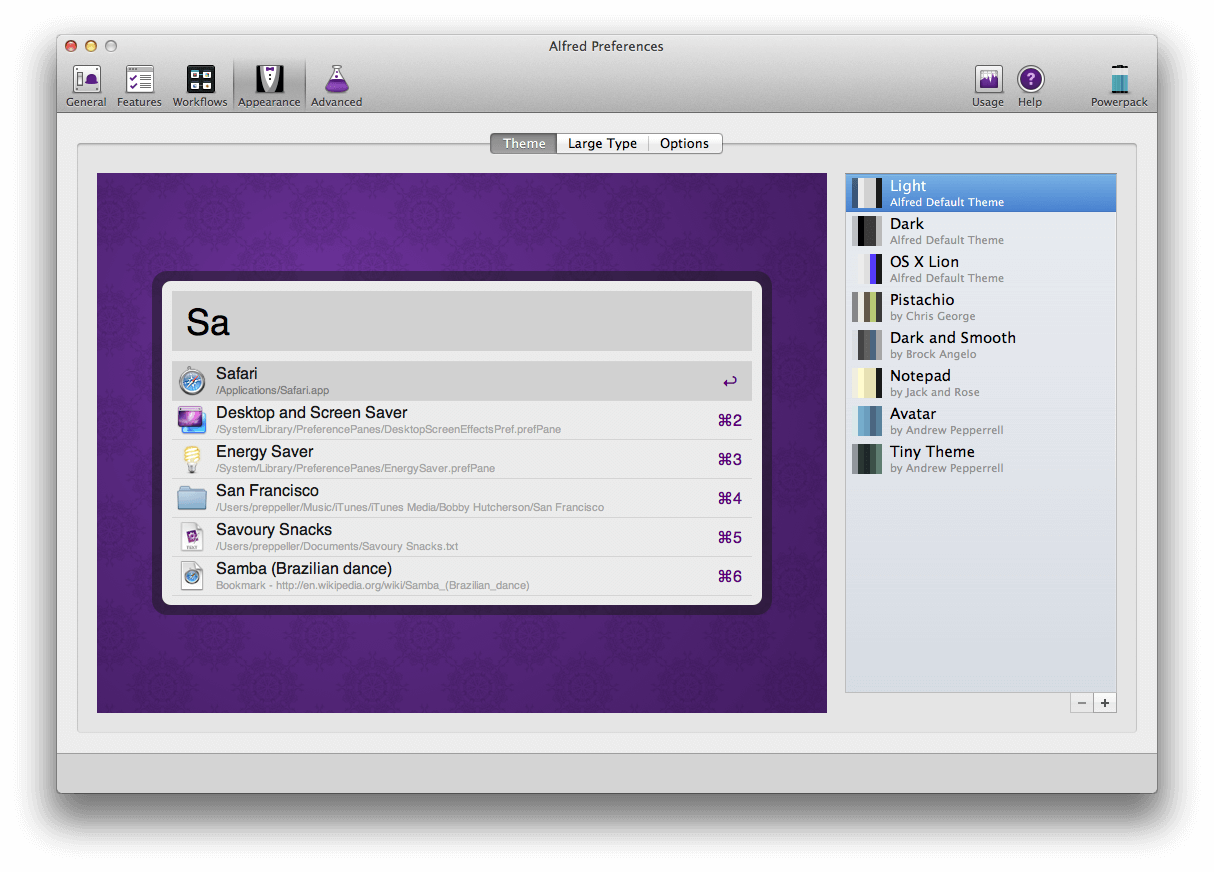
v2 Tiny Theme: Square corners, small Menlo font, thinner window and Terminal colours
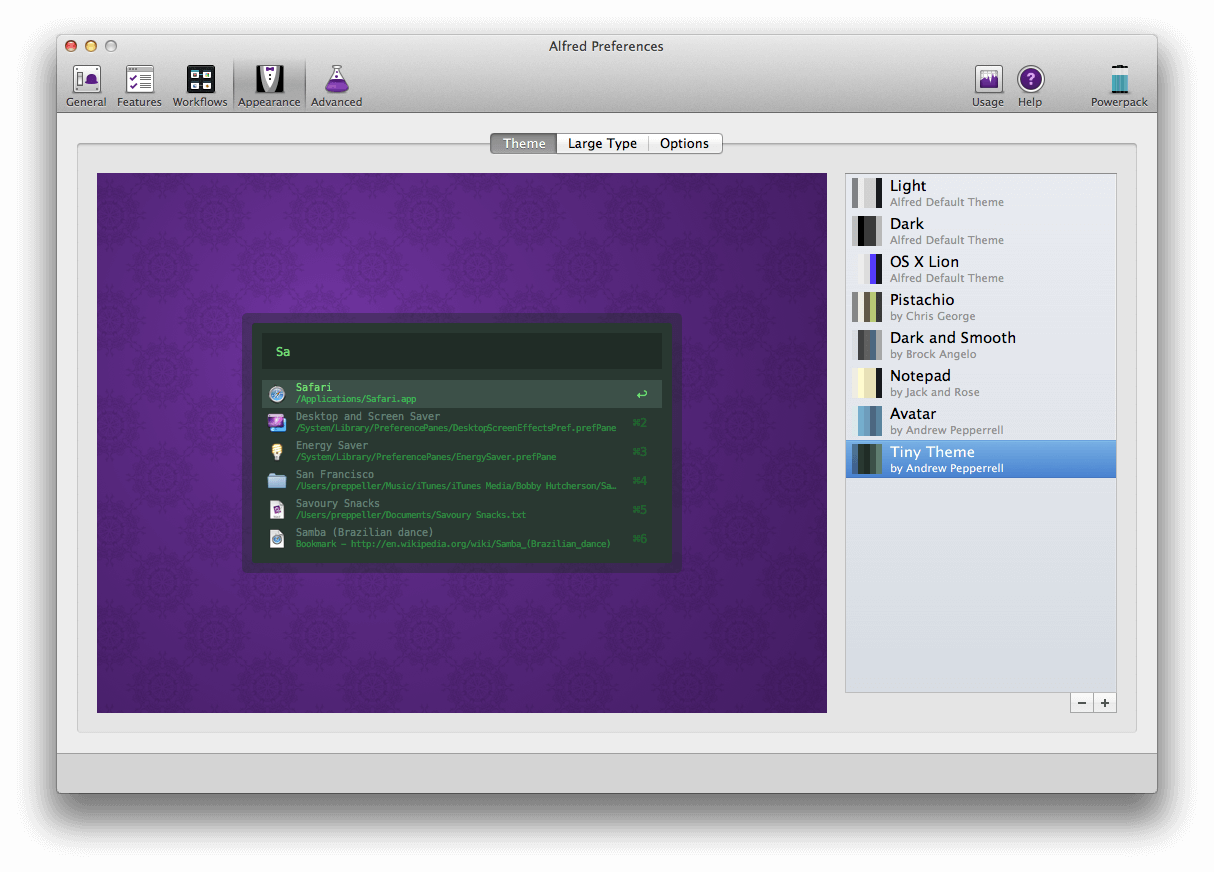
v2 Avatar theme: Large Papyrus font, wide window, rounded corners and blue colour scheme
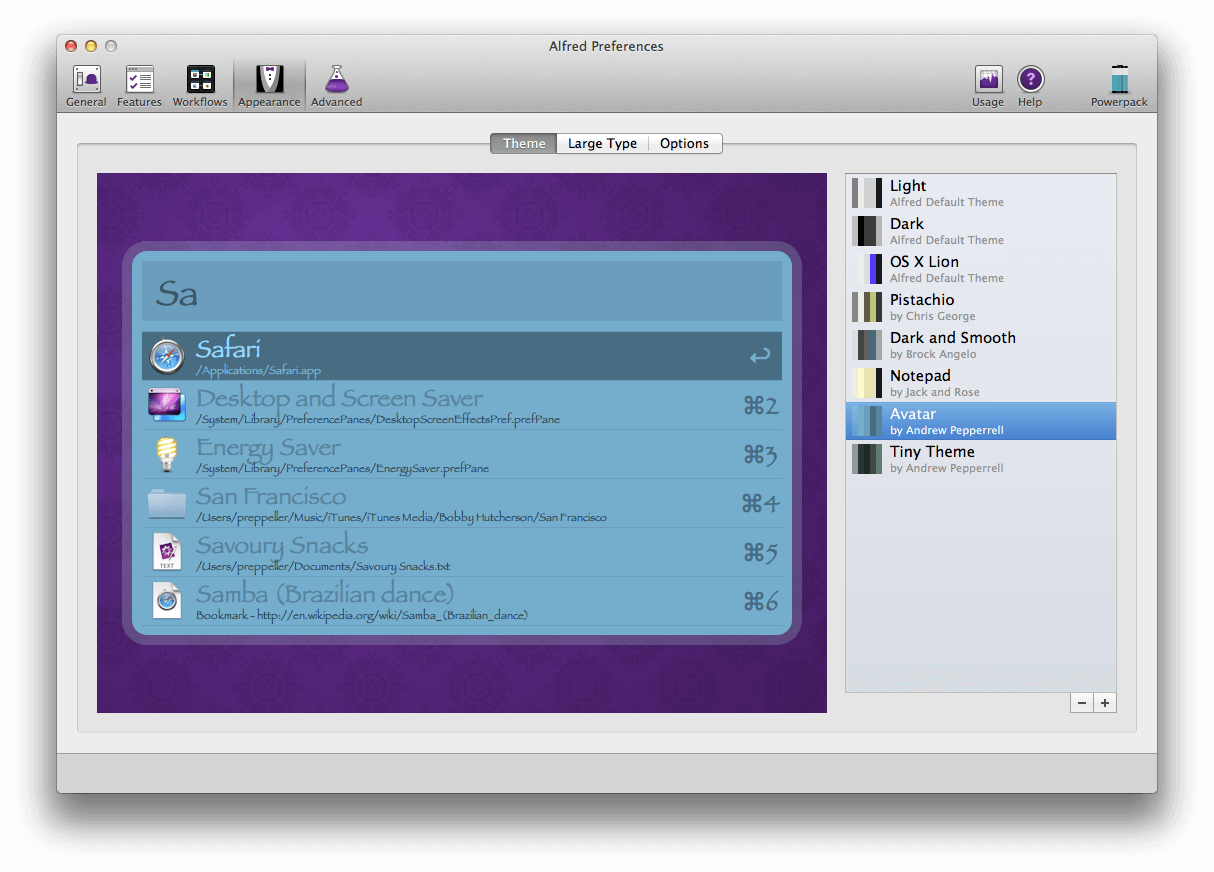
We're still on track for a first beta release to Mega Supporters in the first half of January, so keep your eyes peeled! If you currently have a v1 single user license and want to take part in the beta, you can upgrade your license to a Mega Supporter to join the fun!
One of the big benefits of doing a major release and, in fact, a thorough rewrite of Alfred is that it has allowed us to rethink many of the basic aspects of the software. In version 2, a great example of this is the reorganisation of the Features preferences.
Finding features more easily
As v1 grew organically over three years, with features added over time, we'd often get users asking "Where can I find feature option x?", even though the feature options were there. Let's face it, the features preferences had become a bit messy.
With a clear view of what v2 would contain, Andrew was able to restructure the preferences to make the grouping much more logical and approachable for a new user, while keeping the advanced preferences that suit many of Alfred's current users. One of the many examples of this reorganisation is visible in how web and custom searches are now merged together.
Web searches and Custom searches
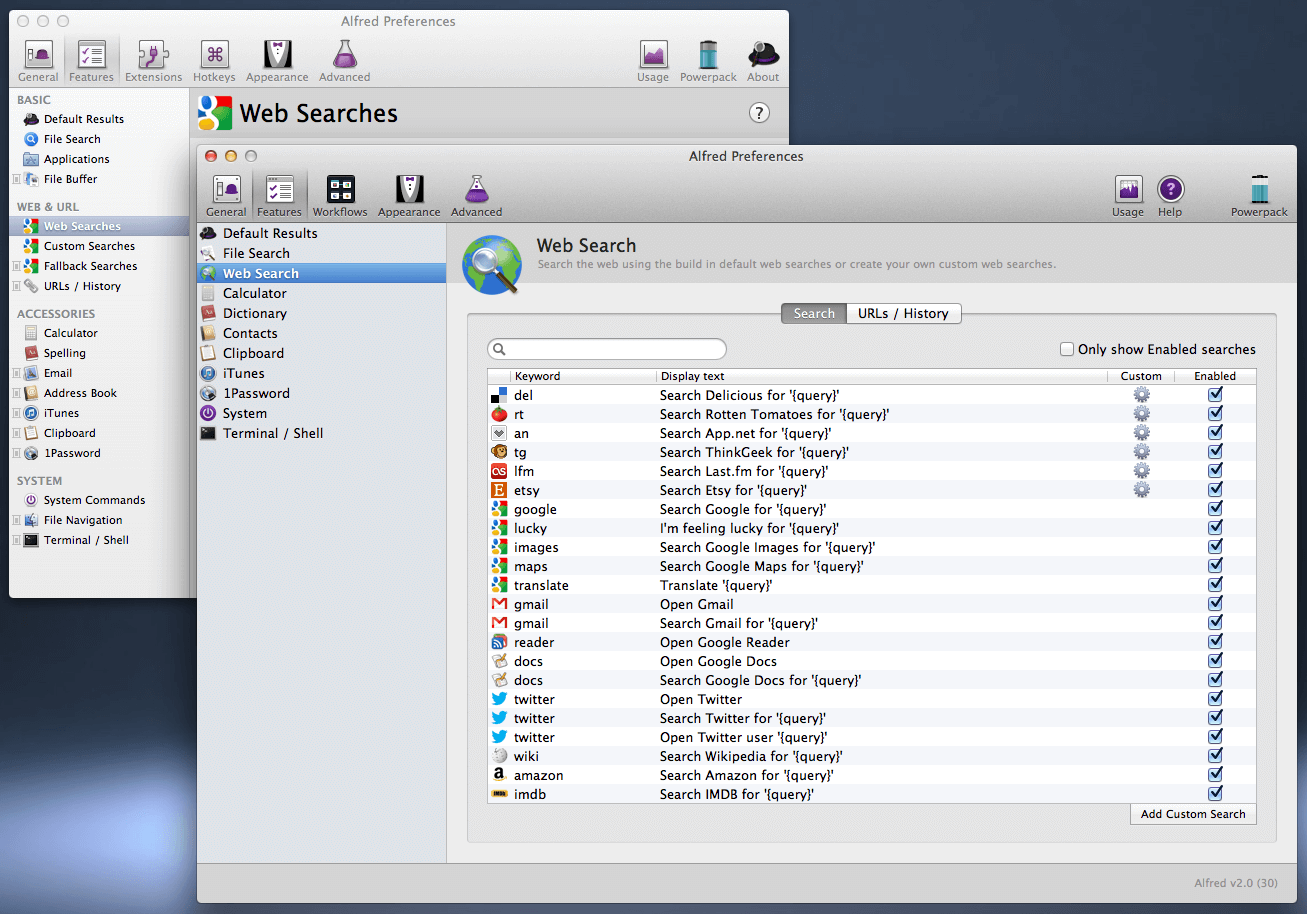
Previously, the web searches and custom searches were split between two tabs. They essentially serve the same purpose; launch a search with a keyword and open your most used websites, with or without a query.
They're now consolidated into a single tab which can be both searched and filtered. You can hide the default web searches you've disabled or type to find the searches you're interested in.
Every preference pane is receiving the same careful love and attention to ensure that using v2 is as natural to use as possible.
Time to relax and have a mince pie
Over Christmas, we'll be spending less time online and more with family and friends. This means that it may take us a little longer than usual to respond to your tweets and emails - but we'll keep an eye out for any urgent emails, of course!
2012 has been a brilliant year, and 2013 promises to be even more exciting. Have a great Christmas, take a break so that we can all start the new year with renewed energy!
Cheers,
Vero
Alfred is now almost 3 years old and has been built from the top down, with many wonderful new features being added throughout his life. Over time, it has been getting harder and harder to keep Alfred's preferences usable and approachable for new users.
Around a year ago, I decided it was time for some big changes... and by big changes, I mean, rethinking Alfred's architecture from the ground up with a brand new foundation, on top of which all of his features are built - I started to plan Workflows.
Workflows are process containers of interconnected processing objects (haha I just made that up, sounds posh eh?). Put simply, you have triggers, inputs, actions and outputs, which can be mashed together into really useful stuff.
There are loads of great built-in objects, so non-technical users can simply pop these objects onto the canvas, connect them together and use their workflow. Not a line of code in sight.
Even better? Developers can create their own custom objects to process information in any way they like, including live filters feeding directly back into Alfred's results.
Now for some simple examples of the sort of workflows you'll be able to create:
Should I watch this movie?
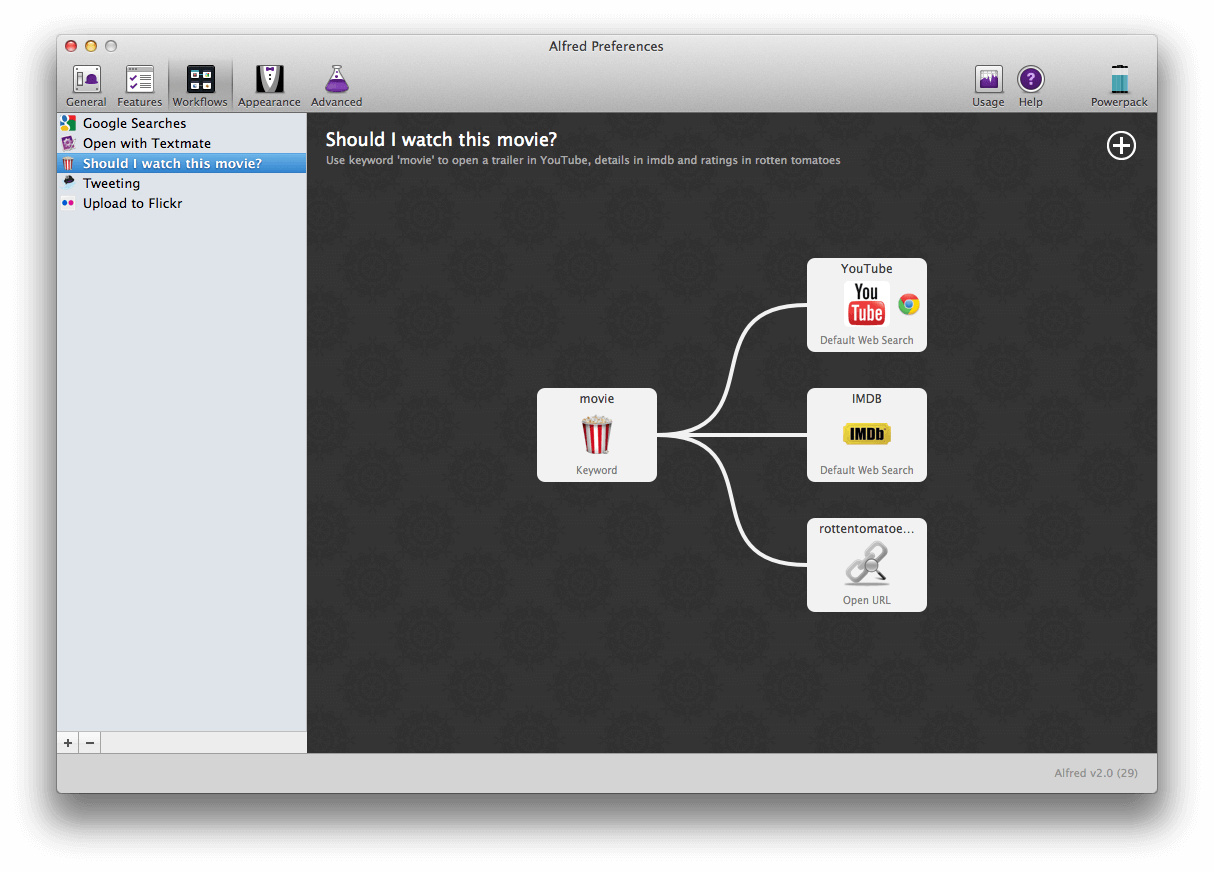
Movies weren't created equal, so before I start watching a movie, I can search for "movie dark knight rises" to decide whether or not I should watch it. This will launch a YouTube search for the trailer in Chrome (because I don't have Flash installed in Safari), an IMDB search using a default web search, and a Rotten Tomatoes custom search I've created.
Upload to Flickr
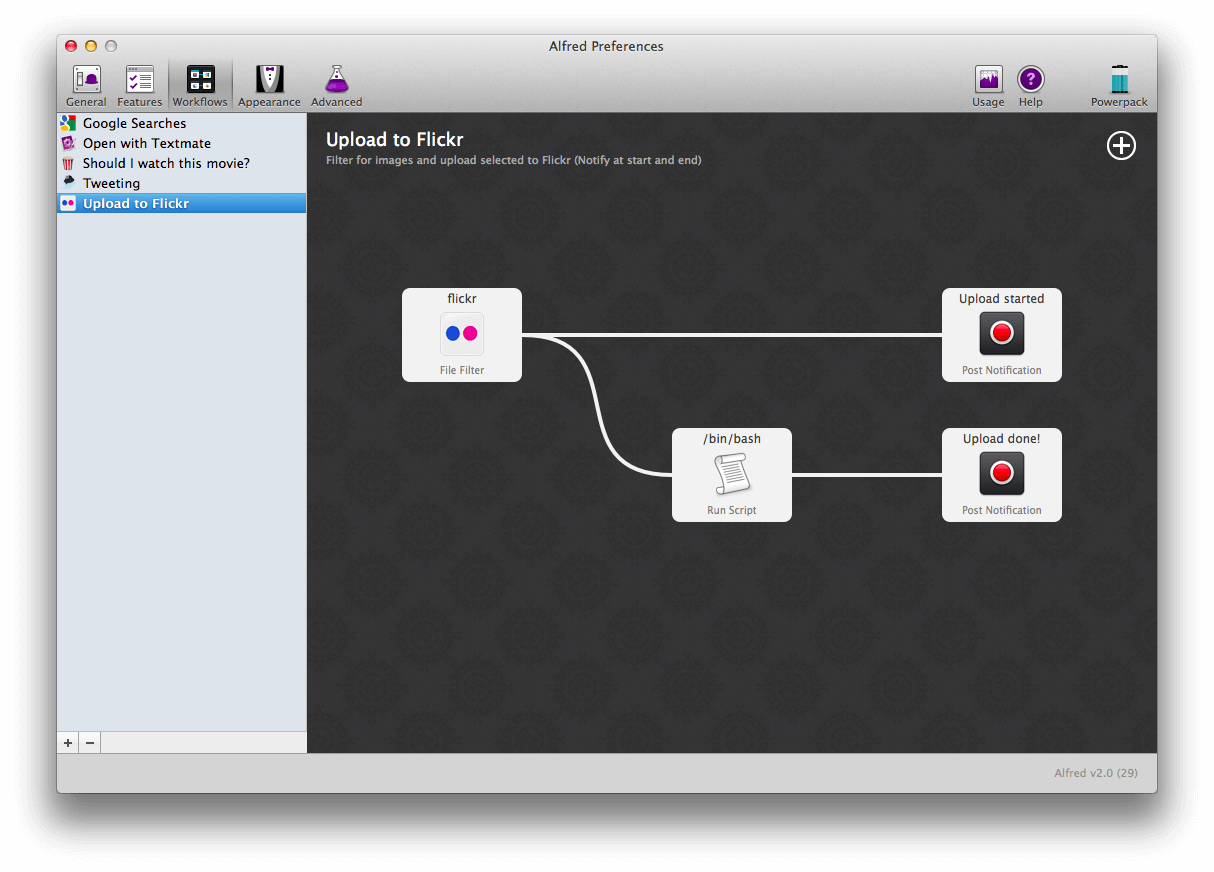
Using the "flickr" filter narrows the Alfred results to only image files. Once I've found the image I want, the workflow uploads it to Flickr using the script I've added. It notifies me when the upload starts, and again when the upload has completed. No need to refresh the Flickr page repeatedly to check if it's done, Alfred will let you know!
Google Searches
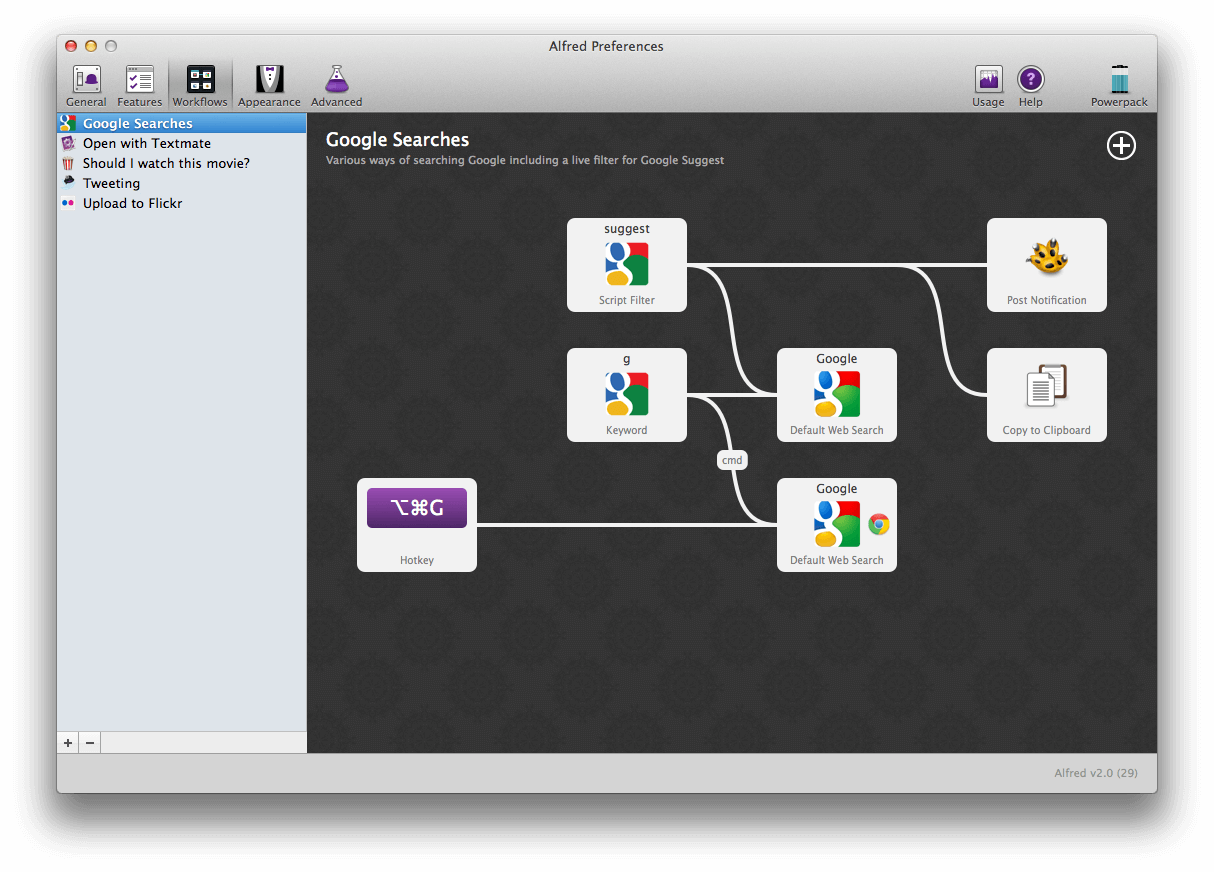
This one has a few ways to start the search, using both hotkeys and keywords.
Using the keyword "suggest" feeds Google Suggest results back into Alfred using a script filter - This is a new and extremely powerful v2 feature, allowing developers to feed results dynamically back into Alfred. Once I've found the result I want, hitting return will search Google. And just because I can, it'll also post a notification to Growl and copy the suggestion to Clipboard.
Alternatively, I can launch a Google web search using the "g" keyword. Holding the Cmd modifier when hitting return, or using the Cmd + Alt + G hotkey opens the web search in Chrome instead.
These are just a few examples of what can be created with the new Workflows, and they barely scratch the surface of what you'll be able to do with them.
What next?
Over the coming weeks, we'll be posting a few more sneak peeks like this to share some of the v2 features.
If you want to take part in the v2 beta in January, you can upgrade your v1 single user license to Mega Supporter or buy a new Mega Supporter license today.

After over 6 months of work in secret, we can officially announce that Alfred version 2 is coming!
When we first launched Alfred in February 2010, we hadn't anticipated that Alfred would grow up to become butler to millions of users, winning awards and engraining himself into our lives. Version 1 grew organically, with numerous releases over almost three years.
In version 2, Alfred will be even more polished and user-friendly than ever. To achieve this, Andrew has rewritten Alfred from the ground up to make every aspect more efficient, more powerful and more flexible, reusing only around 15% of code from v1. Of course, we've also taken great care to ensure existing users would still feel at home with v2.
Over the coming weeks, we'll be sharing sneak previews of the new v2 features. We'll also put out a beta once v2 is near completion in early January.
Did you say beta version?
Yes indeed! When the beta version is ready, we'll invite Mega Supporters to give us a hand in testing v2. Your help in putting Alfred through his paces in previous development releases in the past has been invaluable, and we thought you might enjoy playing with a new shiny app ahead of release. :)
In order to keep a handle on the number of beta users and the feedback we'll receive, only Mega Supporters will get early access.
If you'd like to become a Mega Supporter, you can upgrade your Single User license or, for new Powerpack users, grab a Mega Supporter license. The upgrade is great value and gives you a lifetime of updates included!
Everyone who has bought since 1st December 2012 will receive a free upgrade to v2, so if you buy today, you'll get your v1 license instantly, and receive a v2 license when it's released.
All users who bought prior to 1st December are eligible for a discounted upgrade and can either upgrade to a Mega Supporter license today, or a Single/Family license on release day.
We've created a License FAQ page with answers to most license-related questions.
Once the beta is available, we'll provide documentation for developers who want to make their extensions compatible with v2. In most cases, this will be easy and will give you even more flexibility.
I hope this news is as exciting for you as it is for us. Follow us on Twitter @alfredapp as we won't be able to resist posting some screenshots and sneak peeks over the coming weeks! :D
[Update: Have a look at the v2 tag on the blog to see all sneak previews we've posted to date!]