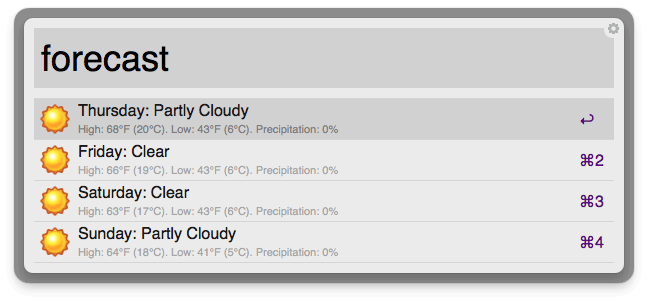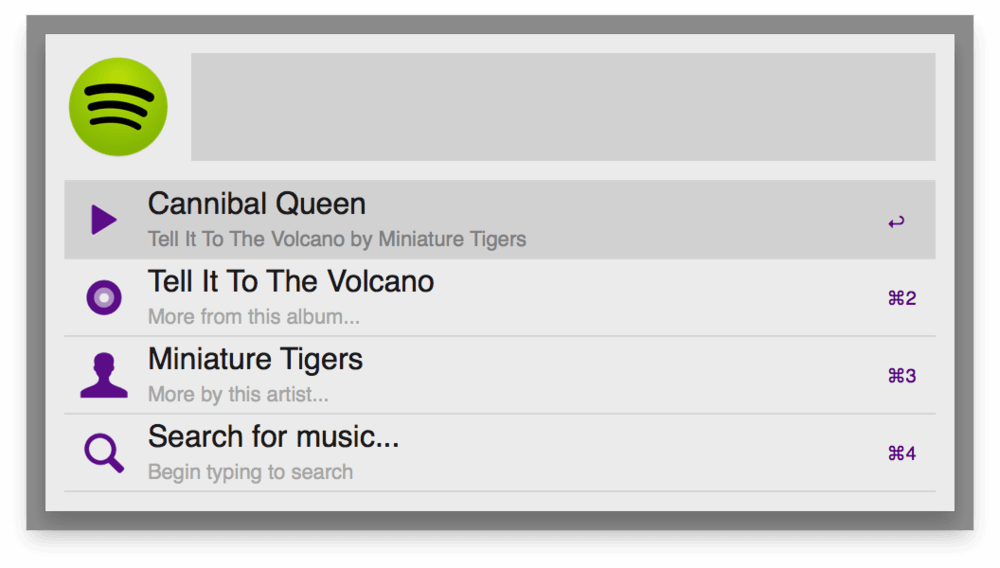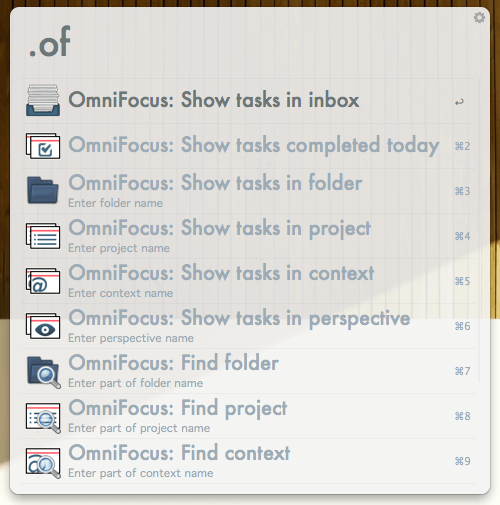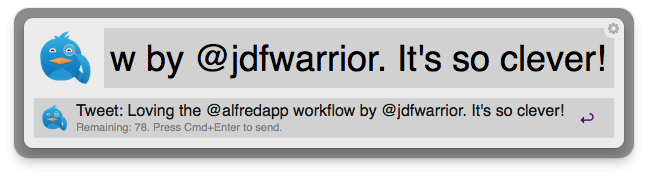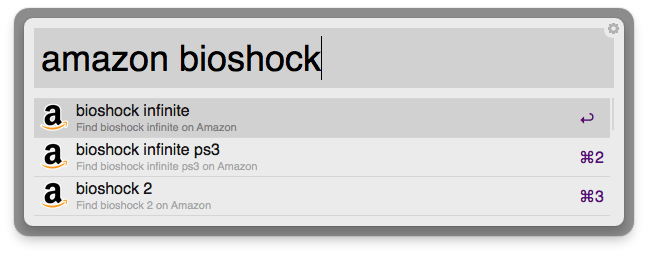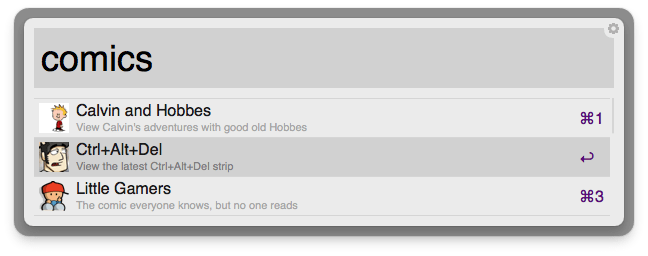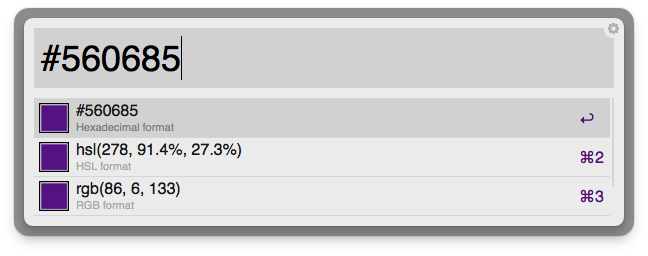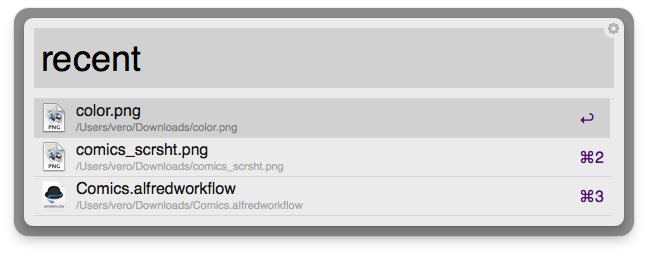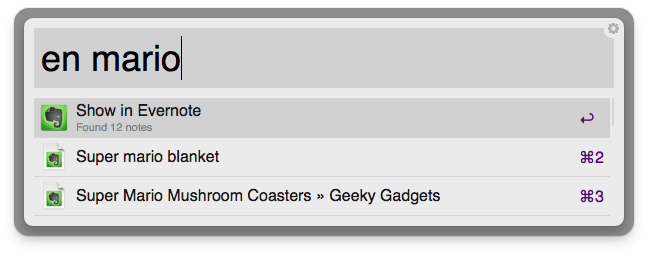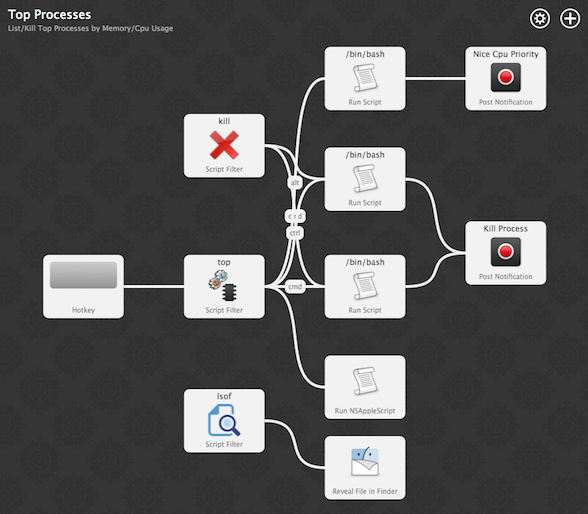Alfred v2.0.7 is available today. Added to the 5 releases we have done over the past 4 months, 2.0.7 beautifully rounds the initial v2 release, with heaps of improvements, bug fixes, new features and tweaks to make Alfred work more smoothly than ever.
Some improvements of note since v2 include Contacts; You can now search for a contact by phonetic field, and show job title and prefix (Mrs, Dr, Lord...) in the contact viewer. AppleScript plugin support has been added to the Email / Email To action, allowing 3rd parties to add support for further mail clients outside of Alfred's default support.
The appearance options have also had some fun additions, such as showing Alfred or the Large Type text on the screen where the mouse pointer is currently showing. This is ideal when used in combination with a projector or second screen.
In file search, we've improved file matching for full file names and split name combos (e.g. open bananas jpg), also taking into account the alternative metadata names, making searching even more efficient.
Finally, our much-loved workflows have been tweaked to include migrating hotkeys and keywords when an updated workflow is imported, ensuring your custom keywords and hotkeys are saved. The workflow editor has also been improved to be a smoother experience.
This is just a small handful of the improvements Alfred has seen since the initial v2 launch, take a look at the changelog to see the full list.
What's Next
Not only do these improvements add polish and refinement to the initial v2 release, they also pave the way for 2.1. This major release will bring some exciting new features, most notably to workflows, workflow updating, and the workflow editor, which all of our version 2 Powerpack users can look forward to in the not-too-distant future. Be sure to keep an eye on the blog and Twitter for sneak peeks of these upcoming features.
If you haven't done so yet, you can upgrade to v2 here or buy the Powerpack here.
In this series of interviews, we speak with Alfred users who have created brilliant workflows or integrated Alfred into their everyday flow in unique ways, inspiring us to become more efficient and clever with our time.
Our first interviewee is Kitt Hodsden, hackerdojo co-founder, previously Engineer at Twitter, and the 47th laziest developer in the world.
Hi Kitt, tell us about yourself!
My name is Kitt Hodsden (@kitt and http://ki.tt/) and I'm the 47th laziest developer in the world. I say lazy in a Larry Wall "Three Great Virtues of a Programmer" sort of way.
I embrace this virtue, give talks about automating and streamlining workflows, and take great delight in finding easier and more efficient ways of completing tasks.
How long ago did you discover Alfred? How did you find out about it?
I've been using Alfred since Chris Messina mentioned it back in 2010:
I didn't upgrade to the Powerpack until early 2012, but there's no turning back now that I have. I was a Quicksilver user for years before switching to Alfred.
I talk about Alfred in all of my "Automating Your Workflow" talks, and have installed it on every OS X installation I work on, including work, home, and family members' computers. I'm a big fan.
How Do You Use Alfred For Automation?
Any process I have done more than three times and may have to do again, becomes an Alfred workflow.
Some of my workflows require scripts to access remote servers, but even those are triggered by Alfred.
As an example, for the past year, I had been building auxilliary websites for Twitter, including https://blog.twitter.com/ and https://business.twitter.com/. During development, we would reset our development servers with production data frequently, as most Drupal developers do. My reset was five keystrokes with Alfred: ⌘ space r d enter. A notice would pop up 20 seconds later and I'd be on my way.
For my coworkers, that process involved dumping the production database, importing that database locally, reseting the web server, clearing any caches, a few other steps, then loading or reloading the site in the browser. I was much faster, and less reluctant to reset my development server as a result.
I have many of the of-course-I-use-Alfred-this-way uses also: application launcher, 1Password for my site passwords, clipboard history, and keep adding to them by watching the workflow forum. Being a Drupal developer, I also use Alfred to control drush, the Drupal shell, commands as needed.
What Are Some Other Tools That Make Your Life Easier And More Productive, Whether Digital Or Physical Things Or Habits?
My timer is by far my most useful tool. I frequently set my timer for 27 minutes, and sprint to complete whatever task I have set for that timespan. When the alarm goes off, I jot down where I was in my task, do some exercise such as 40 jumping jacks or 20 pushups, reset the timer and go again. I find the short time and the brief spurts of exercise keep me focused.
I'm currently using Timebar from my friend Mark Christian for timing because I like the subtle visual countdown it provides. My physical timer and phone both get a lot of use, too. I'll be giving Daniel Bader's Timer a try too.
I use Grunt a fair bit for automating a number of front end web work tasks. I've recently started playing with Andrew Cantino's Huginn, an open-source IFTTT. We'll see how far I can automate my work with that one.
I also find that watching how other people work exposes me to new tricks and tools. Partner programming is a great way to learn a new shortcut, workflow or script that a coworker else uses to ease development. Unsurprisingly, all the people I partner-program with have Alfred installed.
Don't miss future interviews and tutorials on the blog: Subscribe to our newsletter in the footer, or follow us on Twitter to keep in touch!
Since the v2 release, we've updated our blog to a simpler, cleaner look. We are also planning on making much better use of it with interviews, feature guides and much more over the coming months - so keep an eye on it for fun Alfred features. :)
Over the past few months, the Alfred community (that's you!) have created some truly brilliant workflows. We've highlighted a few of our favourites before, but here are some more gems we've dug up for you.
Workflows are a Powerpack feature, so if you're not yet a Powerpack user, you can either upgrade your v1 license or buy a new license.
Weather
David Ferguson (jdfwarrior) has been working tirelessly to help users with their own workflows on the forum, but has also created a great Weather workflow which shows you conditions and forecast.
If you're wondering if it's BBQ and ice cream weather, check out the Weather workflow.
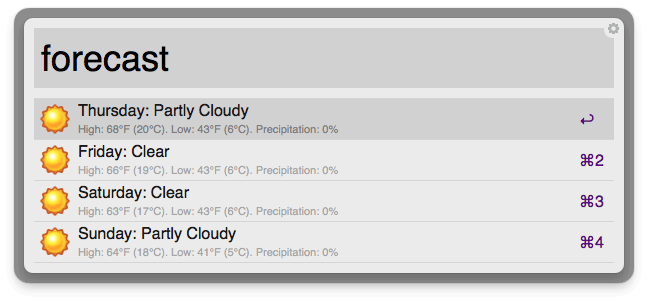
Spotify Workflows
If you listen to Spotify all day, as we do, you'll love these Spotify workflows.
The original Spotify workflow was created by Jeff Johns (phpfunk) and allows you to control Spotify with a thorough range of keywords. Have a look at the basic commands and download the workflow to get some summer tunes going!
For a different twist on the same theme, Spotifious by Ben Stolovitz also allows you to control Spotify, launching from a hotkey. Find out more and download Spotifious on the forum.
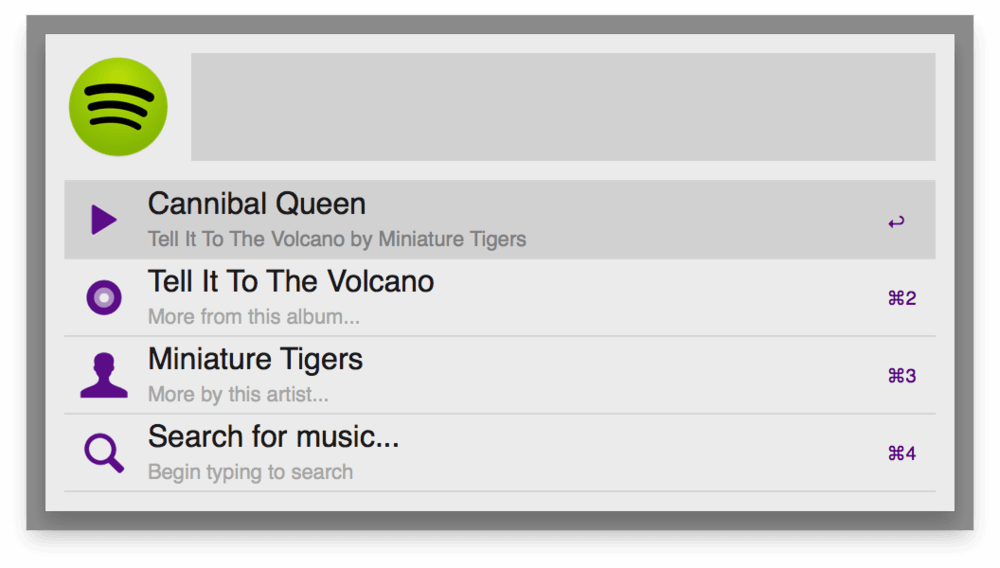
OmniFocus Workflow
Need to be more efficient with your work tasks? If you're an OmniFocus fiend, you'll be able to manage your tasks from Alfred. Surely that means you can leave early and go grab a beer?
Download Marko Kaestner's OF Task Actions workflow
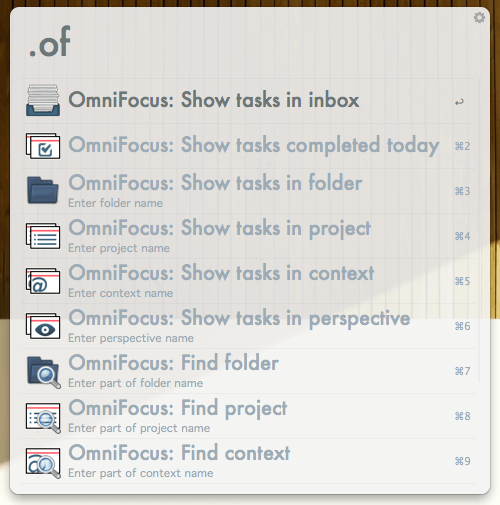
Firefox & Chrome Bookmarks Search
This isn't a workflow, but a very useful integration worth sharing.
Out of the box, Alfred searches Safari bookmarks, as Chrome and Firefox don't support Spotlight search by default. However, we really like Brow by Tim Schroeder as an alternative way to get native integration for bookmarks search in these two browsers.
Once you've installed Brow, Tim provides a guide to adding your Brow bookmarks to Alfred, so that in a few seconds, you can search your Chrome and Firefox bookmarks within Alfred!
TinyPNG File Resizer
Benzi Ahamed's TinyPNG resizer filters files on your Mac for .png files, then uses tinypng.org to shrink the file size of the file you selected. Handy way to save time!
Download the TinyPNG file resizer workflow
This is just a little taster; you'll find many more workflows on the Alfred forum. Once you start creating your own workflows, you'll also be able to get help from fellow Alfred users if you have any questions.
Since Alfred v2 was released, you've been putting every feature to the test and creating amazing workflows. It's been an absolute pleasure to see the many ways workflows have helped make your everyday tasks easier, quicker and more fun!
Version 2.0.4 brings many improvements to Alfred 2's new features, with even better performance and robustness. This release also sets the foundation for the exciting plans we have for v2.1. :)
- Add in <arg></arg> as an optional replacement to <item arg=""> which allows for newlines in the argument and other various xml advantages
- Respect prefix text when using a hotkey passed through to a workflow
- Add in soft failing for incompatible workflows (for future proofing workflows)
- New option to exclude podcasts in Alfred's mini player, only include podcasts which are available and can play
- Change http links to https links for buy.alfredapp.com throughout Alfred's preferences
- Check for write permissions on Alfred 2.app when updating to avoid quiet fail situations
- Perform URL validation in the custom web search configuration and Open URL workflow object configuration (also validates local URL schemes)
- Make Alfred use file type icons instead of file icons on external volumes for increased performance
- Make Alfred more robust when it comes to dodgy and invalid missing fields in OS X metadata results
- Robustness in file navigation view to prevent crash when using two "Browse in Alfred" actions simultaneously in a workflow
- Move filecache into Databases sub folder with other Alfred database files for tidiness
- Refine the photoshop -> ps fuzzy modifiers to not affect other apps
- Respect the "show in Default Results" tickbox for the iTunes play/pause keywords
- Make the fallback sheet table fields non-editable text as this doesn't actually do anything
- Remove unnecessary logging in file search to make things more efficient
- Find Spotlight Comments in the copy to / move to action folder destination search
- Escape \ and $ for "Open Terminal Here" action
- Separate preferences script editor Menlo font loading into fixed with font loader
- Default to system font if specified font isn't found to make Alfred more resilient to missing fonts
- When pasting from Alfred's clipboard history viewer, retain the original source app information (icon)
- Better update logic when switching between pre-releases and general releases in the update prefs
- Fix buffer icon upside down issue in certain situations due to icon caching
- Fix minor memory leak in workflows using metadata querier
You can update to v2.0.4 in Alfred's preferences, or if you're still on Alfred v1, you can download v2 from our website.
Since v2 was released nearly three weeks ago, some amazing workflows have been created by Alfred users. In this post, we'll highlight a few of our favourite ones, ranging from simple actions to mindblowingly clever use of scripts and web services.
Don't hesitate to download and install these workflows to see how they've been created, and which objects were used to build them. Soon, we will release a gallery containing these v2 workflows and many more for you to discover and enjoy! :)
You'll need a Powerpack license to use these workflows. If you're new to v2, you can buy a Powerpack license or upgrade your v1 license to get started.
AlfredTweet 2
This workflow is a gem by David Ferguson, who recently joined the Alfred team, providing community support to users in our Alfred forum. Tweeting from Alfred feels like you've acquired superpowers! You can tweet, follow, DM, block, and even tweet what music you're currently listening to.
Download the workflow and, once installed, type "alfredtweet" to set up the workflow with your Twitter credentials.
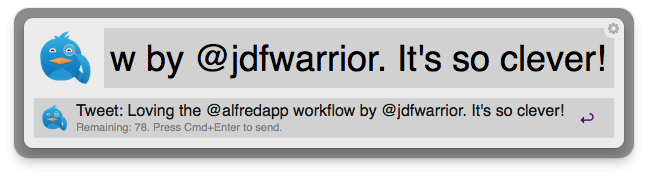
Amazon Suggest
I use Amazon to buy just about everything we need, so keeping Amazon's search results at hand makes it even quicker for me to impulse buy choose carefully our next video game or book purchase.
No need to download this workflow, as it's available in the in-app Workflow examples. You can find the examples on the Workflows tab by clicking on the + button at the bottom of the sidebar.
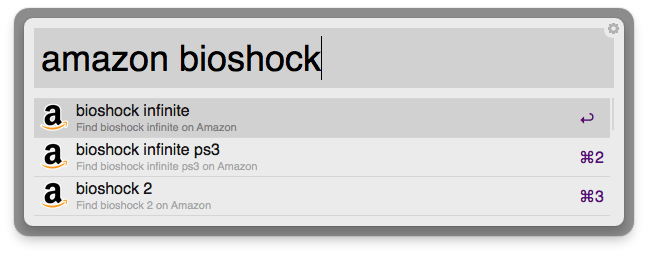
Comics
Sneak a peek at your favourite comics directly from Alfred, thanks to Benzi Ahamed. Download the workflow.
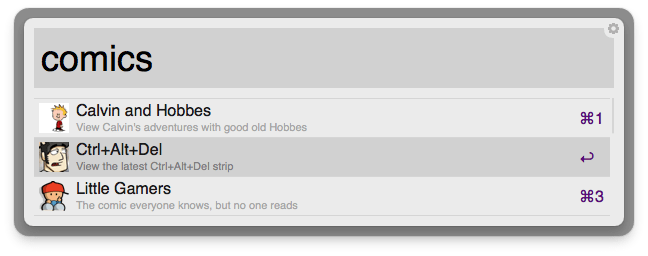
Colors
This workflow by Tyler Eich could save designers a lot of time! Convert CSS colours to various formats, and preview the colours within Alfred. Have a look at Tyler's post in the Alfred forum to download the workflow.
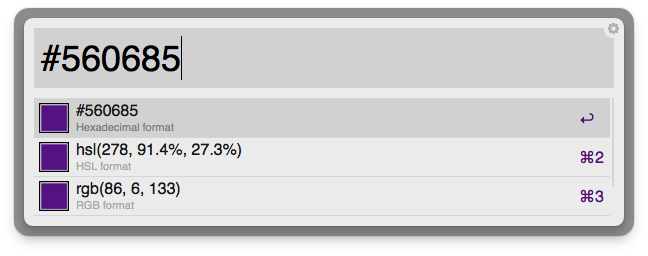
Recent Downloads
View a list of your recent downloads in Alfred and press return to open them. A simple but very handy workflow by Dajun Duan. Download it here.
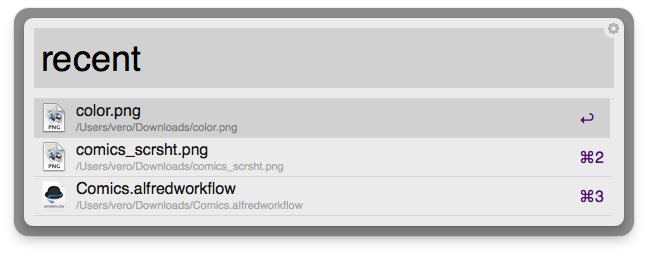
Evernote workflow
If you're a fan of Evernote, as we are, you'll love this workflow by Carlos-Sz. Search your notes by title or tags, create a new note from a text selection, clipboard content or selected file in Finder, and more. Download it here.
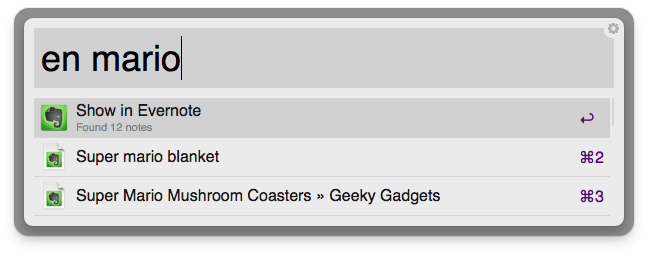
And for some eye candy... Top Process workflow
I had to include this one as it's geeky eye candy and makes great use of alternative action modifier keys, which you can see along the lines connecting the objects.
These alternative keys allow you to change the action you get when you hit the return key by holding a modifier key. Download the workflow.
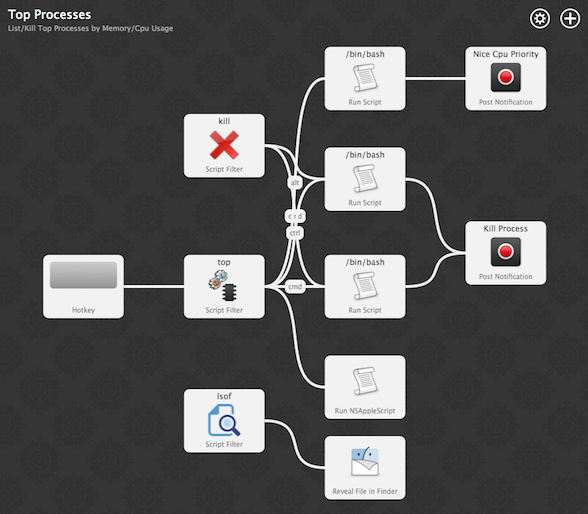
Give me more!
If we've given you a taste for workflows, you'll find out many more on the Alfred forum. If you're creating your own workflows, be sure to join the forum and add them to the "Share your workflows" section, so that others can enjoy using them too :)