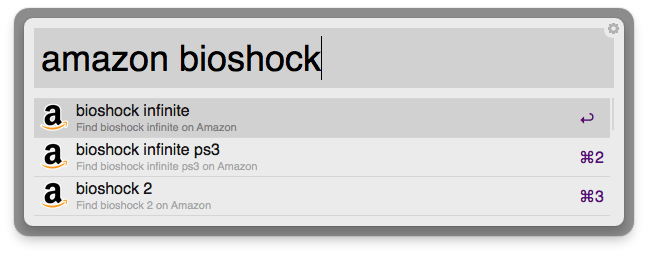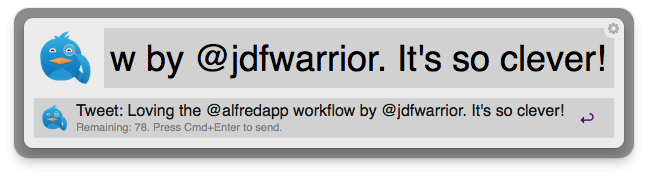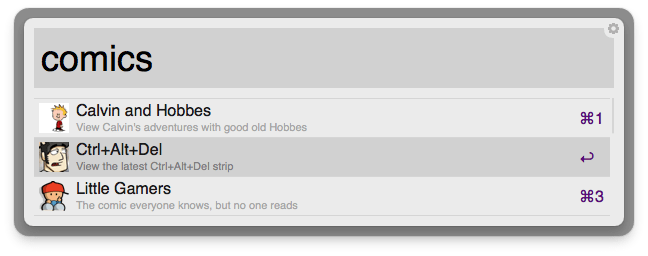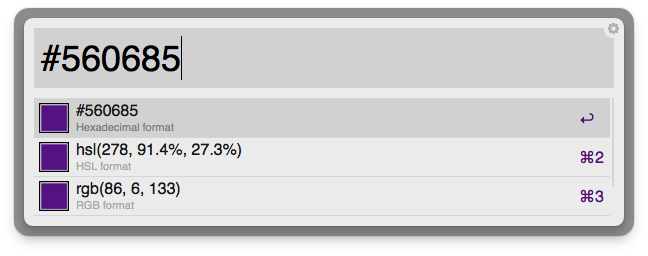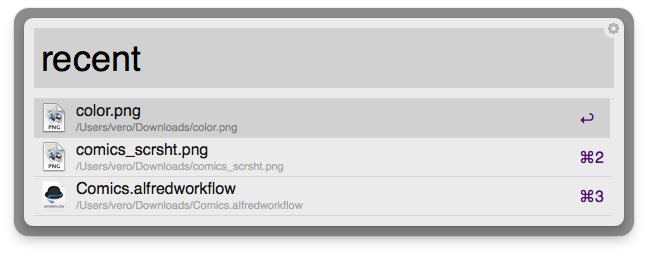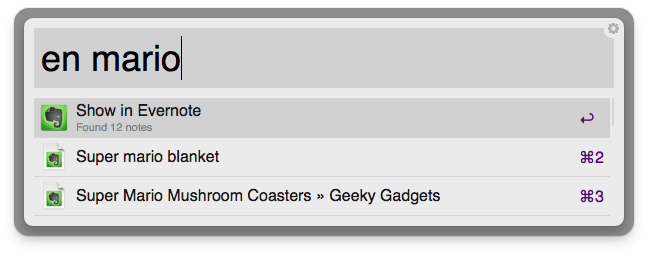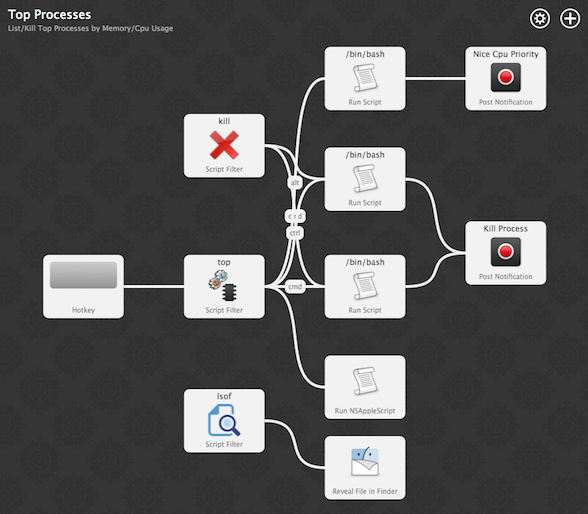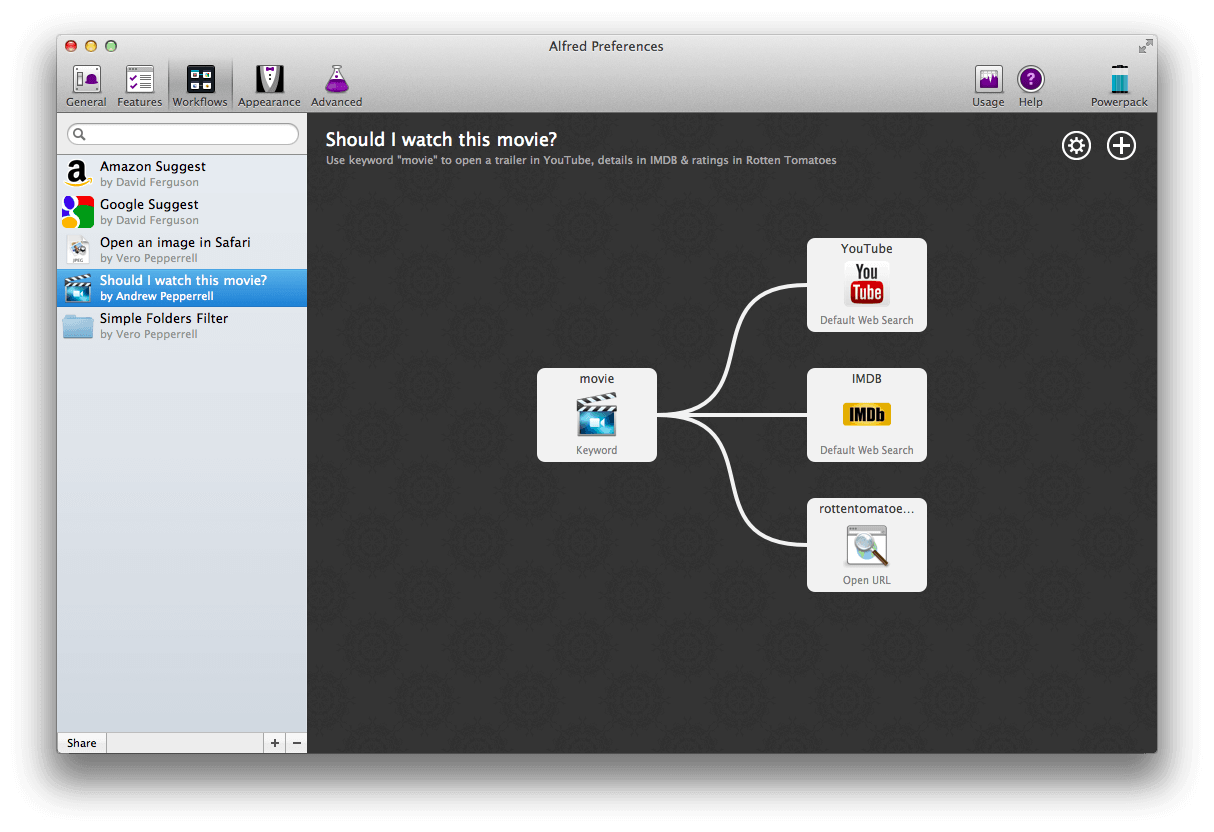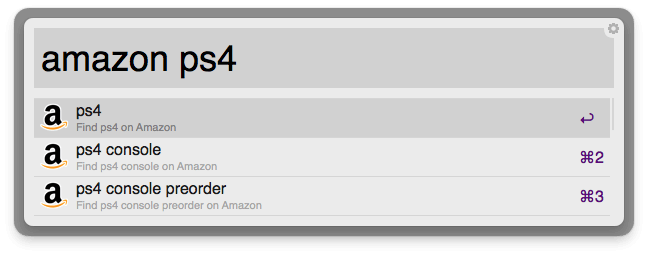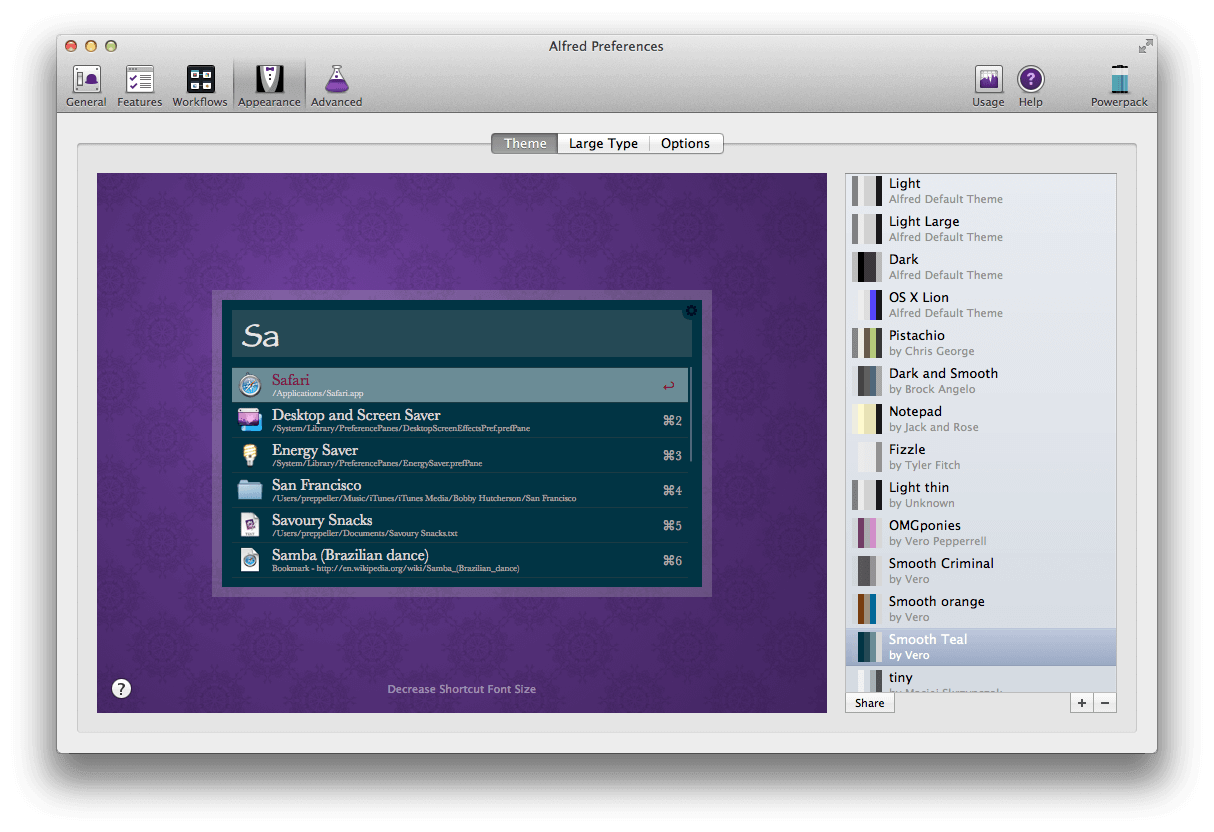Since v2 was released nearly three weeks ago, some amazing workflows have been created by Alfred users. In this post, we'll highlight a few of our favourite ones, ranging from simple actions to mindblowingly clever use of scripts and web services.
Don't hesitate to download and install these workflows to see how they've been created, and which objects were used to build them. Soon, we will release a gallery containing these v2 workflows and many more for you to discover and enjoy! :)
You'll need a Powerpack license to use these workflows. If you're new to v2, you can buy a Powerpack license or upgrade your v1 license to get started.
AlfredTweet 2
This workflow is a gem by David Ferguson, who recently joined the Alfred team, providing community support to users in our Alfred forum. Tweeting from Alfred feels like you've acquired superpowers! You can tweet, follow, DM, block, and even tweet what music you're currently listening to.
Download the workflow and, once installed, type "alfredtweet" to set up the workflow with your Twitter credentials.
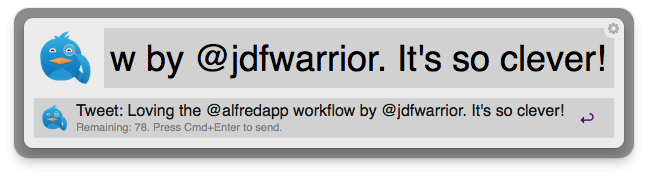
Amazon Suggest
I use Amazon to buy just about everything we need, so keeping Amazon's search results at hand makes it even quicker for me to impulse buy choose carefully our next video game or book purchase.
No need to download this workflow, as it's available in the in-app Workflow examples. You can find the examples on the Workflows tab by clicking on the + button at the bottom of the sidebar.
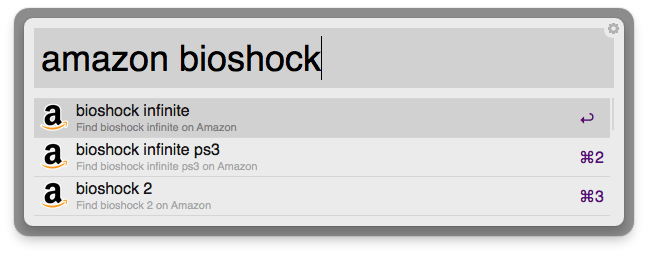
Comics
Sneak a peek at your favourite comics directly from Alfred, thanks to Benzi Ahamed. Download the workflow.
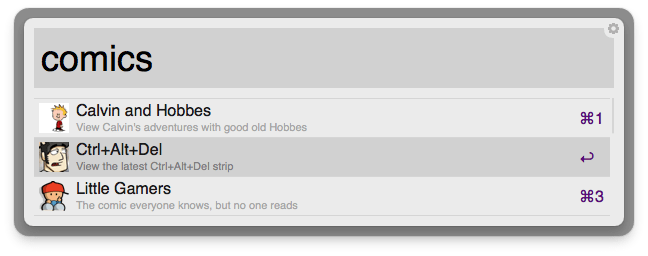
Colors
This workflow by Tyler Eich could save designers a lot of time! Convert CSS colours to various formats, and preview the colours within Alfred. Have a look at Tyler's post in the Alfred forum to download the workflow.
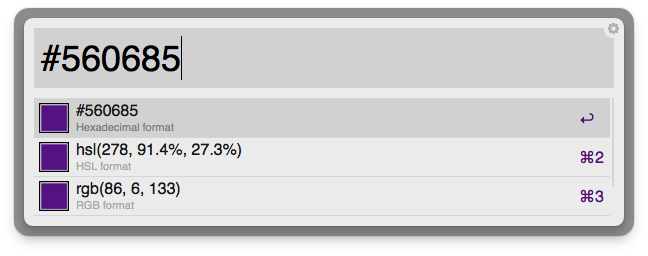
Recent Downloads
View a list of your recent downloads in Alfred and press return to open them. A simple but very handy workflow by Dajun Duan. Download it here.
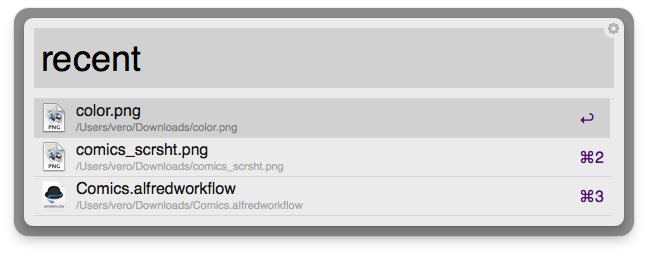
Evernote workflow
If you're a fan of Evernote, as we are, you'll love this workflow by Carlos-Sz. Search your notes by title or tags, create a new note from a text selection, clipboard content or selected file in Finder, and more. Download it here.
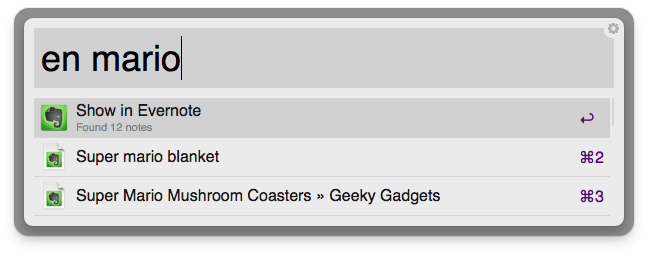
And for some eye candy... Top Process workflow
I had to include this one as it's geeky eye candy and makes great use of alternative action modifier keys, which you can see along the lines connecting the objects.
These alternative keys allow you to change the action you get when you hit the return key by holding a modifier key. Download the workflow.
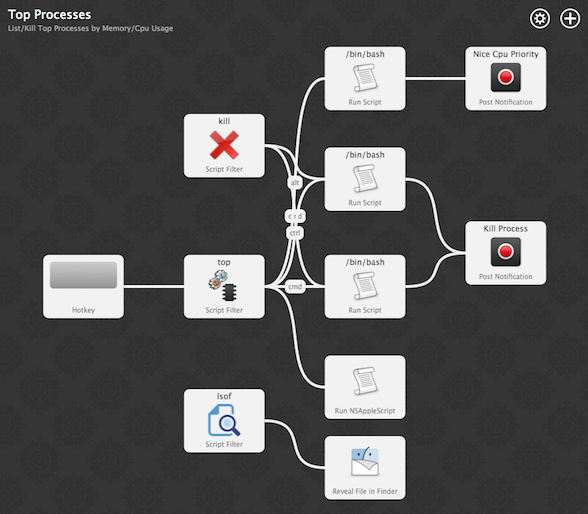
Give me more!
If we've given you a taste for workflows, you'll find out many more on the Alfred forum. If you're creating your own workflows, be sure to join the forum and add them to the "Share your workflows" section, so that others can enjoy using them too :)
Update: V2.0.1 is now available from the website or as in-app update, and includes migration tools to import almost all of your v1 settings! Update, then go to the General tab, where you'll see an "Import Settings" button. Click this button and choose which settings you'd like to import. You can safely import your v1 custom searches and snippets without overwriting any you may have created in v2 to date. This release also fixes a few bugs and makes a few improvements.
The feedback from Alfred v2 has been overwhelmingly positive over the past 36 hours and we are so thrilled to see how much you're enjoying using the new features!
However, some users are keen to import some of their v1 settings (beyond the custom searches and snippets we provided an import workflow for in an earlier blog post). As such, we're currently working on 2.0.1, which should be released later today.
As v2's architecture has been rewritten from the ground up to introduce the significantly more flexible Workflows, this upgrader tool will not import your extensions. These require some human intelligence to be turned into the most useful workflows possible. Having said that, many of your favourite extensions have already been converted and improved into Workflows on Alfred's Forum.
For that reason, if you've just purchased Alfred 2 and want to import your v1 settings, enjoy a lazy Saturday morning playing with Alfred's workflows and come back this afternoon to grab the 2.0.1 update. We'll update this blog post as soon as we've tested and released 2.0.1. :)
Cheers,
Vero

After many months of development and beta testing, Alfred v2 has now officially landed!
You can download Alfred v2 from our website to start using the new v2 features, as well as the many improved ones you'll recognise and love from v1.
What's new?
Alfred v2 is re-written from the ground up to be faster, more efficient and easier to use. Overall, less than 15% of Alfred v1's code was reused, and every feature was carefully improved and given the love it needs.
Workflows
Some of the highlights of v2 include the new Workflows framework, which we sneak peeked for you during the beta and replaces the Extensions from v1. Alfred users have created amazing workflows, some of which you can find on the new Alfred forum.
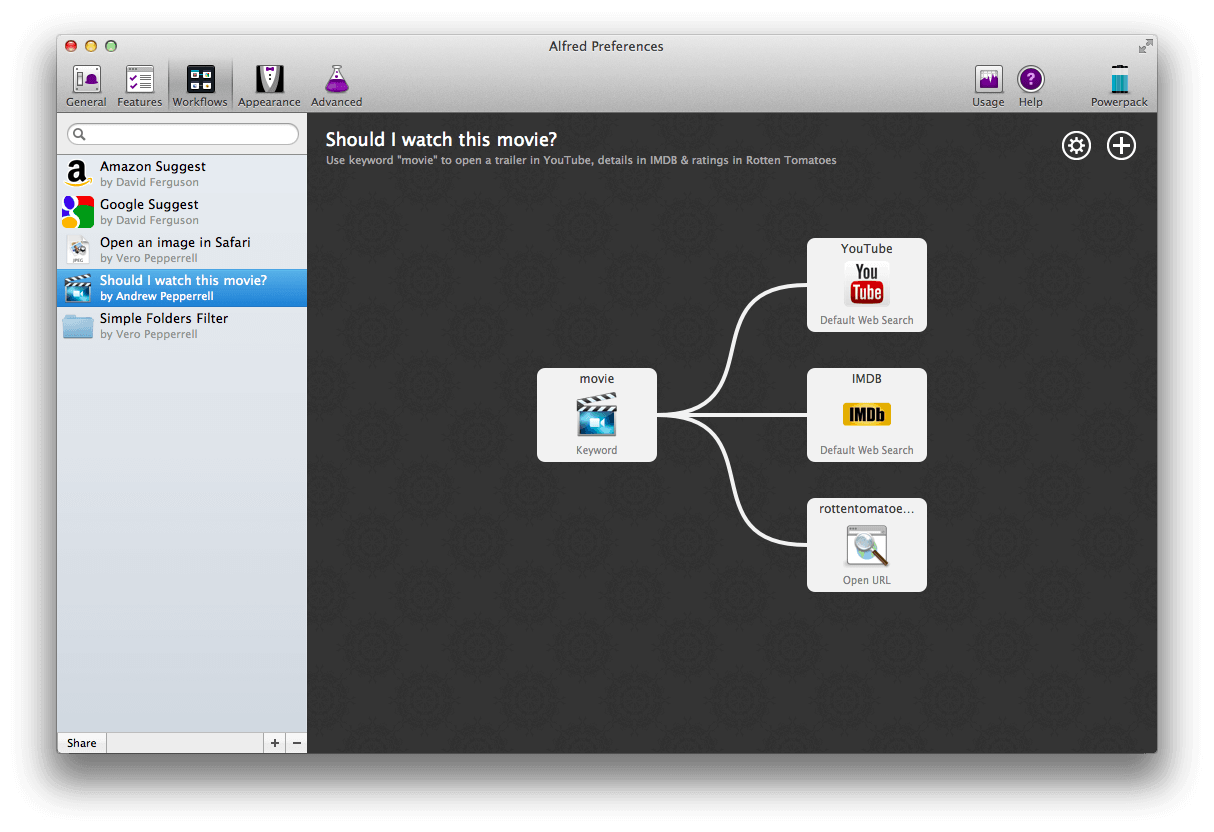
To get you started, we've included a few examples, which you can find by clicking the + button at the bottom of the Workflows sidebar. You'll also find a wide range of templates when clicking the same + button, to quick-start your workflow.
You'll find templates for:
- Essentials to connect hotkeys and keywords to script and AppleScript actions
- Show Alfred with pre-filled content
- Launch files and apps with hotkeys or keywords
- Web and URL templates to launch your favourite websites
- System Commands
- Clipboard templates
- iTunes Commands
From simply connecting a hotkey to a single file, to creating a complex script workflow with multiple steps and notifications, you'll be able to bend workflows to your will.
You can even present your results back in Alfred's search window:
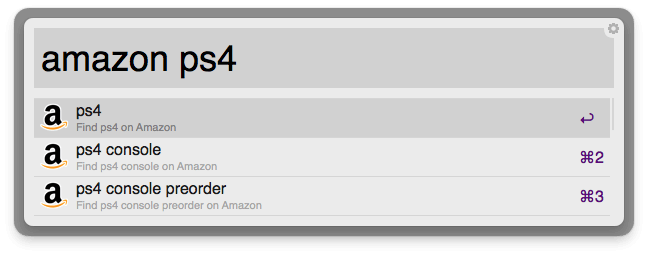
The possibilities with workflows are nearly endless, and you'll no doubt have a lot of fun discovering them over the coming weeks. :)
Themes
You asked and we delivered. Themes are now more flexible to allow you to make Alfred as big or small as you need. Create a new theme, then choose the fonts, sizes, colours, corner shape and spacing you prefer. Make your theme as beautiful (or as wacky!) as you want.
You can share themes and download others on the Alfred forum.
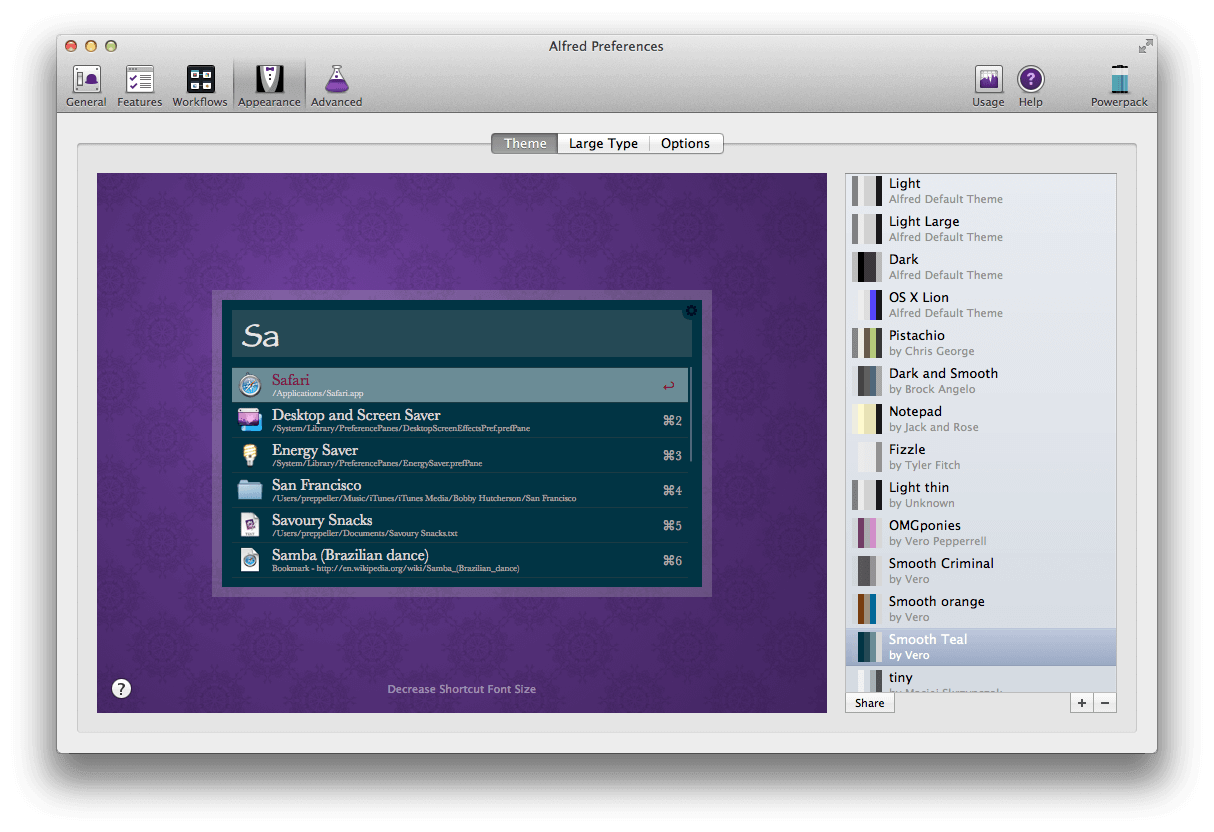
Contacts
In Alfred v1, we relied on the OS X metadata to present your Contacts in search results. Occasionally, this meant that contacts would not appear in search results, as the metadata had become corrupted. We now use the Contacts API instead, which is far more reliable and robust.
This is an improvement you won't notice, as your contacts will just work beautifully well :)
Discovering the new features
There's much more to Alfred v2 than I can cover in this launch post.
Over the coming weeks, we'll be publishing many tutorials on the new v2 features, which will help you discover what you can do. We'll also be launching an Extras gallery for our favourite workflows and themes. In the meantime, here's a v2 primer for users who are upgrading from Alfred v1.
And finally, thank you to the Mega Supporters who took the time to help us test the beta over the past two months; we are so lucky to have such a wonderful community of Alfred supporters!
Cheers and enjoy v2,
Vero
With Alfred v2 now available for everyone to download, you might wonder where to start. This primer is your guided tour to version 2.
Where can I download v2?
If you can't wait to get your mitts on v2, you can now grab Alfred v2 from our homepage, so go ahead and install it.
To activate the Powerpack features, you'll need to have your v2 license. Mega Supporters received their licenses yesterday and Single Users who have purchased their license after 1st December '12 are receiving their licenses as we speak. If you haven't received yours, email us on from your registered email address and we'll reissue it for you.
Can I upgrade my v1 settings?
You'll need to set up a few of your settings in v2, like your hotkey and location, which gives you the chance to review some of your old settings at the same time.
David Ferguson has created a workflow to allow you to import your custom searches and snippets from Alfred v1. (This script is no longer suitable as v2 has evolved significantly since.)
Extensions from v1 can't be directly imported into v2. As Alfred v2's workflows are so much more flexible than Alfred v1's extensions, and every extension has been created differently, these require human intelligence to make the most of the workflows. Having said that, many v1 extensions have already been migrated to v2 by their respective developers, so check their website for more information.
Where can I find workflows and themes to import?
Workflows and themes are the two biggest changes in v2. During the beta, our amazing testers created numerous workflows and themes, which you can find on the Alfred forum. David also created many super useful workflows on dferg.us.
Over the coming weeks, we'll feature some of our favourite workflows and themes so keep an eye on the blog for many more great workflows.
I'm excited! How can I find out more about the v2 features?
We're so thrilled that v2 is now available for everyone to download. You'll find some additional information on the Support Site. We'll be posting tutorials and guides to the v2 features over the next few weeks.
Join us on the forum for more chatter about v2, and enjoy the power of Alfred v2 :)

Get the balloons, the cake and the candles out - it's Alfred's third birthday today!
Some days, it feels like Alfred's been around forever; When your muscle memory kicks in to try to Cmd + Space even on someone else's computer. Other days, it seems it was only yesterday we launched the first v.0.4 beta.
Three years from launch, Alfred v2 is just around the corner. We are currently polishing and adding final touches to your new and significantly improved personal butler. It's with great excitement that we can say we are now hoping to have Alfred v2 in your hands within 3 weeks from today! :)
Don't forget that if you buy the Powerpack now, you miss the queues and get a free v2 upgrade. Existing single license users can upgrade to a Mega Supporter, with other upgrade types coming soon.
If you are a Mega Supporter (or you upgrade now), you can help test the v2 beta to get an early look at the amazing new v2 features!
Thank you to all our v2 beta testers, and to everyone who has adopted Alfred since 2010!