Running a business, whether on your own or with a small but (im)perfectly formed team, involves so many different responsibilities; sales and support, business management, blogging and social media, and the dreaded accounting tasks.
While Alfred can't do bookkeeping for you (shucks!), he can help simplify many of your repetitive tasks.
Most of these features require the Powerpack; You can purchase a Powerpack license here or upgrade your license from a previous version here.
Snippets and Text Expansion
One of the most common repetitive tasks is in typing the same text or looking up the same links over and over again.
By creating snippets, you can carefully craft your response to a frequently asked question, and paste it with a few characters next time.
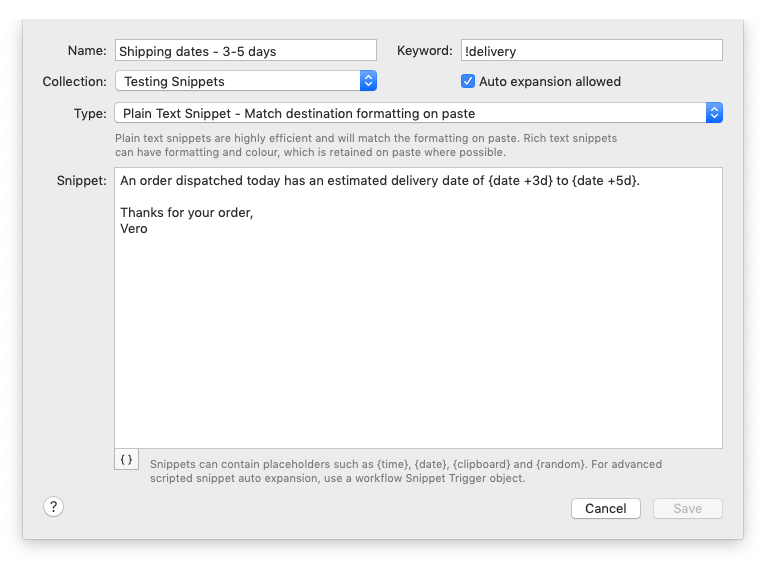
Examples of useful snippets could include:
- Your business postal and email address
- FAQs about your products
- Commonly used website and social media links
- Today's date, using a dynamic placeholder
- Pre-defined text followed by your clipboard's current content, using the {clipboard} placeholder
We all have individual routines; This week, pay attention to anything you're writing more than once and turn it into a snippet!
Clipboard History
The Clipboard goes hand in hand with snippets; It's another brilliant way to save time and quickly find text, images and files you've copied within recently.
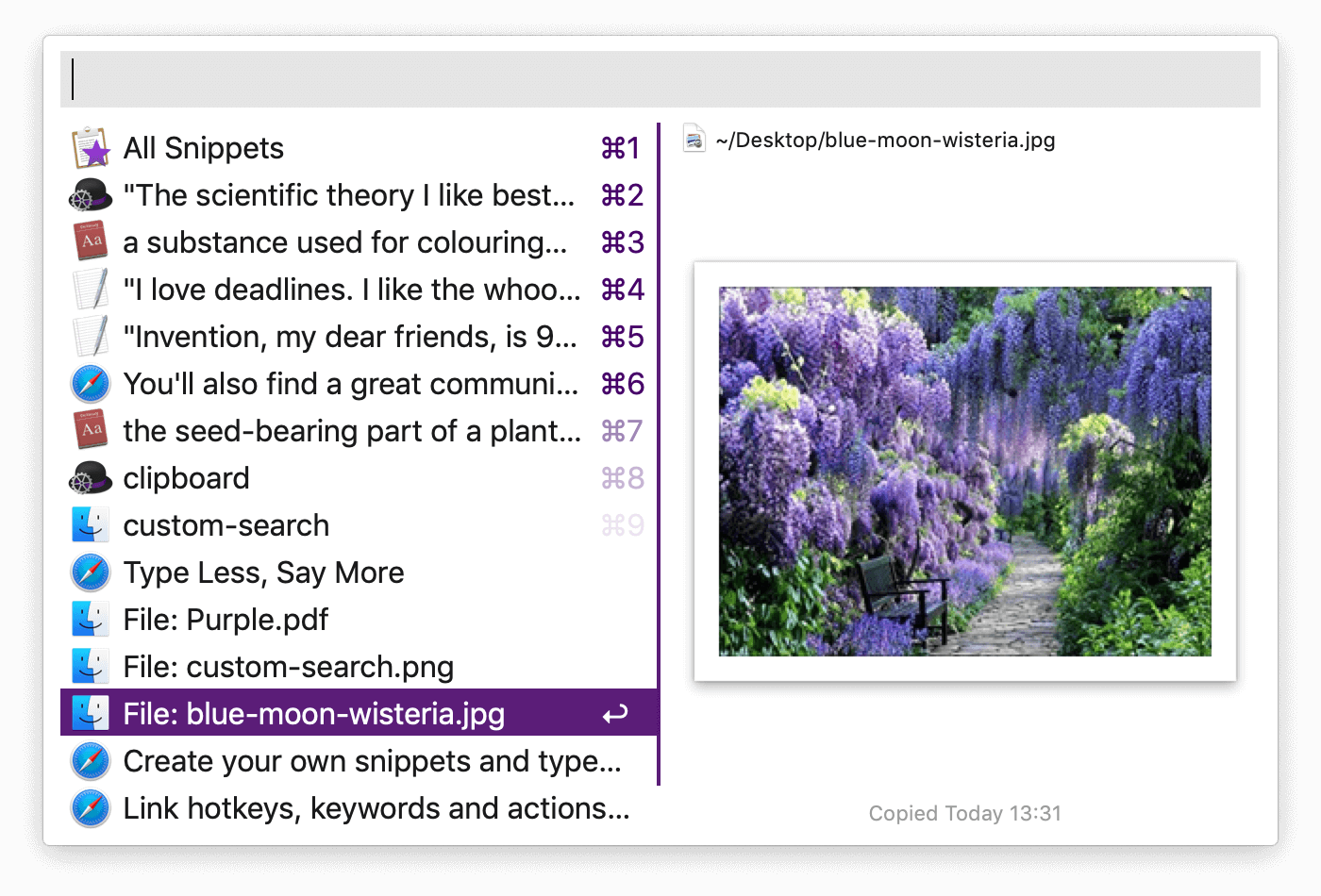
You'll first need to enable the Clipboard History feature, as Alfred doesn't automatically begin saving your clipboard content.
When you copy some text using ⌘ + C, Alfred will add it to the clipboard. Later on, you can pop up the Clipboard Viewer to grab an item you copied earlier.
Pro tip: You can use ⌘ + S to turn a text item in your Clipboard Viewer into a new snippet for safekeeping!
Calculator, Dictionary & Contacts
These three features barely need an introduction, as they're so simple to use, but it bears repeating as they're very handy and quick to adopt.
Start typing a calculation into Alfred; Press equal to complete your equation, and Return to copy the result to your clipboard.
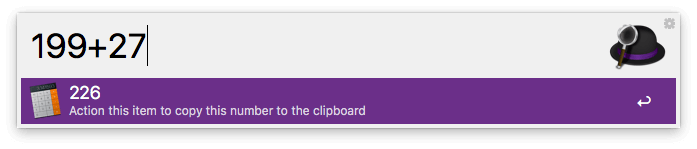
Need help finding the right words? The macOS Dictionary app is right there at your fingertips. Use the keyword "define" to check the definition of a word, or "spell" for the spelling of words.
And finally, your Contacts can be accessed by typing the name of your contact and pressing Return, which will show you all the essential details in the Contacts Viewer. You can then quickly choose their email address to start writing an email, copy their phone number to your clipboard, or open their address in the Maps app.
Custom searches
Are there sites you search frequently, such as supplier websites, your own website's documentation, or shared wikis?
With a custom search, you can type the keyword for the site followed by your search term, and press Return to launch the results page.
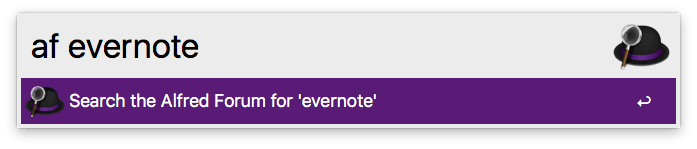
Take a look at our Guide for creating your own custom searches or pop by Alfred's preferences under Features > Web Search to get started.
You can easily share your custom searches to help your colleagues and friends save time too!
Workflows: The Ultimate Productivity Boosters
Workflows give you supreme control over your Mac; You can import workflows created by community members, or create your own to suit your needs specifically.
One of the easiest workflows to adopt is the File Filter, which allows you to filter the file search on your Mac to only include certain file types or locations.
Take a look at the examples built into Alfred or join the Alfred community forum for help in creating your own dream workflows.
There's so much more to discover!
There are many more features that can help boost your productivity, like the File Buffer, many more workflow types, System commands and so much more.
When you browse the Powerpack preferences, click the question mark icon in the top right corner of the preference pane, which will take you to the relevant help page for that particular feature. It's a great way to discover and try out new features!
Once you've discovered your favourite features, share them with your colleagues for a more efficient super-powered team.
Since Apple first announced macOS 10.15 Catalina this summer, we've been preparing Alfred for support with releases following changes in the beta.
On 7th October, Apple officially released Catalina to the general public, and we followed shortly thereafter with updated to both Alfred 4 and Alfred 3.
We recommend updating to Alfred 4.0.5 if you're using Alfred 4 to get the best Catalina support. If you're still using Alfred 3, be sure to update to 3.8.4.
Generally, macOS Catalina has been a fairly smooth release for Alfred. In this post, we're covering a few pointers for features where changes to macOS mean that you may need to make some little tweaks to your workflows or preferences.
Grant Alfred the Necessary Permissions
Ensure that you've granted Alfred sufficient permissions by following the "Request Permissions..." button in the General tab.
This includes Accessibility permissions (required for Snippets, Clipboard, workflows and more), as well as Full Disk Access to find files and browser bookmarks. This is also where you can access permissions if you previously denied Alfred access to your contacts or automation (which macOS will request automatically if and when it is required).
Apps Have Moved to a New Location
Apple have moved apps from /Applications/ to /System/Volumes/Data/Applications/ in macOS Catalina. As a result, you may see duplicated apps in Alfred when you first launch it. To resolve this, update to 4.0.5+ or type "reload" in Alfred to clear the old cached location.
If you use workflows or Remote actions which launch apps and these don't appear to launch anything any longer, check the location of the app you're launching. You may need to edit the workflow object and go select the app in its new location.
The New Music app and Remote Music
The new Music app replaces iTunes, as Apple has now retired the latter. If you're a keen Music user with remotely stored music (e.g. albums you've purchased on iTunes/Music that you stream instead of download), we recommend updating to the Alfred 4.0.6 pre-release.
To update to an Alfred pre-release, go to the Update tab, choose "pre-releases" from the dropdown menu, and update. You can then revert to general updates if you don't want to receive the more frequent pre-releases in the future.
As Apple has retired iTunes in Catalina, the Mini Player is no longer available in Alfred 3 if you upgrade to Catalina.
The Best Community We Could Wish For!
Finally, we want to say thank you to everyone who's shared with us how they're using Alfred 4 since its release. It's been a thrill to see how you've integrated Alfred into your day to boost your own productivity.
There have been loads of improvements and additions to Alfred 4 so far (Take a look at the change log for the full details), and we have great plans for the future of Alfred 4. :)
 It's here! It's really here!
It's here! It's really here!
After months of intense development and testing, we're delighted to say that Alfred 4 is here.
Our wonderful beta testers have put Alfred 4 through its paces over the past few months, and we have a solid release available for you even before our original target of June!
Take a look at what's new in Alfred 4 for an overview of the awesome features and improvements in Alfred 4, but if you'd like to jump in and get started, download Alfred 4 from our website.
Be sure to grab a new Powerpack license or upgrade your existing license to make the most of the Powerpack features!
We've also posted a quick Alfred 4 Getting Started guide, with more details on how to upgrade and activate your Powerpack.
Over the coming weeks, we'll publish guides and tutorials to making the most of the new features. We already can't live without Alfred 4, and can't wait to see how you'll boost your productivity with these new features too! :)
Alfred 4 is now available, and I'm sure you can't wait to get up and running! Here's a quick guide to getting started with this new version.
Curious about the new features and improvements? You'll find them on the What's New in Alfred 4 page, so if you'd like to see what shiny new features we've added, go take a look!
Where can I download Alfred 4?
Grab the free version of Alfred 4 from the Alfred homepage and install it to get started.
Alfred will walk you through a few optional steps to activate your Powerpack, migrate your existing preferences and grant a few permissions.
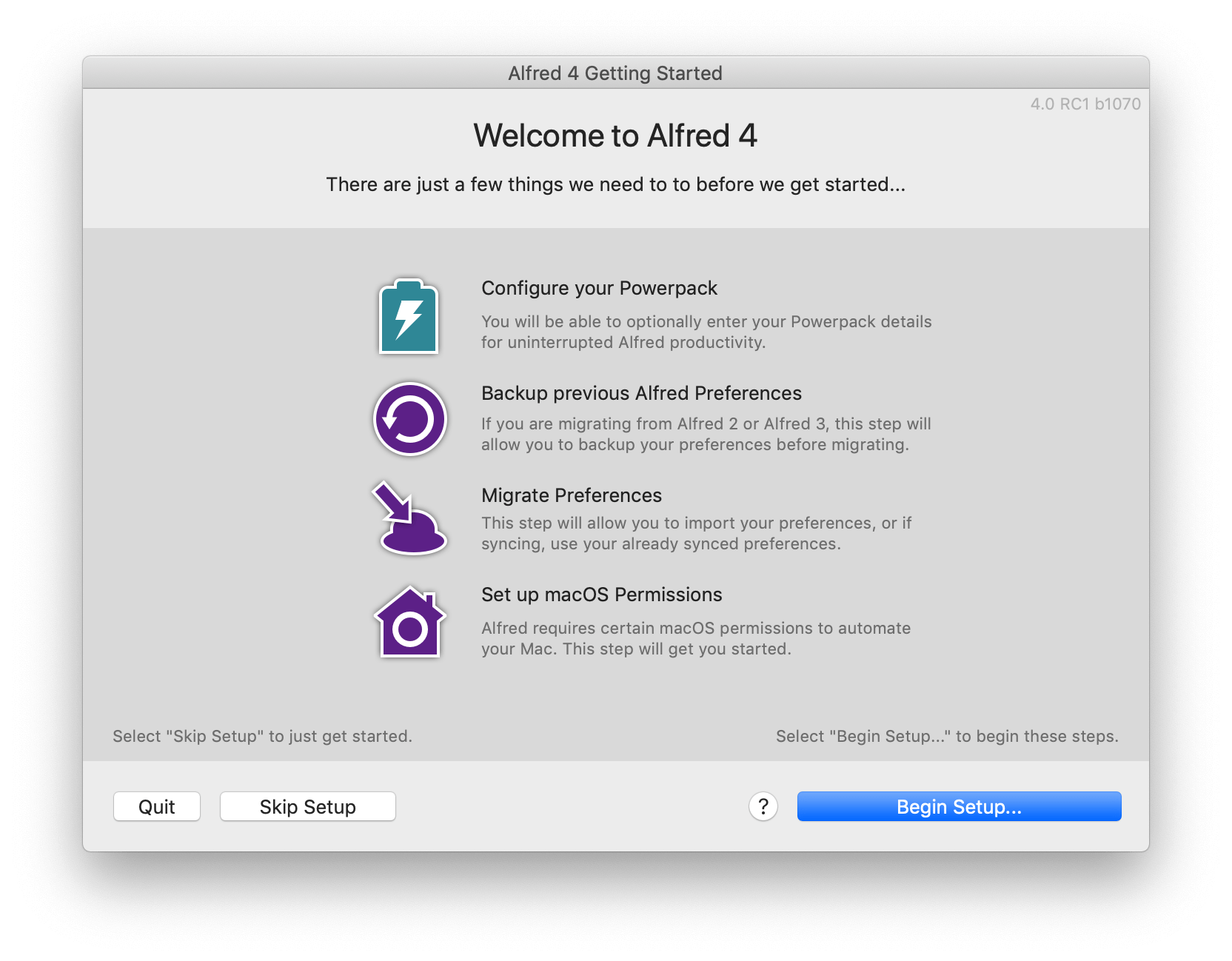
As with all past versions of Alfred, you can use the core features for free, giving you great ways to search your Mac and the web. Of course, Alfred is far more fun once you boost your productivity with the Powerpack features!
How do I activate my Powerpack license?
If you'd like to use the Powerpack features and don't yet have a license, buying a Powerpack license will give you access to numerous great features like workflows, clipboard history, snippets, custom theming, file navigation and more.
If you have a Powerpack license purchased in 2019 or you're a Mega Supporter, you get a free upgrade to Alfred 4. Pop your existing license details in the Upgrade page and you'll be issued your shiny new Alfred 4 license.
If you purchased a Single User or Family license before 2019, you're eligible for a discounted upgrade, so go ahead and upgrade to take advantage of all the wonderful Alfred 4 features.
Once you've got your hands on your Alfred 4 license details, enter them in the Getting Started Assistant when you first launch Alfred 4, or go to the Powerpack tab to add them later.
I need to recover my license, or I'm not sure what license I have.
Please take a good look in your inbox(es) for the subject line "Your Alfred License". If you're unable to locate your details, get in touch from your registered email address, and we'll get back to you as soon as possible. (Please be patient during this busy time, we'll aim to get back to you as soon as we can!)
Let's get started!
Ready to jump in and boost your productivity with the new Alfred 4 features? You can see the full range of features on the What's New in Alfred 4 page.
Prepare your keyboards and stretch those finger muscles, Alfred 4 is coming in June!
 Curious to see what new features and improvements are coming? Take a look at the Alfred 4 announcement, and sign up if you want to be notified by email as soon as version 4 is ready. :D
Curious to see what new features and improvements are coming? Take a look at the Alfred 4 announcement, and sign up if you want to be notified by email as soon as version 4 is ready. :D
We've now started beta testing it with a small group of users, so the new features are being put through their paces, so that everything is just perfect when we get to the general release.
If you purchased in 2019 or are a Mega Supporter, you'll receive a free upgrade to Alfred 4. All Powerpack users who purchased before 2019 will be offered a discounted upgrade to Alfred 4, so that everyone can take advantage of the new features.
If you don't yet have a Powerpack license, purchasing a license today gives you an Alfred 3 license immediately, and a free upgrade to Alfred 4 when it's released!
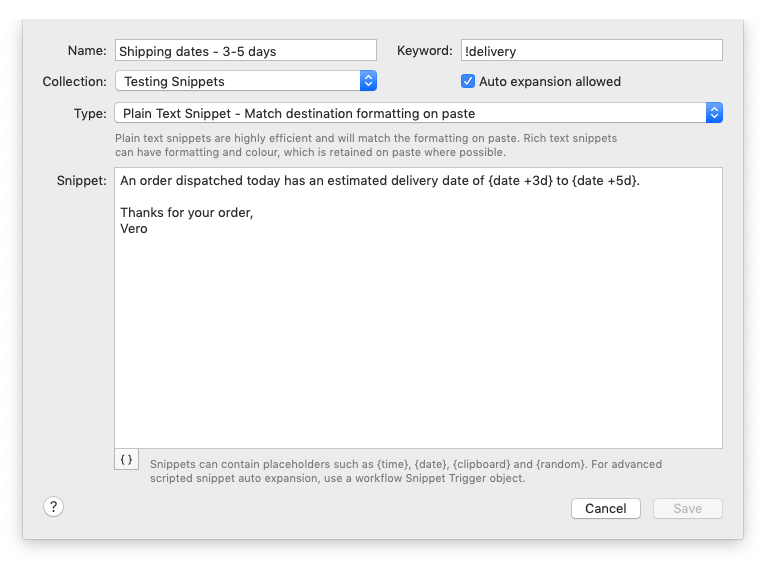
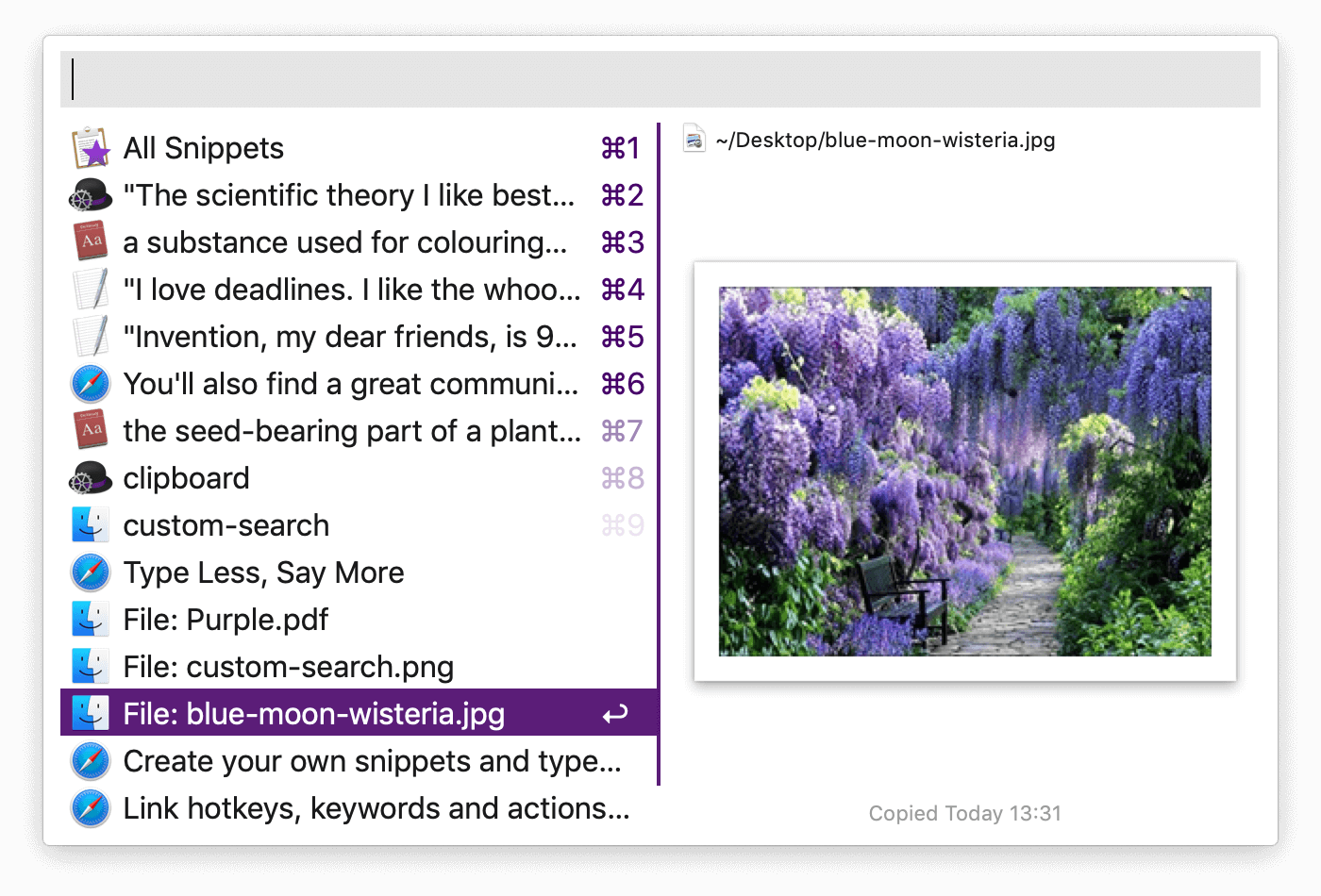
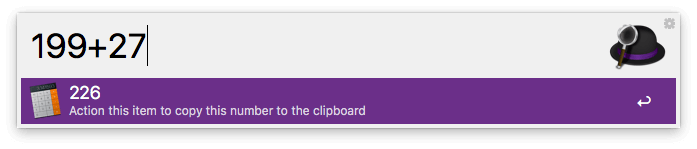
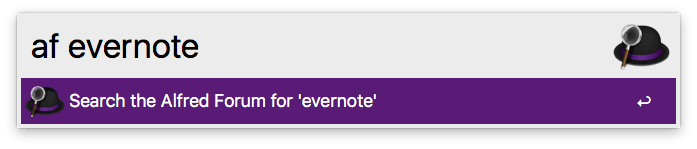
 It's here! It's really here!
It's here! It's really here!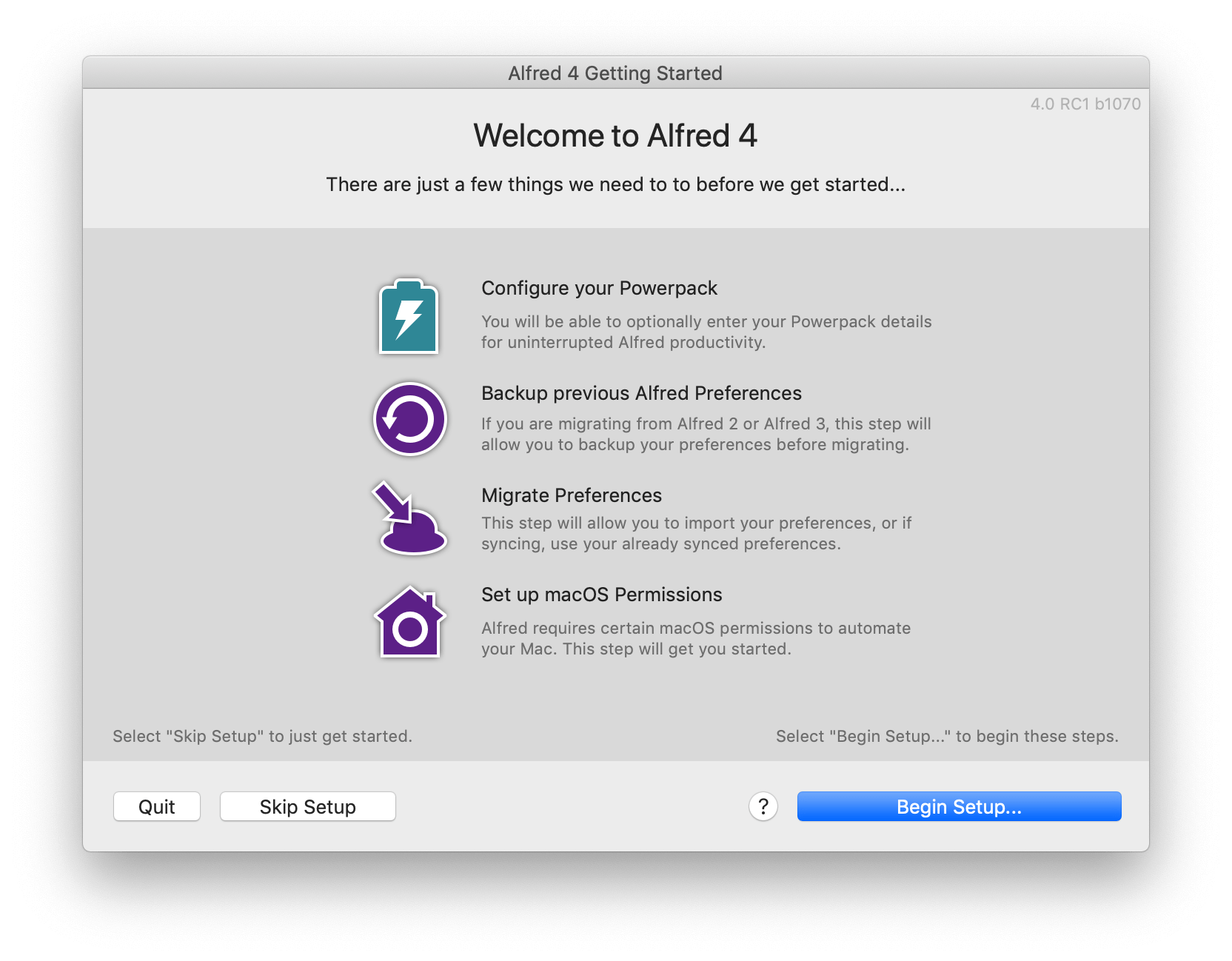
 Curious to see what new features and improvements are coming?
Curious to see what new features and improvements are coming? 
